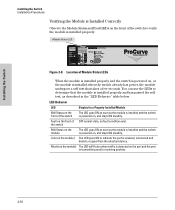HP J9146A Support Question
Find answers below for this question about HP J9146A - ProCurve Switch 2910al-24G-PoE.Need a HP J9146A manual? We have 1 online manual for this item!
Question posted by jreynolds94347 on August 28th, 2012
Trying To Manually Configure Ports 1000-full, Not Taking The Change.
The equipment its connected to are manually configured
Current Answers
Related HP J9146A Manual Pages
Similar Questions
Hp Procurve Switch 2324 J4818a
ow to get the manual of hp procurve switch 2324 J4818A
ow to get the manual of hp procurve switch 2324 J4818A
(Posted by alis76340 9 years ago)
How To Reset To Default Factory On Hp Procurve Switch
(Posted by balrbsco 9 years ago)
Add Extra Ports To This Kind Of Switch
can we expand the number of Ports of this product? if yes what is the Part number of Package to expa...
can we expand the number of Ports of this product? if yes what is the Part number of Package to expa...
(Posted by mrezayi59 10 years ago)
Connect Through The Optic Ports
I need to connect to the switch through the optic connection. THis does not work.. I think there i...
I need to connect to the switch through the optic connection. THis does not work.. I think there i...
(Posted by doron97114 11 years ago)
Do We Need To Update Firmware On Hp 2848 Procurve Switch ?
How to update the firmware on HP J4904A ProCurve Switch 2848 which has Version: I.08.56, ROM I.08.04...
How to update the firmware on HP J4904A ProCurve Switch 2848 which has Version: I.08.56, ROM I.08.04...
(Posted by bipinshrestha 12 years ago)