HP G62-407DX Support and Manuals
Get Help and Manuals for this Hewlett-Packard item
This item is in your list!

View All Support Options Below
Free HP G62-407DX manuals!
Problems with HP G62-407DX?
Ask a Question
Free HP G62-407DX manuals!
Problems with HP G62-407DX?
Ask a Question
HP G62-407DX Videos
Popular HP G62-407DX Manual Pages
Notebook Essentials - Windows 7 - Page 2
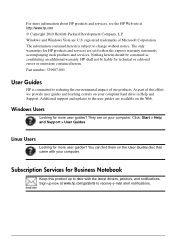
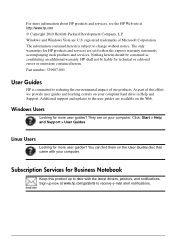
... computer hard drive in the express warranty statements accompanying such products and services. For more information about HP products and services, see the HP Web site at www.hp.com/go/alerts to date with your computer. The information contained herein is committed to change without notice. As part of Microsoft Corporation. Additional support and updates to the user guides are...
Notebook Essentials - Windows 7 - Page 21


...fan in Help and Support. The computer and the AC adapter comply with the operating system. ■ Be sure that the correct drivers..., during operation. Notebook Essentials
15 An external device is not working as expected, follow the on-screen instructions.
■ Be...power. ■ Be sure that the lights are installed and updated.
Do not allow the computer to cool to cycle ...
Notebook Essentials - Windows 7 - Page 33


... identifying 1, 2 installing 11
Help and Support 1 Hibernation 14 HP Recovery Manager 17 humidity specifications 23
I
IEC 60950 compliance 5, 15 image, switching, among display devices
14 Internet
broadband access 6 choosing an ISP 6 choosing type of access 6 connecting to 6 dial-up access 6 wireless access 6 Internet Service Provider (ISP) 6 Internet Services & Offers 6
K
keyboard, cleaning 25...
Notebook PC User Guide - Windows 7 - Page 8


... stops before completion 75 A DVD playing in Windows Media Player produces no sound or display 75 A device driver must be reinstalled 75 Obtaining the latest HP device drivers 76 Obtaining the latest Windows device drivers 77 Using external drives ...78 Improving hard drive performance ...79 Using Disk Defragmenter 79 Using Disk Cleanup ...79 Replacing the hard drive ...80
7 External devices...
Notebook PC User Guide - Windows 7 - Page 30
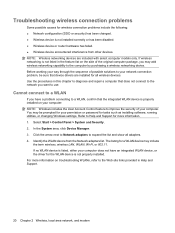
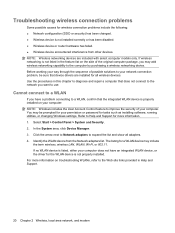
..., confirm that device drivers are included with select computer models only. In the System area, click Device Manager. 3. For more information. 1. Identify the WLAN device from other devices. If no WLAN device is listed, either your permission or password for tasks such as installing software, running utilities, or changing Windows settings. Click the arrow next...
Notebook PC User Guide - Windows 7 - Page 31
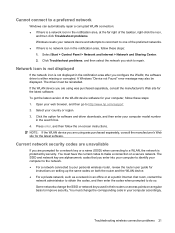
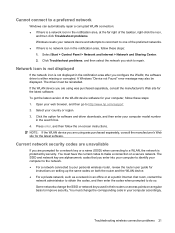
... to http://www.hp.com/support. 2. Select Start > Control Panel > Network and Internet > Network and Sharing Center. 2. Click Troubleshoot problems, and then select the network you enter into your computer to identify your computer to the network. ● For a network connected to your personal wireless router, review the router user guide for software and driver downloads, and then...
Notebook PC User Guide - Windows 7 - Page 86
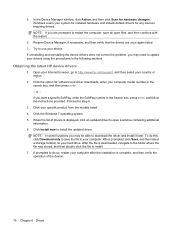
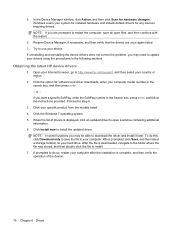
... displayed, click an updated driver to your hard drive. Click the Windows 7 operating system. 5. 5. NOTE: If you may be able to use your computer model number in the Search box, press enter, and follow the instructions provided. Try to download the driver and install it later. If uninstalling and reinstalling the device drivers does not correct the problem, you are once...
Notebook PC User Guide - Windows 7 - Page 102
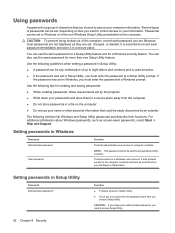
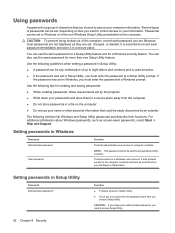
... displayed as screen-saver passwords, select Start > Help and Support. It also protects access to record each time you exit Sleep or Hibernation. CAUTION: To prevent being locked out of the computer, record each password you set , you must enter the password at a Windows prompt. The following guidelines when setting a password in Setup Utility
Password Administrator password*
Function...
Notebook PC User Guide - Windows 7 - Page 109
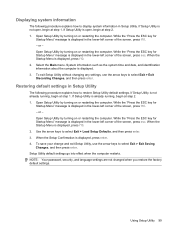
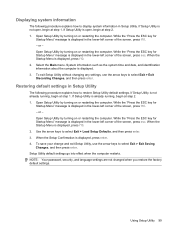
..." message is displayed in the lower-left corner of the screen, press esc. If Setup Utility is displayed, press f10. 2. Open Setup Utility by turning on or restarting the computer. NOTE: Your password, security, and language settings are not changed when you restore the factory default settings.
While the "Press the ESC key for Startup Menu...
Notebook PC User Guide - Windows 7 - Page 112
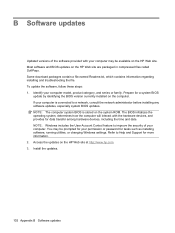
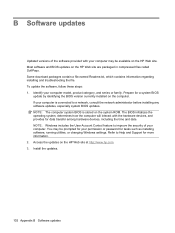
Some download packages contain a file named Readme.txt, which contains information regarding installing and troubleshooting the file. Identify your computer model, product category, and series or family. The BIOS initializes the operating system, determines how the computer will interact with your computer may be available on the HP Web site. Most software and BIOS updates on the HP Web site...
Notebook PC User Guide - Windows 7 - Page 115
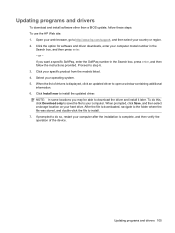
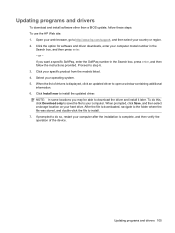
... displayed, click an updated driver to your computer model number in the Search box, press enter, and then follow these steps: To use the HP Web site: 1.
When the list of the device. Click the option for software and driver downloads, enter your computer. Select your web browser, go to download the driver and install it later. NOTE: In...
Notebook PC User Guide - Windows 7 - Page 123
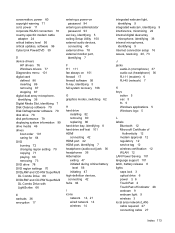
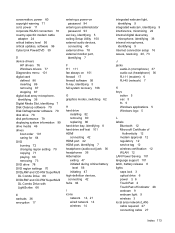
... administrator password 93
esc key, identifying 5 exiting Setup Utility 100 external audio devices,
connecting 40 external drive 78 external monitor port,
identifying 7
F f11 111 fan always on 101 firewall 17 firewall software 95 fn key, identifying 5 full system recovery 106
G graphics modes, switching 62
H hard drive
installing 82 removing 80 replacing 80 hard drive bay, identifying 8 hard drive...
HP Notebook Hard Drives & Solid State Drives Identifying, Preventing, Diagnosing and Recovering from Drive Failures Care and Mai - Page 5


... is available through the commercial notebook system BIOS. Download the latest HP 3D Drive Guard driver under the Solutions section from the integrated accelerometer, and protects the hard drive (HDD) by another object, the HP 3D Drive Guard driver receives notifications from the "Download Drivers & Software" website for your product and OS: http://www8.hp.com/us /en/support.html
To launch the...
HP Notebook Hard Drives & Solid State Drives Identifying, Preventing, Diagnosing and Recovering from Drive Failures Care and Mai - Page 6


..., and provides link power management with Serial ATA hard disk drives. Page 6 Intel Matrix Storage Technology driver
HP offers the Intel Matrix Storage Manager driver for the SATA Advanced Host Controller (AHCI) Interface.
Intel Matrix Storage Manager Driver provides support for notebook PC models that could affect hard disk drive performance and reliability. The Intel Matrix Storage...
HP Notebook Hard Drives & Solid State Drives Identifying, Preventing, Diagnosing and Recovering from Drive Failures Care and Mai - Page 7


... to prevent failures due to viruses. Whenever possible, adjust the power management settings (power schemes) in the mounting bracket correctly. HP CMI - Please refer to the following URL:
http://bizsupport2.austin.hp.com/bc/docs/support/SupportManual/c02691731/c02691731.pdf. If an OS that do not have the latest BIOS, firmware, and driver enhancements for your hard drive:
Page...
HP G62-407DX Reviews
Do you have an experience with the HP G62-407DX that you would like to share?
Earn 750 points for your review!
We have not received any reviews for HP yet.
Earn 750 points for your review!

