HP G60-600 - Notebook PC Support and Manuals
Popular HP G60-600 Manual Pages
Backup and Recovery - Windows 7 - Page 5


...drive or from a dedicated recovery partition (select models only) on a regular basis to factory settings in case of a system failure: ● Creating a set of system failure or instability. ● ...an HP Recovery drive is as complete as your full factory image if you experience system failure or instability. This feature helps you create. 1 Overview
Recovery after software setup....
Software Update - Windows Vista and Windows 7 - Page 5


... troubleshooting the file. Identify your computer. NOTE: Windows® includes the User Account Control feature to Windows Help for more information. 2. Refer to improve the security of your computer model, product category, and series or family. Install the updates.
1 Some download packages contain a file named Readme.txt, which are packaged in the remainder of this guide...
Software Update - Windows Vista and Windows 7 - Page 8


...the instructions provided. Click your country or region. 2. Click Install now to step 6. 3. NOTE: In some locations you want a specific SoftPaq, enter the SoftPaq number in the Search
box, and then press enter. - Open your Internet browser, go to http://www.hp.com/support, and select your specific product from the models listed. 4. Proceed to install the updated driver. After...
Wireless (Select Models Only) - Windows 7 - Page 2


... license. The information contained herein is subject to most models. Bluetooth is a U.S. Nothing herein should be liable for HP products and services are common to change without notice. First Edition: August 2009
Document Part Number: 539901-001
Product notice
This user guide describes features that are set forth in the express warranty statements accompanying such products...
Wireless (Select Models Only) - Windows 7 - Page 3


......7
2 Using a WLAN Setting up a WLAN ...9 Protecting your WLAN ...10 Connecting to a WLAN ...11 Roaming to another network ...12
3 Using HP Mobile Broadband (select models only) Inserting a SIM ...14 Removing a SIM ...15
4 Using Bluetooth wireless devices (select models only) Bluetooth and Internet Connection Sharing (ICS 17
5 Troubleshooting wireless connection problems Cannot connect to a WLAN...
Wireless (Select Models Only) - Windows 7 - Page 5
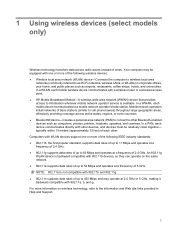
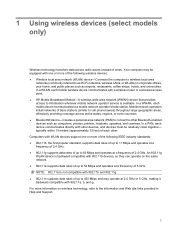
...Using wireless devices (select models only)
Wireless technology transfers...access point. ● HP Mobile Broadband Module-A ...supports data rates of up to 450 Mbps and may be equipped with other devices, and devices must be relatively close together- For more of 2.4 GHz. Mobile network operators install networks of base stations (similar to information wherever mobile network operator service...
Wireless (Select Models Only) - Windows 7 - Page 23
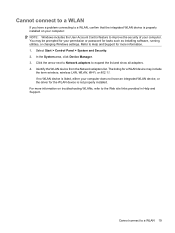
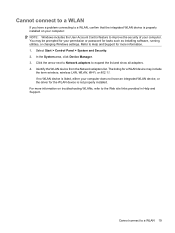
... adapters to the Web site links provided in Help and Support. In the System area, click Device Manager. 3. If no WLAN device is properly installed on troubleshooting WLANs, refer to expand the list and show all adapters. 4. Cannot connect to a WLAN
If you have a problem connecting to a WLAN, confirm that the integrated WLAN device...
Drives - Windows 7 - Page 21
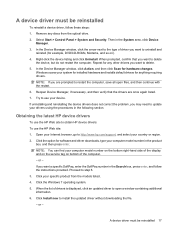
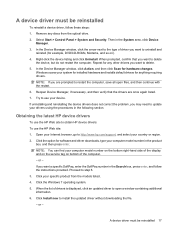
... click Scan for any discs from the models listed. 4. If you are once again listed. 7. Proceed to install the updated driver without downloading the file. - When the list of the computer. - In the Device Manager window, click the arrow next to http://www.hp.com/support, and select your specific product from the optical drive. 2.
Open your...
Drives - Windows 7 - Page 22
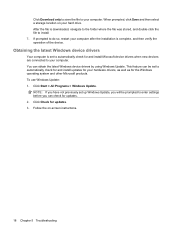
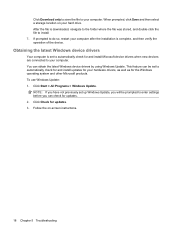
... Microsoft products. You can obtain the latest Windows device drivers by using Windows Update. Click Check for and install Microsoft device drivers when new devices are connected to install. 7. When prompted, click Save and then select a storage location on -screen instructions.
18 Chapter 5 Troubleshooting After the file is set to do so, restart your computer. If prompted to...
Drives - Windows 7 - Page 23
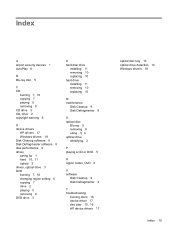
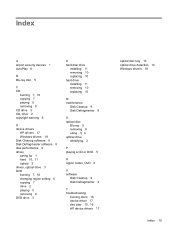
... 11 removing 10 replacing 10 hard drive installing 11 removing 10 replacing 10
M maintenance
Disk Cleanup 9 Disk Defragmenter 9
O optical disc
Blu-ray 5 removing 8 using 3, 4 optical drive identifying 2
P playing a CD or DVD 5
R region codes, DVD 6
S software
Disk Cleanup 9 Disk Defragmenter 9
T troubleshooting
burning discs 16 device driver 17 disc play 15, 16 HP device drivers 17
optical disc...
Notebook Tour - Windows 7 - Page 21
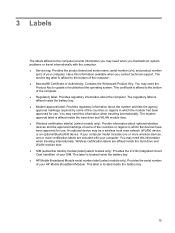
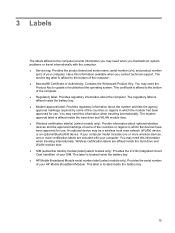
... with the computer. ● Service tag: Provides the product brand and series name, serial number (s/n), and product number
(p/n) of the countries or regions in which the modem has been approved for use . The service tag label is affixed inside the battery bay. ● HP Mobile Broadband Module serial number label (select models only): Provides the serial...
Notebook Tour - Windows 7 - Page 22
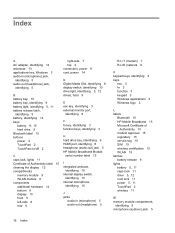
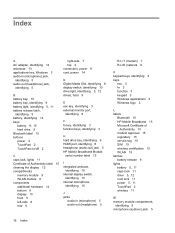
..., identifying 3 keys
esc 3 fn 3 function 3 keypad 3 Windows applications 3 Windows logo 3
L labels
Bluetooth 15 HP Mobile Broadband 15 Microsoft Certificate of
Authenticity 15 modem approval 15 regulatory 15 service tag 15 SIM 15 wireless certification 15 WLAN 15 latches battery release 9 lights battery 5, 11 caps lock 11 drive 5, 12 num lock 11 power 5, 11 TouchPad 2 wireless...
Multimedia - Windows 7 - Page 30
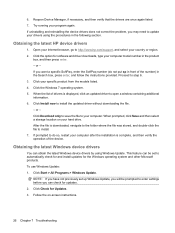
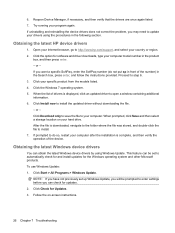
...If you have not previously set to http://www.hp.com/support, and select your hard drive. or - Proceed to install the updated driver without downloading the file. - Click Install now to step 6. 3. When prompted, click Save and then select a storage location on -screen instructions.
26 Chapter 7 Troubleshooting Click Check for software and driver downloads, type your computer. Obtaining...
Power Management - Windows 7 - Page 11
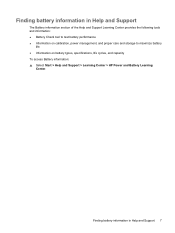
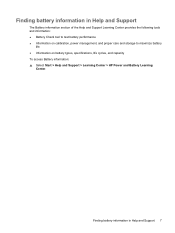
... Check tool to test battery performance ● Information on calibration, power management, and proper care and storage to maximize battery
life ● Information on battery types, specifications, life cycles, and capacity To access Battery information: ▲ Select Start > Help and Support > Learning Center > HP Power and Battery Learning
Center.
Finding battery information in Help and...
HP G60-600 Reviews
Do you have an experience with the HP G60-600 that you would like to share?
Earn 750 points for your review!
We have not received any reviews for HP yet.
Earn 750 points for your review!


