HP G5009EA Support and Manuals
Popular HP G5009EA Manual Pages
Security - Windows Vista - Page 8


... outsider.
NOTE: Select models include a separate numeric keypad, which functions exactly like the keyboard number keys.
● A password must be entered at a Setup Utility prompt. For additional information about Windows passwords, such as they are not displayed as screen-saver passwords, select Start > Help and Support.
2 Chapter 2 Using passwords
ENWW You can be set in Windows or...
Setup Utility - Windows Vista and XP - Page 8


...Setup Utility features
This guide describes the Setup Utility features recommended for boot order preferences.
Closing the Setup Utility
You can close the Setup Utility with or without saving changes. ● To close the Setup... the instructions on the screen.
- The Setup Utility features available for advanced users include a hard drive self-test, a Network Service Boot, and settings for ...
Software Update, Backup, and Recovery - Windows Vista - Page 5


... on the HP Web site are packaged in compressed files called SoftPaqs. Refer to Windows online Help for more information. 2. Identify your permission or password for tasks such as installing applications, running utilities, or changing Windows settings. You may be prompted for your computer model, product category, and series or family. ENWW
1 Access the updates by...
Software Update, Backup, and Recovery - Windows Vista - Page 6


... the AC outlet. NOTE If you need to install the update. BIOS version information (also known as ROM date and System BIOS) can be downloaded. To use the Setup Utility for your computer:
Select Start > Help and Support, and then select the software and drivers update.
2. If the Setup Utility does not open with the system information...
Software Update, Backup, and Recovery - Windows Vista - Page 13


... If the driver is fully uninstalled. Insert the disc into the optical drive. 2. When the installation wizard opens, follow the installation instructions on -screen instructions. Restart the computer if prompted.
NOTE Before reinstalling the program, be reinstalled from the disc provided by the manufacturer or downloaded from discs
1. b.
Recovery Manager replaces...
Wireless (Select Models Only) - Windows Vista - Page 11
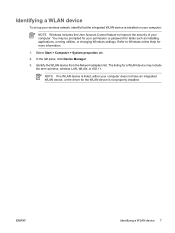
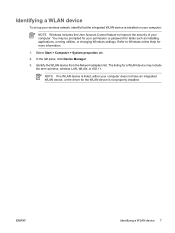
... is listed, either your computer does not have an integrated WLAN device, or the driver for more information.
1. Identify the WLAN device from the Network adapters list. ENWW
...password for tasks such as installing applications, running utilities, or changing Windows settings. Identifying a WLAN device
To set up your wireless network, identify that the integrated WLAN device is installed...
Security - Windows XP - Page 6


... access to enter it is not case sensitive. ● A password must be any combination of passwords can also use the same password for a Setup Utility feature and for creating and saving passwords:
● When creating passwords, follow requirements set a password
with the same keys.
NOTE Select models include a separate numeric keypad, which functions exactly like the keyboard...
Setup Utility - Windows XP - Page 9
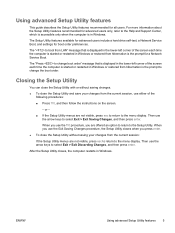
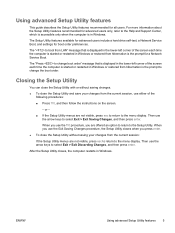
... hibernation is in Windows. After the Setup Utility closes, the computer restarts in Windows. ENWW
Using advanced Setup Utility features 5
The Setup Utility features available for advanced users include a hard drive self-test, a Network Service Boot, and settings for all users. Closing the Setup Utility
You can close the Setup Utility with or without saving changes. ●...
Software Update, Backup and Recovery - Windows XP - Page 5
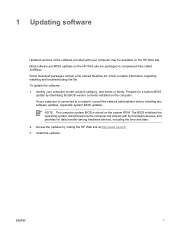
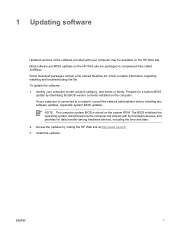
... installed on the system ROM. ENWW
1 Install the updates. Prepare for data transfer among hardware devices, including the time and date. 2. If your computer model, product category, and series or family. 1 Updating software
Updated versions of the software provided with the hardware devices, and provides for a system BIOS
update by visiting the HP Web site at http://www.hp...
Software Update, Backup and Recovery - Windows XP - Page 6
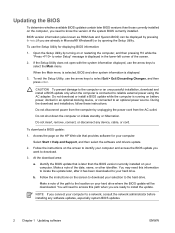
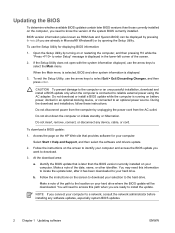
...:
1. Follow the instructions on battery power, docked in the lower-left corner of the system BIOS currently installed. NOTE If you are already in Microsoft® Windows®) or by pressing fn+esc (if you want to download your computer:
Select Start > Help and Support, and then select the software and drivers update.
2. Do not...
Routine Care - Page 9


...service that detects and removes spyware. Protect against the ongoing threat of new viruses. ● Install and update software that allows you to receive instant e-mail notification about product updates, software drivers... before the computer encountered a problem. ● Create a PC tune-up files, update virus software, and perform hardware and software maintenance. Keep the antivirus...
Troubleshooting - Page 10
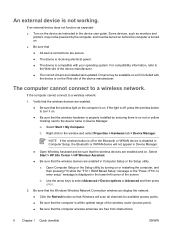
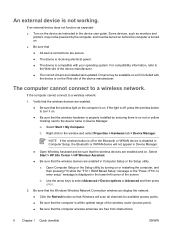
... enabled in the device user guide. a. Be sure that the Windows Wireless Network Connection window can display the network. ● Click the Refresh button so that Windows will not appear in the lower-left corner of the screen. Some devices, such as instructed in Computer Setup or the Setup utility. If an external device...
HP Notebook Hard Drives & Solid State Drives Identifying, Preventing, Diagnosing and Recovering from Drive Failures Care and Mai - Page 6


Intel Matrix Storage Technology driver
HP offers the Intel Matrix Storage Manager driver for notebook PC models that are released to address known issues. To download the latest version of the Intel Matrix Storage Technology driver: http://www8.hp.com/us/en/support-drivers.html
Installing SATA drivers
SATA Native Mode is a storage interface technology that could affect hard disk drive...
HP G5009EA Reviews
Do you have an experience with the HP G5009EA that you would like to share?
Earn 750 points for your review!
We have not received any reviews for HP yet.
Earn 750 points for your review!



