HP F2226A - 48GII Graphic Calculator Support and Manuals
Popular HP F2226A Manual Pages
hp 48gII_user's manual_English_E_HDPMSG48E67_V2.pdf - Page 1


hp 48gII graphing calculator
user's guide
H
Edition 4 HP part number F2226-90020
hp 48gII_user's manual_English_E_HDPMSG48E67_V2.pdf - Page 3


...calculation and mathematical analysis of problems in a variety of disciplines, from elementary mathematics to as a graphics/programmable hand-held calculating devices, the hp 48gII should be thought of strings, basic programming, graphics...'s guide in both modes. Starting with the setting of calculator modes and display options, and continuing with real and complex number calculations, ...
hp 48gII_user's manual_English_E_HDPMSG48E67_V2.pdf - Page 58


...the display. Within the CALCULATOR MODES input form, press the @@DISP@ soft menu key (D) to activate the CALCULATOR MODES input form. This means that the top part of the display will ..., one showing the current settings of the calculator, and a second one showing the current sub directory within the calculator's memory (These lines were described earlier in the manual). Press the down arrow key...
hp 48gII_user's manual_English_E_HDPMSG48E67_V2.pdf - Page 122


...system flag list. ,O~ „t Q2™+5*~ „t+6-- ,Å0`
` (keeping a second copy in this manual are:
02 Constant → symb: Constant values (e.g., π) are kept as symbols
03 Function → ...Page 2-64 The screen shows the principal solution:
Now, change the setting of flag 01 to normal calculator display. Some flags of interest and their preferred value for the purpose ...
hp 48gII_user's manual_English_E_HDPMSG48E67_V2.pdf - Page 174


With system flag 117 set to CHOOSE boxes, the ALG menu shows the following keystrokes:
@@A1@@ ` @@A2@@ +
@@A1@@ `@@A2@@ -
@@A1@@ ` @@A2@@ *
@@A1@@ `@@A2@@ /
@@A1@@ ` ,¹
@@A2@@ `„¸
Functions in this manual, the user is invited to look up and down arrow keys, -˜, to locate COLLECT within the help facility: I L @)HELP@ ` . To...
hp 48gII_user's manual_English_E_HDPMSG48E67_V2.pdf - Page 203


... sign (=) in an equation, use ,Å (associated with the solution to the left. The same problem can be solved in RPN mode as illustrated below (figures show the RPN stack before and after the ... SOLVE has the same syntax as function ISOL, except that SOLVE can be used to solve a set of polynomial equations. Right before entering function ISOL. Using the RPN mode, the solution is shown ...
hp 48gII_user's manual_English_E_HDPMSG48E67_V2.pdf - Page 235


...of solving systems of linear equations is set to solve for solving multiple equations as elements of a vector.
Chapter 7 Solving multiple equations
Many problems of science and engineering require the ...screen shows the RPN stack before attempting a solution using the function SOLVE. The calculator provides several procedures for must also be provided using the RPN mode. First, we...
hp 48gII_user's manual_English_E_HDPMSG48E67_V2.pdf - Page 383
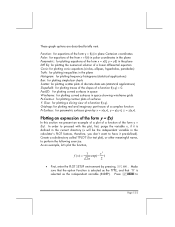
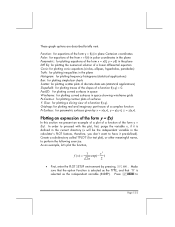
...part traces of a complex function Pr-Surface: for plotting contour plots of discrete data sets... ellipses, hyperbolas, parabolas) Truth: for plotting inequalities in the calculator's PLOT feature, therefore, you don't want to
Page 12-2... = 1 exp(− x2 )
2π
2
• First, enter the PLOT SETUP environment by x = x(u,v), y = y(u,v), z = z(u,v).
Plotting an expression of the form...
hp 48gII_user's manual_English_E_HDPMSG48E67_V2.pdf - Page 384


...@@@ to return to the PLOT SETUP window. The content of Y1 press ,@@@Y1@@. Press ƒ to drop this line from the stack.
• Enter the PLOT environment by the calculator to store the equation, or ... RPN mode). You will get you into the equation writer. The PLOT SET UP window should look similar to normal calculator display. return to this Chapter. To see the contents of EQ is ...
hp 48gII_user's manual_English_E_HDPMSG48E67_V2.pdf - Page 398


...table of the function Y(X) = X/(X+10), in the range -5 < X < 5 following these instructions:
• We will generate values of the function f(x), defined above, for a function
The combinations...the function Y=X when plotting simultaneously a function and its inverse to FUNCTION in the PLOT SETUP screen („ô, press them simultaneously, if in RPN mode). For example, we need to ensure that ...
hp 48gII_user's manual_English_E_HDPMSG48E67_V2.pdf - Page 400
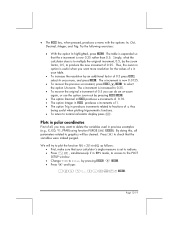
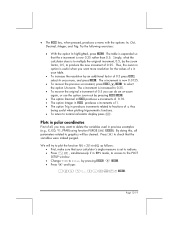
...set to radians. • Press „ô, simultaneously if in produces increments related to fractions of all parameters related to normal calculator... display press `.
Plots in polar coordinates
First of π, thus
being useful when plotting trigonometric functions. • To return to graphics...RPN mode, to access to the PLOT SETUP window. • Change TYPE to produce...
hp 48gII_user's manual_English_E_HDPMSG48E67_V2.pdf - Page 730
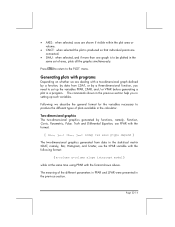
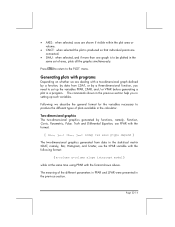
...setting up the variables PPAR, ΣPAR, and /or VPAR before generating a plot in a program.
Two-dimensional graphics The two-dimensional graphics generated by functions, namely, Function, Conic, Parametric, Polar, Truth and Differential Equation, use the ΣPAR variable with the following format:
{ x-column y-column slope intercept model... available in the calculator. Page 22-14
hp 48gII_user's manual_English_E_HDPMSG48E67_V2.pdf - Page 817


... functions
These applications are described next:
Send to printer Print selected object from HP 49 Print display Print.. Get from calculator Transfer data to other device Calculator set as a server for communication with computers
Constants lib.. Send data to another calculator Receive data from another calculator Send screen to HP 49.. Page F-2 Constants lib.. in Chapter 3. Selecting...
hp 48gII_user's manual_English_E_HDPMSG48E67_V2.pdf - Page 861
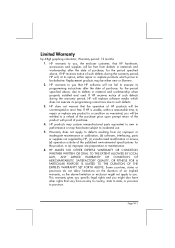
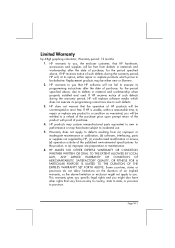
... Limited Warranty
hp 48gII graphing calculator; HP warrants to defects resulting from (a) improper or inadequate maintenance or calibration, (b) software, interfacing, parts or supplies not supplied by HP, (c) unauthorized modification or misuse, (d) operation outside of such defects during the warranty period, HP will not fail to province. This warranty gives you specific legal...
hp 48gII_user's manual_English_E_HDPMSG48E67_V2.pdf - Page 864
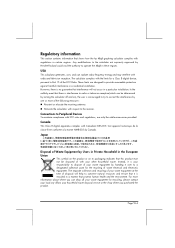
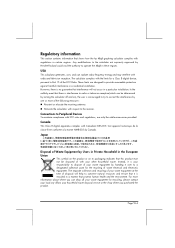
... waste disposal service or the ...that shows how the hp 48gII graphing calculator complies with regulations ...installation.
The separate collection and recycling of your waste equipment for a Class B digital device, pursuant to Part 15 of the following measures: „ Reorient or relocate the receiving antenna. „ Relocate the calculator, with respect to the receiver. USA
This calculator...
HP F2226A Reviews
Do you have an experience with the HP F2226A that you would like to share?
Earn 750 points for your review!
We have not received any reviews for HP yet.
Earn 750 points for your review!

