HP Envy 15-1050nr Support and Manuals
Get Help and Manuals for this Hewlett-Packard item
This item is in your list!

View All Support Options Below
Free HP Envy 15-1050nr manuals!
Problems with HP Envy 15-1050nr?
Ask a Question
Free HP Envy 15-1050nr manuals!
Problems with HP Envy 15-1050nr?
Ask a Question
Popular HP Envy 15-1050nr Manual Pages
HP ENVY 15 - Maintenance and Service Guide - Page 1
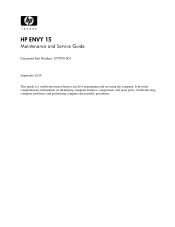
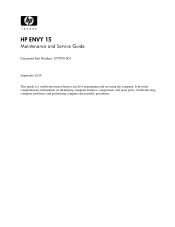
and performing computer disassembly procedures. HP ENVY 15
Maintenance and Service Guide
Document Part Number: 577090-001
September 2009
This guide is a troubleshooting reference used for maintaining and servicing the computer. troubleshooting computer problems; It provides comprehensive information on identifying computer features, components, and spare parts;
HP ENVY 15 - Maintenance and Service Guide - Page 7
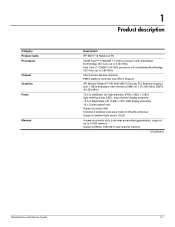
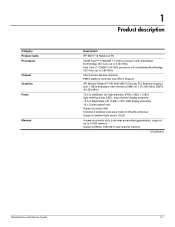
Category Product name Processors
Chipset Graphics Panel
Memory
1
Product description
Description HP ENVY 15 Notebook PC Intel® Core™ i7-820QM 1.73-GHz processor with embedded Northbridge (SC turbo up to 3.06-GHz) Intel Core i7-720QM 1.60-GHz processor with embedded Northbridge (SC turbo up to 2.80-GHz) Intel 5 series express chipsets PM57 platform controller hub (PCH) Peak...
HP ENVY 15 - Maintenance and Service Guide - Page 82
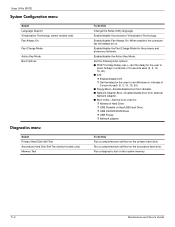
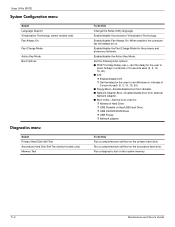
....
5-4
Maintenance and Service Guide Enable/disable the Action Key Mode. Set the following boot options: ■ POST Hot Key Delay (sec.)-Set the delay for the user to
press hotkeys in intervals of 5 seconds each (0, 5, 10, 15, 20). ■ IOS: ❐ Enable/disable IOS. ❐ Set the delay for the user to start Windows in intervals of...
HP ENVY 15 - Maintenance and Service Guide - Page 84
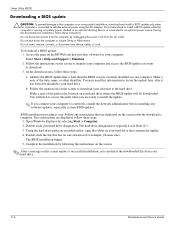
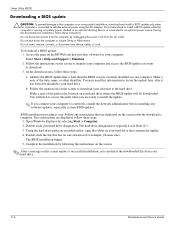
...Maintenance and Service Guide Follow the instructions on battery power, docked in an optional docking device, or connected to a network, consult the network administrator before installing any device, cable, or cord. You will be downloaded. Do not insert, remove, connect, or disconnect any software updates, especially system BIOS updates. Do not download or install a BIOS update while...
HP Envy 15 User Guide - Windows 7 - Page 21
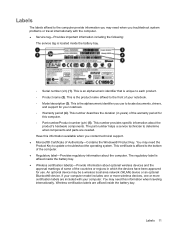
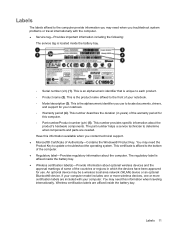
... the devices have been approved for use to locate documents, drivers,
and support for
this information when traveling internationally. The part number helps a service technician to update or troubleshoot the operating system. Labels 11 Have this information available when you troubleshoot system problems or travel internationally with your computer. Wireless certification labels...
HP Envy 15 User Guide - Windows 7 - Page 22
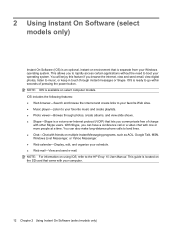
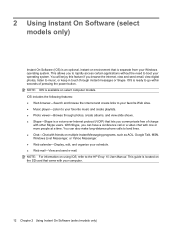
... is separate from your Windows operating system. Messenger, or...HP Envy 15 User Manual. NOTE: For information on select computer models. This allows you to rapidly access certain applications without the need to your computer.
12 Chapter 2 Using Instant On Software (select models only) This guide is located on multiple Instant Messaging programs, such as AOL, Google Talk, MSN, Windows...
HP Envy 15 User Guide - Windows 7 - Page 25
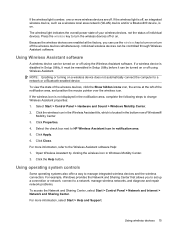
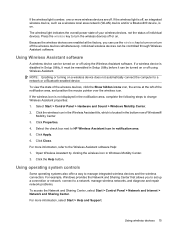
... (WLAN) device and/or a Bluetooth® device, is amber, one or more wireless devices are enabled at the left of individual devices. Click Apply. 6. Press the wireless key to a network, manage wireless networks, and diagnose and repair network problems. To access the Network and Sharing Center, select Start > Control Panel > Network and Internet > Network...
HP Envy 15 User Guide - Windows 7 - Page 49
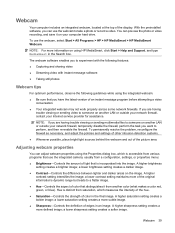
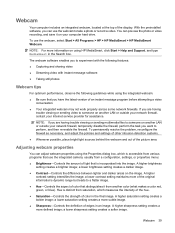
... and out of the display.
a lower brightness setting creates a darker image.
● Contrast-Controls the difference between lighter and darker areas on using the integrated webcam:
● Be sure that use the webcam, select Start > All Programs > HP > HP MediaSmart > HP MediaSmart Webcam.
NOTE: If you are having trouble viewing or sending multimedia files to someone...
HP Envy 15 User Guide - Windows 7 - Page 86
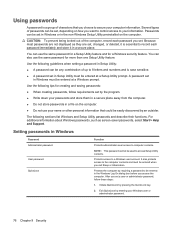
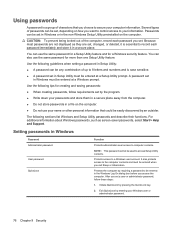
...; Write down your passwords and store them in a secure place away from the computer. ● Do not store passwords in Setup Utility:
● A password can also use your name or other personal information that you want to control access to your information. Because most passwords are set . Use the following sections list Windows and Setup Utility passwords and describe their...
HP Envy 15 User Guide - Windows 7 - Page 96


...Press the ESC key for Startup Menu" message is displayed in Setup Utility. NOTE: Your password, security, and language settings are not visible, press esc to return to display system ... press enter.
86 Appendix A Setup Utility (BIOS)
Restoring default settings in Setup Utility
The following procedure explains how to the menu display. Open Setup Utility by turning on or restarting...
HP Envy 15 User Guide - Windows 7 - Page 100
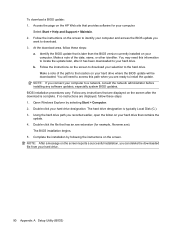
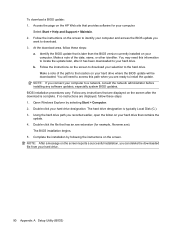
... of the date, name, or other identifier.
Open Windows Explorer by following the instructions on your hard drive where the BIOS update will need this path when you connect your computer:
Select Start > Help and Support > Maintain. 2. Complete the installation by selecting Start > Computer. 2. Identify the BIOS update that contains the update. 4. b. You will be downloaded. If no...
HP Envy 15 User Guide - Windows 7 - Page 110


...
Product Key 11 optical drive
external 33 sharing 33, 64 optical drive, external 63
P passwords
administrator 77 power-on 78 set in Setup Utility 77 set in Windows 76 pinching TouchPad gesture 24 pointing devices setting preferences 23 ports eSATA 7 HDMI 7, 37 USB 7, 66 power connecting 47 conserving 44 power button, identifying 4 power connector, identifying 7 power cord...
HP Notebook Hard Drives & Solid State Drives Identifying, Preventing, Diagnosing and Recovering from Drive Failures Care and Mai - Page 5


... product and OS: http://www8.hp.com/us /en/support-drivers.html
Note: The 3D Drive Guard is not needed for your product. Firmware & Product Updates
It is important to download the latest BIOS for operational shock is greatest when the notebook is being moved. Download and install any newer HDD firmware updates or other HDD related product drivers for SSD drives, but...
HP Notebook Hard Drives & Solid State Drives Identifying, Preventing, Diagnosing and Recovering from Drive Failures Care and Mai - Page 6


... with Intel® Application Accelerator drivers.
Intel Matrix Storage Technology driver
HP offers the Intel Matrix Storage Manager driver for notebook PC models that are released to address known issues. To download the latest version of the Intel Matrix Storage Technology driver: http://www8.hp.com/us/en/support-drivers.html
Installing SATA drivers
SATA Native Mode is a storage...
Preparing Advanced Format hard drives for Microsoft Windows installations on HP Business Notebook PCs and desktop PCs - White Pa - Page 1


... Format hard drives for Microsoft Windows installations on HP Business Notebook PCs and Desktop PCs
Technical white paper
Table of contents Executive summary...2 Identifying an Advanced Format drive ...2 What does the Advanced Format drive mean to you 3 Important tips ...5
Encrypting drives ...5 Installing Windows Vista (prior to SP1), Windows XP or Windows 2000 images 5 Creating a 1 MB-aligned...
HP Envy 15-1050nr Reviews
Do you have an experience with the HP Envy 15-1050nr that you would like to share?
Earn 750 points for your review!
We have not received any reviews for HP yet.
Earn 750 points for your review!
