HP Envy 13t-1000 Support and Manuals
Get Help and Manuals for this Hewlett-Packard item
This item is in your list!

View All Support Options Below
Free HP Envy 13t-1000 manuals!
Problems with HP Envy 13t-1000?
Ask a Question
Free HP Envy 13t-1000 manuals!
Problems with HP Envy 13t-1000?
Ask a Question
Popular HP Envy 13t-1000 Manual Pages
HP ENVY 13 - Maintenance and Service Guide - Page 8


...Graphics
1
Product description
Description HP ENVY 13 Notebook PC Intel® Core™2 Duo SL9600 2.13-GHz processor, 6-MB L2 ...memory (64M×16, 1.5V, 667 MHz, DDR3 @1333 MHz) Supports ATI PowerXpress and switchable graphics solution Mobile Intel GMA 4500 MHD Universal Memory ... system memory is 4096 MB (on computer
models equipped with a 64-bit operating system) ■ Up to 1181 MB...
HP ENVY 13 - Maintenance and Service Guide - Page 59


... when you restore the factory default settings.
5-2
Maintenance and Service Guide Open Setup Utility by turning on or restarting the computer. or - To exit Setup Utility without changing any settings, use the arrow keys. ■ To choose an item in the lower-left corner of the screen, press esc. Open Setup Utility by turning on or restarting...
HP ENVY 13 - Maintenance and Service Guide - Page 61


....
5-4
Maintenance and Service Guide Enable/disable Fan Always On. Enable/disable the Fast Charge Mode for :
❐ Notebook Hard Drive ❐ USB Diskette on Key/USB Hard Drive ❐ USB CD/DVD ROM Drive ❐ USB Floppy ❐ Network adapter
To do this Run a comprehensive self-test on the hard drive. Set the following...
HP ENVY 13 - Maintenance and Service Guide - Page 62
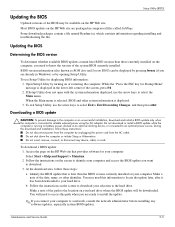
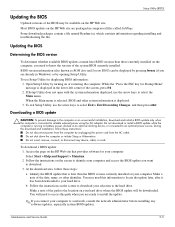
... these steps: a. Maintenance and Service Guide
5-5 If Setup Utility does not open with the system information displayed, use the arrow keys to reliable external power using the AC adapter.
Most BIOS updates on the HP Web site. Some download packages contain a file named Readme.txt, which contains information regarding installing and troubleshooting the file. Identify the BIOS...
HP ENVY 13 - Maintenance and Service Guide - Page 84


... to factory settings in case of system failure or instability. ■ Backing up your information and restoring it in the window. To check for safeguarding your system on the hard drive or from a dedicated recovery partition (select models only) on a regular basis to an earlier state. ■ Recovering a program or driver (Recovery Manager...
HP Notebook Hard Drives & Solid State Drives Identifying, Preventing, Diagnosing and Recovering from Drive Failures Care and Mai - Page 6


... on computer systems equipped with SATA in AHCI or NATIVE mode Adding SATA drivers using WinPE can be located at the following URL: http://bizsupport2.austin.hp.com/bc/docs/support/SupportManual/c01600726/c01600726.pdf. Intel Matrix Storage Technology driver
HP offers the Intel Matrix Storage Manager driver for notebook PC models that are released to address known issues.
HP Envy 13 User Guide - Windows 7 - Page 20
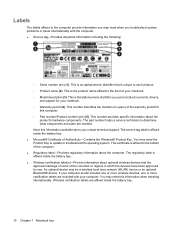
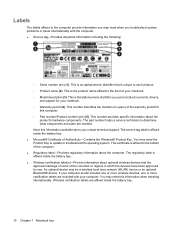
... identifier that is the alphanumeric identifier you troubleshoot system problems or travel internationally with your notebook. ◦ Model description (3). If your notebook. ◦ Warranty period (4). The service tag label is affixed to determine what components and parts are included with the computer. ● Service tag-Provides important information including the following...
HP Envy 13 User Guide - Windows 7 - Page 24
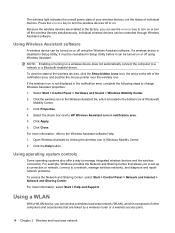
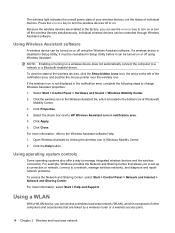
... are linked by clicking the wireless icon in Setup Utility before it must be controlled through Wireless ...Select the check box next to HP Wireless Assistant icon in the notification area, ..., select Start > Help and Support.
Individual wireless devices can be ... set up a connection or network, connect to a network, manage wireless networks, and diagnose and repair network problems....
HP Envy 13 User Guide - Windows 7 - Page 31


... http://www.hp.com/support. 2. You must have previously connected to that you have the current codes to be displayed. 3. NOTE: If the network you configure the WLAN, the software driver is protected by security. Troubleshooting wireless connection problems 21 Select your personal wireless router, review the router user guide for
instructions on setting up the same codes on both...
HP Envy 13 User Guide - Windows 7 - Page 46
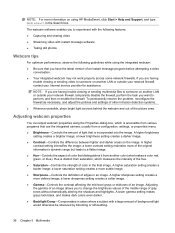
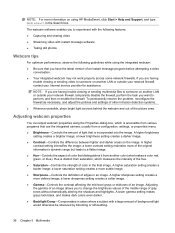
... having
trouble viewing or sending video to perform, and then re-enable the firewall.
A higher brightness
setting creates ... To permanently resolve the problem, reconfigure the firewall as necessary, and adjust the policies and settings of other intrusion detection ...Internet service provider for assistance. NOTE: For more information on using HP MediaSmart, click Start > Help and Support,...
HP Envy 13 User Guide - Windows 7 - Page 74
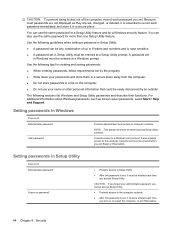
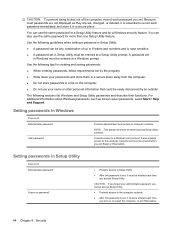
...: To prevent being locked out of up to 8 letters and numbers and is set , it must be entered at a Setup Utility prompt. For additional information about Windows passwords, such as they are not displayed as screen-saver passwords, select Start > Help and Support.
The following tips for a Windows security feature.
CAUTION: If you exit Sleep...
HP Envy 13 User Guide - Windows 7 - Page 77


..., or block authorized e-mail attachments. Installing an optional security cable
NOTE: A security cable is designed to the firewall user guide or contact your computer. Instructions for using and updating Norton Internet Security software and for more information about you set up your firewall manufacturer for purchasing extended update service are released, from being mishandled or...
HP Envy 13 User Guide - Windows 7 - Page 81
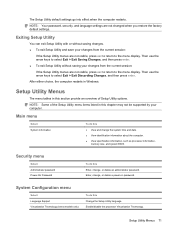
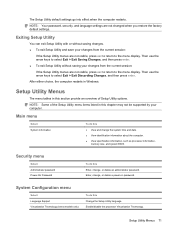
... you restore the factory default settings.
Setup Utility Menus
The menu tables in this
● View and change the system time and date. ● View identification information about the computer. ● View specification information, such as processor information,
memory size, and system BIOS. Enter, change , or delete an administrator password. Main menu
Select System...
HP Envy 13 User Guide - Windows 7 - Page 83
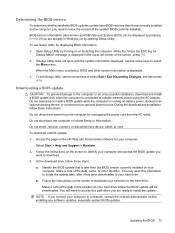
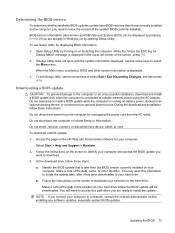
... may need to install the update. Updating the BIOS 73 Follow the instructions on your hard drive where the BIOS update will need to access this information to locate the update later, after it has been downloaded to a network, consult the network administrator before installing any device, cable, or cord.
If Setup Utility does not open with the...
HP Envy 13 User Guide - Windows 7 - Page 92


... 24 security cable slot, identifying 6 security cable, installing 67 Security menu 71 security, wireless 15 serial number, computer 10 service tag 10 setup of WLAN 15 Setup Utility
changing the language 69 displaying system
information 70 exiting 71 menus 71 navigating 70 passwords set in 64 restoring default settings 70 selecting 70 starting 69 shared drives 58...
HP Envy 13t-1000 Reviews
Do you have an experience with the HP Envy 13t-1000 that you would like to share?
Earn 750 points for your review!
We have not received any reviews for HP yet.
Earn 750 points for your review!
