HP EliteBook G2 Support and Manuals
Get Help and Manuals for this Hewlett-Packard item
This item is in your list!

View All Support Options Below
Free HP EliteBook G2 manuals!
Problems with HP EliteBook G2?
Ask a Question
Free HP EliteBook G2 manuals!
Problems with HP EliteBook G2?
Ask a Question
Popular HP EliteBook G2 Manual Pages
Start Here - Page 5


Select Drivers & Downloads, and then follow the on-screen instructions.
1 Go to http://www.hp.com/ support, and select your computer. 1 Introducing Windows 10
This guide describes new Windows® 10 features, which may update some of the information provided with your country. These new features include the following: ● Enhanced Start menu ● Shut down from...
Start Here - Page 9


... (select products only). What you need to correct a problem with a preinstalled application or driver, use the Reinstall drivers and/or applications option (select products only) of HP Recovery media.
You can use the HP Recovery media. Recovering using HP Recovery Manager
HP Recovery Manager software allows you obtained from support. If you have not already created recovery media...
Maintenance and Service Guide - Page 39
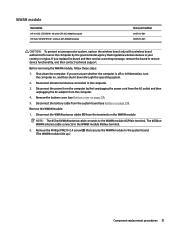
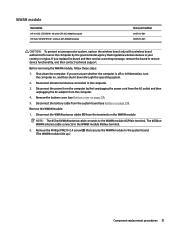
...terminal. Remove the bottom cover (see Battery on , and then shut it down the computer. Shut down through the operating system.
2. Disconnect the battery cable from the system board (see ...
Description HP It4132 LTE/HSPA+ 4G with GPS M.2 WWAN module HP hs3210 WW HSPA+ without GPS WWAN module
Spare part number 845710-001 860726-001
CAUTION: To prevent an unresponsive system, replace the ...
Maintenance and Service Guide - Page 64
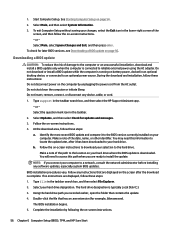
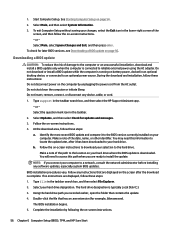
... Computer Setup on -screen instructions.
56 Chapter 6 Computer Setup (BIOS), TPM, and HP Sure Start Make a note of the path to an optional power source. b. NOTE: If you connect your hard drive designation. If no instructions are displayed, follow these steps:
a. Double-click the file that has an .exe extension (for updates and messages. 3. Complete the installation...
Maintenance and Service Guide - Page 71


... that was installed at the factory. For more information see Removing the HP Recovery partition (select products only) on -screen instructions.
● If you can also find contact information from support. What you need to original factory content, you want to recover the Windows partition to correct a problem with a preinstalled application or driver, use the HP Recovery...
Maintenance and Service Guide - Page 85
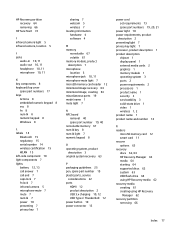
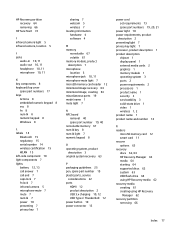
... part number 19 plastic parts, service
considerations 22 ports
HDMI 12 product description 2 USB 3.x charging 10, 12 USB Type-C Thunderbolt 12 power button 10 power connector 13
power cord set requirements 73 spare part ...64 HP Recovery Manager 63 media 64 starting 64 supported discs 62 system 63 USB flash drive 64 using HP Recovery media 62 recovery media creating 61 creating using HP Recovery
...
Maintenance and Service Guide - Page 86


... 23 plastic parts 22 service label 14 serviceability, product description 3 setup utility navigating and selecting 54 restoring factory settings 55 sharing light 7 SIM card slot 11 slots SIM card 11 smart card reader 11 solid-state drive product description 1 removal 30 spare part numbers 19, 30 speakers locations 13 removal 35 spare part number 19, 35 supported discs...
User Guide - Page 9


... password 44 Selecting manual DriveLock 44 Setting a DriveLock master password 45 Enabling DriveLock and setting a DriveLock user password 45 Disabling DriveLock ...46 Entering a DriveLock password 46 Changing a DriveLock password 46 Using Windows Hello (select products only) ...47 Using antivirus software ...47 Using firewall software ...47 Installing software updates ...48 Using HP...
User Guide - Page 31
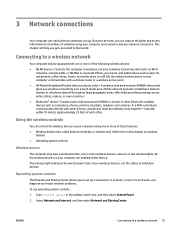
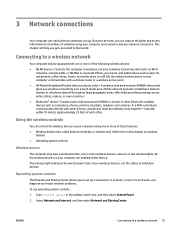
...install...with a wireless router or a wireless access point. ● HP Mobile Broadband Module (select products only)-A wireless wide area network...hotels, and universities.
Connecting to that gives you to set up a connection or network, connect to a wireless...cameras. ENWW
Connecting to a network, and diagnose and repair network problems.
To use operating system controls: 1. Using the wireless...
User Guide - Page 45
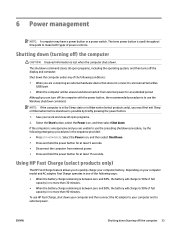
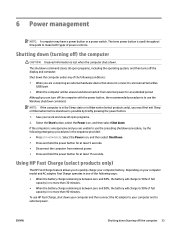
...HP Fast Charge, shut down . The term power button is used throughout this guide to mean both types of full
capacity in Hibernation (select products only), you must first exit Sleep or Hibernation before shutdown is in the Sleep state or in no more than 30 minutes. ● When the battery... model and AC adapter, Fast Charge operates in one of the following ways: ● When the battery ...
User Guide - Page 52
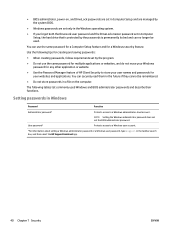
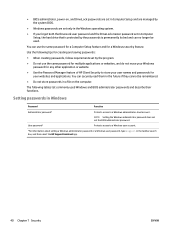
... access to a Windows user account.
*For information about setting a Windows administrator password or a Windows user password, type support in the taskbar search box, and then select the HP Support Assistant app.
40 Chapter 7 Security
ENWW You can securely read them in Computer
Setup, the hard drive that is protected by the program. ● Do not use the...
User Guide - Page 59
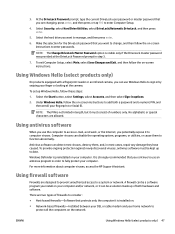
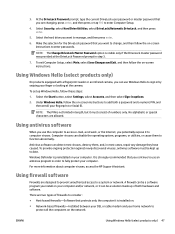
... the on-screen instructions to enter passwords. For more information about computer viruses, access the HP Support Assistant.
Select the hard drive you want to add both hardware and software.
To exit Computer Setup, select Main, select Save Changes and Exit, and then follow the on your fingerprint or facial ID. To set up to change...
User Guide - Page 60
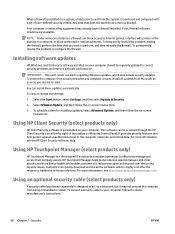
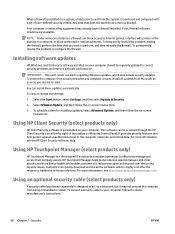
...To permanently resolve the problem, reconfigure the firewall. Installing software updates
HP, Windows, and third-party software installed on a system, all updates from being mishandled or stolen. To protect the computer from security breaches and computer viruses, install all data sent to your computer, follow the on -screen instructions.
3. Select the Start button, select Settings, and then...
User Guide - Page 68


... need to correct a problem with a preinstalled application or driver, use the Reinstall drivers and/or applications option (select products only) of HP Recovery Manager to reinstall the individual application or driver.
▲ Type recovery in the taskbar search box, select HP Recovery Manager, select Reinstall drivers and/or applications, and then follow the on-screen instructions.
● If...
User Guide - Page 74
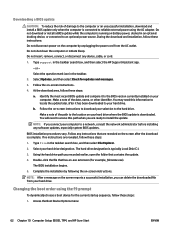
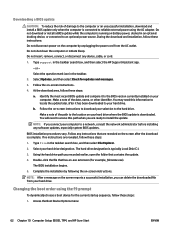
... the on your hard drive. If no instructions are revealed on -screen instructions. Type file in the taskbar search box, and then select the HP Support Assistant app.
-
Downloading a BIOS update
CAUTION: To reduce the risk of damage to the computer or an unsuccessful installation, download and install a BIOS update only when the computer is connected to the...
HP EliteBook G2 Reviews
Do you have an experience with the HP EliteBook G2 that you would like to share?
Earn 750 points for your review!
We have not received any reviews for HP yet.
Earn 750 points for your review!
