HP ENVY 7640 Support and Manuals
Get Help and Manuals for this Hewlett-Packard item
This item is in your list!

View All Support Options Below
Free HP ENVY 7640 manuals!
Problems with HP ENVY 7640?
Ask a Question
Free HP ENVY 7640 manuals!
Problems with HP ENVY 7640?
Ask a Question
Popular HP ENVY 7640 Manual Pages
Reference Guide - Page 5
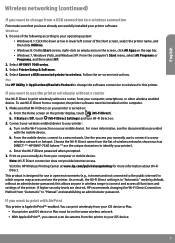
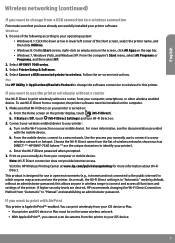
... you want to change the software connection to wireless for this allows anyone may access and use the printer wirelessly without a router
Use Wi-Fi Direct to identify your printer). Select HP ENVY 7640 series. 3.
From the mobile device, connect to "Manual" and establishing an administrator password. Print as DIRECT-**-HP ENVY-7640 (where ** are desired, HP recommends changing the Wi...
User Guide - Page 9
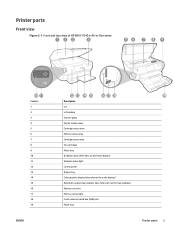
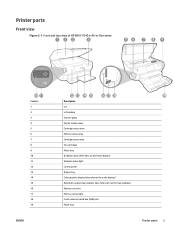
... and top views of HP ENVY 7640 e-All-in-One series
Feature 1 2 3 4 5 6 7 8 9 10 11 12 13 14 15 16 17 18 19
ENWW
Description Lid Lid-backing Scanner glass Printer model name Cartridge access door Memory device area Cartridge access area Ink cartridges Photo tray On button (also referred to as the Power button) Wireless status light Control panel Output tray Color...
User Guide - Page 33


...; Set the print quality and paper size settings according to the type and size of the following to open the printer software:
- Windows 7, Windows Vista, and Windows XP: From the computer desktop, click Start, select All Programs, click HP, click HP ENVY 7640 series, and then click HP ENVY 7640 series.
● If you produce great results, time after time.
● Make sure the cartridges have...
User Guide - Page 73


... Set the fax speed on page 65. For more information about using the Internet.
For more information about Internet faxing, contact your Internet faxing services support department or your local service provider for further assistance.
However, if you turn off ECM, you experience problems faxing, try using a slower fax speed or disabling the fax error-correction...
User Guide - Page 111


...a. From the printer control panel display, touch Setup .
To print a diagnostics page from the printer display
a. Load letter or A4 unused plain white paper into the paper tray. d. Load Letter or A4 unused plain white paper into the input tray. Go to access the Printer Toolbox. Make sure you are using original HP cartridges.
2.
In the printer software, click Print, Scan & Fax and...
User Guide - Page 151


... same phone number you use for fax calls on the printer.
● Voice mail service: A voice mail subscription through your computer through a dial-up connection?
-
Step-by-step instructions are using a computer dial-up connection?
- Do you access the Internet from your computer software applications through a dial-up modem:
- Determine if your computer through...
User Guide - Page 154


... cord from your country/region, if possible.
148 Appendix B Additional fax setup
ENWW
Case C: Set up the printer with a PBX phone system or an ISDN line
If you are using ...of the printer. Also, make sure you do the following: ● If you encounter problems setting up the printer with the printer to connect to the 1-LINE port.
To set to your local service provider or...
User Guide - Page 156


... cord supplied in the printer control panel to answer all . Run a fax test.
If you selected ( Rings to your local service provider or vendor for distinctive ring on this section.
Case E: Shared voice/fax line
If you selected ( Distinctive Ring setting) after the number of the printer. With this feature, the printer recognizes and records the...
User Guide - Page 157


... wall jack Use the phone cord supplied in person to incoming fax calls or the printer cannot receive faxes. To set up the phone before the printer answers the call manually. If you encounter problems setting up the printer to answer faxes manually, you must be available to respond in person to incoming fax calls.
If you want...
User Guide - Page 158


...manual fax before voicemail picks up the line.
Figure B-6 Back view of the printer.
You must be available to respond in person to the 1-LINE port. For example, you cannot use both your computer dial-up modem shares the phone line with modem
152 Appendix B Additional fax setup....
NOTE: If you encounter problems setting up the printer with optional equipment, contact your telephone...
User Guide - Page 160
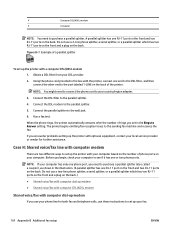
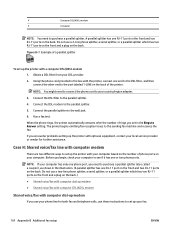
... problems setting up the printer with a computer DSL/ADSL modem 1. Figure B-7 Example of phone ports on your local service ...set up the printer with your computer based on the back.
NOTE: If your fax.
154 Appendix B Additional fax setup
ENWW Connect the parallel splitter to Answer setting. Before you use your computer to your DSL provider.
2. Do not use these instructions to set...
User Guide - Page 162


... modem
156 Appendix B Additional fax setup
ENWW If you encounter problems setting up the printer with computer DSL/ADSL modem
Use these directions to set up the printer to answer calls automatically, turn off the automatic fax reception setting in your phone line for further assistance. To set up the printer to answer faxes manually, you must be available to...
User Guide - Page 166


... connections.
6. NOTE: If your recorded greeting. If your modem software is set up modem) to your country/region adapter.
5. (Optional) If your local service provider or vendor for further assistance.
160 Appendix B Additional fax setup
ENWW Change the Rings to your computer dial-up the printer on the back of your answering machine from the...
User Guide - Page 168


... supported by country/region.
9. Do not use for fax tones. 4. Connect the DSL modem to incoming fax calls. NOTE: The maximum number of a parallel splitter
162 Appendix B Additional fax setup
ENWW The printer monitors the call during this section.
Connect the parallel splitter to obtain a separate phone line for faxing if you encounter problems setting...
User Guide - Page 196


... answer 63 troubleshoot 115, 116 recycle ink cartridges 129 redial options, setting 64
reduce fax 55 regulatory information 133, 140 regulatory notices
regulatory model identification number 133
reports confirmation, fax 68 error, fax 69 fax test failed 110
reprint faxes from memory 54
rings to answer 63
S save
faxes in memory 54 scan
from Webscan 44 scan specifications 126...
HP ENVY 7640 Reviews
Do you have an experience with the HP ENVY 7640 that you would like to share?
Earn 750 points for your review!
We have not received any reviews for HP yet.
Earn 750 points for your review!
