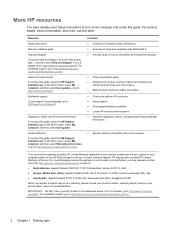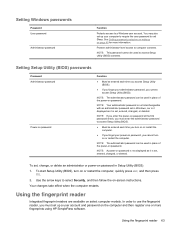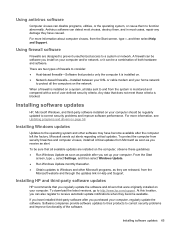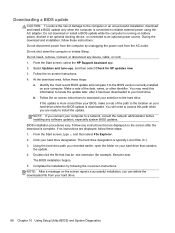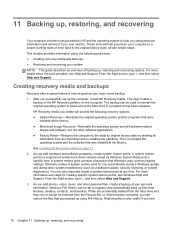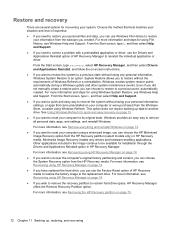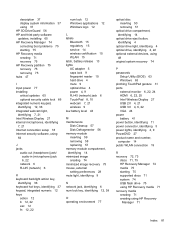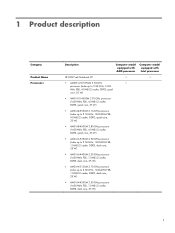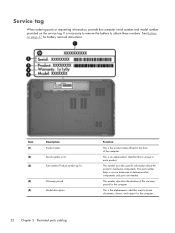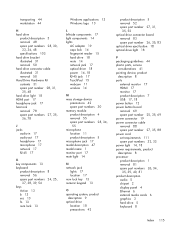HP ENVY m6-1105dx Support and Manuals
Get Help and Manuals for this Hewlett-Packard item

View All Support Options Below
Free HP ENVY m6-1105dx manuals!
Problems with HP ENVY m6-1105dx?
Ask a Question
Free HP ENVY m6-1105dx manuals!
Problems with HP ENVY m6-1105dx?
Ask a Question
HP ENVY m6-1105dx Videos
Popular HP ENVY m6-1105dx Manual Pages
HP ENVY m6-1105dx Reviews
We have not received any reviews for HP yet.