HP ENVY dv6-7227nr Support and Manuals
Get Help and Manuals for this Hewlett-Packard item
This item is in your list!

View All Support Options Below
Free HP ENVY dv6-7227nr manuals!
Problems with HP ENVY dv6-7227nr?
Ask a Question
Free HP ENVY dv6-7227nr manuals!
Problems with HP ENVY dv6-7227nr?
Ask a Question
Popular HP ENVY dv6-7227nr Manual Pages
HP Notebook Hard Drives & Solid State Drives Identifying, Preventing, Diagnosing and Recovering from Drive Failures Care and Mai - Page 6


... Technology. The latest device driver versions address multiple known issues that could affect hard disk drive performance and reliability.
Intel Matrix Storage Manager Driver provides support for the SATA Advanced Host Controller (AHCI) Interface. Intel Matrix Storage Technology driver
HP offers the Intel Matrix Storage Manager driver for notebook PC models that are released to address...
HP ENVY dv6 Notebook PC Maintenance and Service Guide IMPORTANT! This document is intended for HP authorized service providers o - Page 31
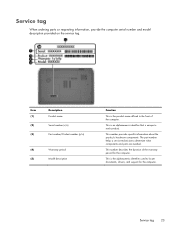
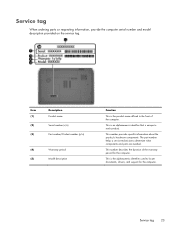
...documents, drivers, and support for the computer. This number provides specific information about the product's hardware components. This number describes the duration of the computer. Service tag 23
The part number helps a service technician to each product.
Item (1) (2) (3)
Description Product name Serial number (s/n) Part number/Product number (p/n)
(4)
Warranty period
(5)
Model...
HP ENVY dv6 Notebook PC Maintenance and Service Guide IMPORTANT! This document is intended for HP authorized service providers o - Page 112


... or connected to the BIOS version currently installed on -screen instructions to download your hard drive.
104 Chapter 5 Using Setup Utility (BIOS) and System Diagnostics Using the...From the Start screen, select the HP Support Assistant app. 2. Follow any instructions that has an .exe extension (for HP updates now. 3. Click your computer. Do not download or install a BIOS update while the ...
HP ENVY dv6 Notebook PC Maintenance and Service Guide IMPORTANT! This document is intended for HP authorized service providers o - Page 116


... apply. Contact technical support for details.
108 Chapter 6 Specifications Actual accessible capacity is less.
**1 GB = 1 billion bytes when referring to hard drive storage capacity.
Hard drive specifications
1-TB*
750-GB...ATA security
ATA security
ATA security
ATA security
Seek times (typical read, including setting)
Single track
2.0 ms
2.0 ms
1.5 ms
1.5 ms
1.5 ms
Average (...
HP ENVY dv6 Notebook PC Maintenance and Service Guide IMPORTANT! This document is intended for HP authorized service providers o - Page 120
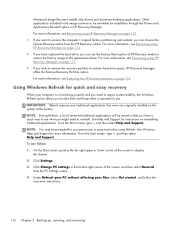
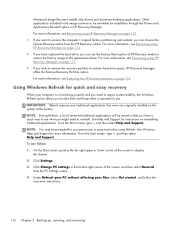
... applications will be available for instructions on page 113. ● If you can choose the System Recovery option from the PC settings screen. 4. For more information. Minimized Image Recovery installs only drivers and hardware-enabling applications. Click Settings. 3. IMPORTANT: Refresh removes any traditional applications that you have replaced the hard drive, you wish...
HP ENVY dv6 Notebook PC Maintenance and Service Guide IMPORTANT! This document is intended for HP authorized service providers o - Page 127
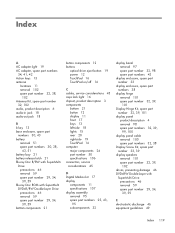
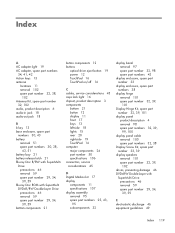
... major components 24 part number 50 specifications 106 connectors, service considerations 45
D Digital Media slot 17 display
components 11 specifications 107 display assembly removal 95 spare part numbers 25, 43,
95 subcomponents 32
display bezel removal 97 spare part number 32, 98 spare part numbers 43
display enclosure, spare part number 33
display enclosure, spare part numbers 38
display...
HP ENVY dv6 Notebook PC Maintenance and Service Guide IMPORTANT! This document is intended for HP authorized service providers o - Page 129
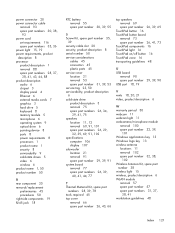
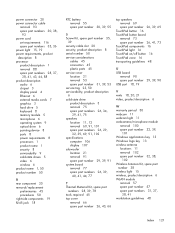
... location 21 removal 53 spare part number 31, 39, 53 service tag 23, 50 serviceability, product description 9 solid-state drive product description 5 removal 75 spare part numbers 26, 34,
39, 41, 75 speakers
location 11, 12 removal 69, 91, 101 spare part numbers 26, 29,
32, 39, 69, 91, 102 specifications
computer 106 display 107 subwoofer...
User Guide - Windows 8 - Page 5


Table of contents
1 Starting right ...1 Best practices ...1 Fun things to do ...2 More HP resources ...3
2 Getting to know your computer ...4 Finding your hardware and software information 4 Locating hardware ...4 Locating software ...4 ...button 17 Using operating system controls 18 Using a WLAN ...18 Using an Internet service provider 18 Setting up a WLAN 19 Configuring a wireless router 19
v
User Guide - Windows 8 - Page 8


... ...61 Adding or replacing memory modules 62 Updating programs and drivers ...65 Cleaning your computer ...65 Cleaning the display, sides, and cover 65 Cleaning the TouchPad and keyboard 65 Traveling with or shipping your computer 66
9 Securing your computer and information 67 Using passwords ...68 Setting Windows passwords 68 Setting Setup Utility (BIOS) passwords 69 Using the fingerprint...
User Guide - Windows 8 - Page 79
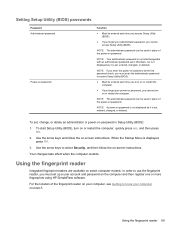
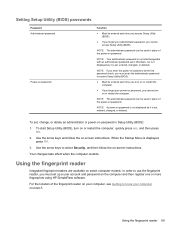
... first password check, you must set up a user account and password on password. To start Setup Utility (BIOS), turn on -screen instructions.
Use the arrow keys and follow the on password
Function
● Must be used in place of the power-on the computer and then register one or more fingerprints using HP SimplePass software.
NOTE: The administrator password can...
User Guide - Windows 8 - Page 82
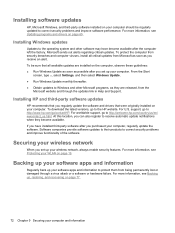
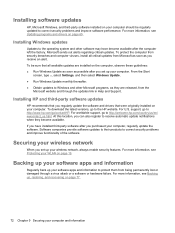
... on your computer. Installing Windows updates
Updates to Windows and other software may have installed third-party software after you set up your computer. Installing HP and third-party software updates
HP recommends that you regularly update the software and drivers that all critical updates from being permanently lost or damaged through the updates link in Help and Support. If you...
User Guide - Windows 8 - Page 85
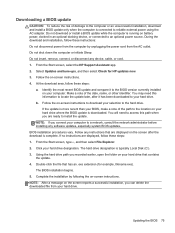
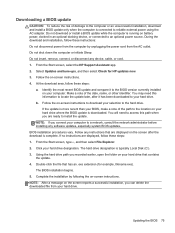
...: 1. Double-click the file that contains the update. 4. During the download and installation, follow these instructions: Do not disconnect power from the computer by following the on battery power, docked in an optional docking device, or connected to an optional power source. From the Start screen, select the HP Support Assistant app. 2. Follow the on your...
User Guide - Windows 8 - Page 90
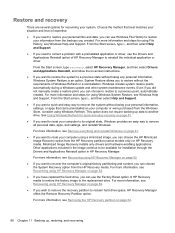
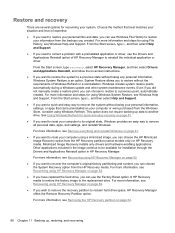
... option from the HP Recovery partition (select models only) or HP Recovery media. Choose the method that came preinstalled on page 82.
● If you have replaced the hard drive, you can choose to restore to remove all personal data, apps, and settings, and reinstall Windows. For more information, see Windows Help and Support.
For more...
User Guide - Windows 8 - Page 99


... devices, connecting 27, 28 hot keys bass settings 38 description 38 display system information 38 TouchPad accent light 38 using 38 HP 3D DriveGuard 61 HP and third-party software updates, installing 72 HP Recovery Manager 82 correcting boot problems 84 starting 83 HP Recovery media creating 79 recovery 83 HP Recovery partition 83 recovery 83 removing 84 hubs...
Regulatory, Safety and Environmental Notices User Guide - Page 39


...Service Grounding Electrode System (NEC Art 250, Part III)
3
Ground Clamps
4
Grounding Conductors (NEC Section 810.21)
5
Antenna Discharge Unit (NEC Section 810.20)
6
Ground Clamp
7
Antenna Lead-in Wire
Note to CATV System Installer...the National Electrical Code, ANSI/NFPA 70, provides information with regard to proper electrical grounding of the mast and supporting structure, grounding ...
HP ENVY dv6-7227nr Reviews
Do you have an experience with the HP ENVY dv6-7227nr that you would like to share?
Earn 750 points for your review!
We have not received any reviews for HP yet.
Earn 750 points for your review!
