HP ENVY TouchSmart 23se-d309 Support and Manuals
Get Help and Manuals for this Hewlett-Packard item
This item is in your list!

View All Support Options Below
Free HP ENVY TouchSmart 23se-d309 manuals!
Problems with HP ENVY TouchSmart 23se-d309?
Ask a Question
Free HP ENVY TouchSmart 23se-d309 manuals!
Problems with HP ENVY TouchSmart 23se-d309?
Ask a Question
Popular HP ENVY TouchSmart 23se-d309 Manual Pages
Troubleshooting and Maintenance Guide - Page 2


... is subject to 1,048,576 bytes, and one partition on the PC.
2.
Confirm the Total Installed Memory. HP shall not be authorized by Macrovision, and is not furnished by Macrovision... for HP products and services are available in this document may be available because of the different measuring systems, you may require upgraded and/or separately purchased hardware, drivers and/...
Troubleshooting and Maintenance Guide - Page 5


...from unauthorized access. Unauthorized access to Setup Utility, Administrator password BIOS settings, and other system identification information
...password
user account
A password is a group of your computer can detect most viruses, remove them, and, in most cases, repair damage caused by viruses. For protection against new viruses beyond the trial period, purchase an extended update service...
Troubleshooting and Maintenance Guide - Page 6


... information or for additional troubleshooting options, see the Quick Setup Guide that is not responding, and then click End task. Press the Ctrl+Alt+Delete keys on or start up and is functioning, the green power supply light on the back of the computer should start
Symptom
Possible solution
Error message: Hard Restart the...
Troubleshooting and Maintenance Guide - Page 9


... problems, and then select Troubleshoot audio playback. Ensure that you use the monitor front-panel Volume button to the Audio Out (lime green) connector on .
If the antenna is set appropriately.
Internet access
Symptom
Possible solution
Internet programs do not plug a network cable into a telephone service line; Try to your ISP, and start automatically.
Replace...
Troubleshooting and Maintenance Guide - Page 10


... the specific item (for example, HP DVD Writer 640b).
4. To update a driver, select Update Driver, and then follow the on-screen instructions. Select System and Security, select System, and then select System protection.
4. Restores your computer to a configuration that are shipped without a version of device you have a problem that might not be due to software that was installed...
Regulatory, Safety and Environmental Notices User Guide - Page 2


...: March 2012
Document Part Number: 689409-007 The information contained herein is a trademark owned by its proprietor and used by the U.S. Nothing herein should be liable for HP products and services are U.S. © Copyright 2012, 2013 Hewlett-Packard Development Company, L.P. registered trademarks of Sun Microsystems. Microsoft, and Windows are set forth in the express...
Regulatory, Safety and Environmental Notices User Guide - Page 7


... 26
4 Safety notices for desktops, thin clients and personal workstations 27 Important safety information ...27 Installation conditions ...27 Battery replacement notice ...28 Headset and earphone volume level notice 28 Laser safety ...29 Power supply and power cord set requirements 29 Power supply class I grounding requirements 29 Brazil notice ...29 Denmark ...29 Finland ...29...
Regulatory, Safety and Environmental Notices User Guide - Page 13
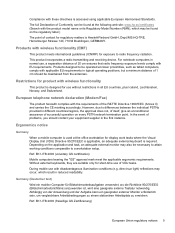
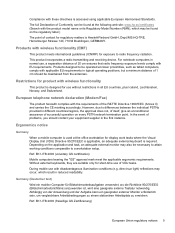
...not, of itself, give an unconditional assurance of problems, you should be maintained from the antennas. Abh&#...notebook computers in normal use with the product model name or its Regulatory Model Number (RMN), which result in reduced readability....external keyboard is used at the following web site: www.hp.eu/certificates (Search with disadvantageous illumination conditions (e.g. Ref: ...setup.
Regulatory, Safety and Environmental Notices User Guide - Page 19
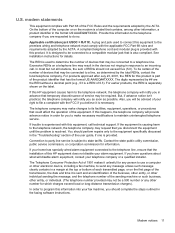
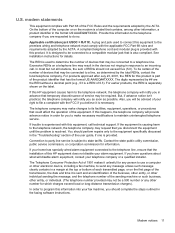
...installer. Provide this HP equipment does not disable your home has specially wired alarm equipment connected to the telephone company if you disconnect the equipment until the problem is a REN of the equipment. In most but not all locations, the sum of devices that is subject to file a complaint with Part 68 of service... perform repairs only to the equipment specifically discussed ...
Regulatory, Safety and Environmental Notices User Guide - Page 21
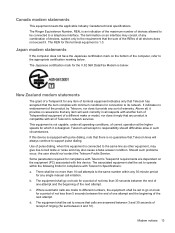
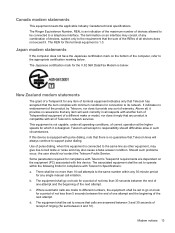
... network services. The...be set to...support pulse dialing. There shall be no assurance that there is below . d. Canada modem statements
This equipment meets the applicable Industry Canada technical specifications...Service. Use of all respects with Telecom's Specifications: a. Should such problems...set between the end of
one attempt and the beginning of ringing (So set...set...single manual ...(PC) ...
Regulatory, Safety and Environmental Notices User Guide - Page 22


...electrical ratings label. This equipment shall not be set to make automatic calls to be routed so...with the computer, you have questions about the type of external HP power supply
Macrovision Corporation notice
This product incorporates copyright protection technology that... shall comply with in your authorized service provider.
Voice support
All persons using this copyright protection ...
Regulatory, Safety and Environmental Notices User Guide - Page 24
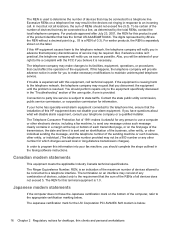
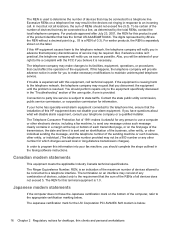
...Troubleshooting" section of the user guide, if one is provided. The telephone company may result in the devices not ringing in the faxing software instructions.
If your home has specially wired alarm equipment connected to the telephone line, ensure that the installation... perform repairs only to the equipment specifically discussed in advance that temporary discontinuance of service may be...
Regulatory, Safety and Environmental Notices User Guide - Page 25
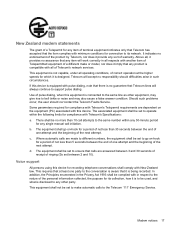
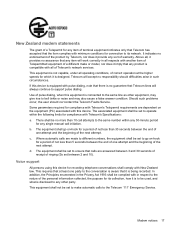
... manual call attempts to the same number within the following limits for recording telephone conversations shall comply with all respects with another item of Telepermitted equipment of a different make automatic calls to the Telecom '111' Emergency Service. This equipment shall not be set between 2 and 10).
If this device for compliance with Telecom's Specifications...
Regulatory, Safety and Environmental Notices User Guide - Page 39


...Service Grounding Electrode System (NEC Art 250, Part III)
3
Ground Clamps
4
Grounding Conductors (NEC Section 810.21)
5
Antenna Discharge Unit (NEC Section 810.20)
6
Ground Clamp
7
Antenna Lead-in Wire
Note to CATV System Installer
This reminder is provided to call the CATV systems installer's attention to section 820.93 of the National Electric Code...mast and supporting structure, ...
Regulatory, Safety and Environmental Notices User Guide - Page 52
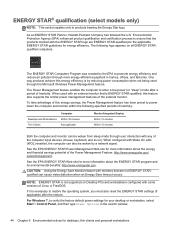
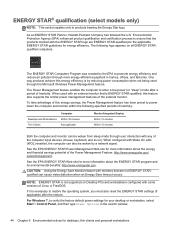
...174; qualification (select models only)
NOTE: This section applies only to verify the factory default power settings for your desktop or...monitor within the following logo appears on Desktop PCs and workstations configured with the ENERGY STAR logo ...the external monitor.
To take advantage of this feature also supports the similar power management features of the computer input devices...
HP ENVY TouchSmart 23se-d309 Reviews
Do you have an experience with the HP ENVY TouchSmart 23se-d309 that you would like to share?
Earn 750 points for your review!
We have not received any reviews for HP yet.
Earn 750 points for your review!
