HP ENVY TouchSmart 17-j157cl Support and Manuals
Get Help and Manuals for this Hewlett-Packard item
This item is in your list!

View All Support Options Below
Free HP ENVY TouchSmart 17-j157cl manuals!
Problems with HP ENVY TouchSmart 17-j157cl?
Ask a Question
Free HP ENVY TouchSmart 17-j157cl manuals!
Problems with HP ENVY TouchSmart 17-j157cl?
Ask a Question
Popular HP ENVY TouchSmart 17-j157cl Manual Pages
HP Notebook Hard Drives & Solid State Drives Identifying, Preventing, Diagnosing and Recovering from Drive Failures Care and Mai - Page 6


... version of the Intel Matrix Storage Technology driver: http://www8.hp.com/us/en/support-drivers.html
Installing SATA drivers
SATA Native Mode is a storage interface technology that provides up to 150MB/sec transfer rate for adding SATA drivers to RIS (Remote Installation Service) installation points include: Adding SATA drivers to installation CDs, building an image, and switching to...
User Guide - Windows 8 - Page 8


...passwords ...71 Setting Windows passwords 72 Setting Setup Utility (BIOS) passwords 72 Using the fingerprint reader ...73 Using HP SimplePass (select models only 73 Registering fingerprints 73 Using your registered fingerprint to log on to Windows 74 Using Internet security software ...74 Using antivirus software ...74 Using firewall software ...74 Installing software updates ...75 Installing...
User Guide - Windows 8 - Page 82
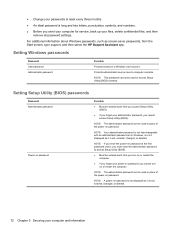
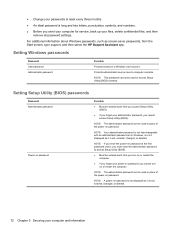
... HP Support Assistant app. NOTE: The administrator password can be used in place of the power-on or restart the computer. NOTE: Your administrator password is not interchangeable with an administrator password set in place of the power-on password is not displayed as it is set , entered, changed , or deleted.
72 Chapter 9 Securing your computer and information Setting Setup...
User Guide - Windows 8 - Page 85
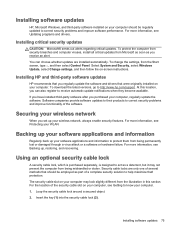
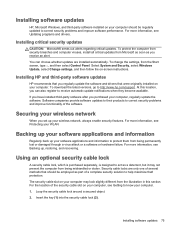
...security problems and improve functionality of the software.
For more information, see Updating programs and drivers.
At this section. Securing your wireless network
When you can choose whether updates are only one of several methods that were originally installed on -screen instructions. Software companies provide software updates to their products to http://www.hp.com/support...
User Guide - Windows 8 - Page 92
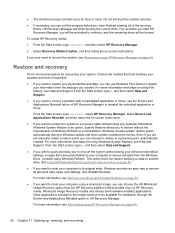
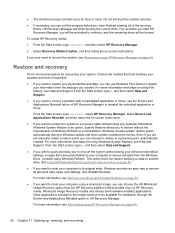
... Windows Store, consider using Windows Refresh. Minimized Image Recovery installs only drivers and hardware-enabling applications. From the Start screen, type h, and then select Help and Support.
● If you can use the Drivers and Applications Reinstall option of HP Recovery Manager to restore your system. HP Recovery Manager will be available for using Windows System...
Start Here - Page 10


... recovery updates
The following backup, restore, and recovery procedures replace the procedures provided in the User Guide for your computer. 2.
NOTE: If the HP Software Setup app does not appear, your computer.
6 Chapter 3 Backup, restore, and recovery updates Using other backup, restore, and recovery tools
For additional information on -screen instructions to access the HP Support Assistant...
HP ENVY 17 Notebook PC HP ENVY TouchSmart m7 Notebook PC HP ENVY TouchSmart 17 Notebook PC Maintenance and Service Guide - Page 2


... may not be construed as constituting an additional warranty. The only warranties for HP products and services are set forth in the U.S.
Some features may require upgraded and/ or separately purchased hardware and/or a DVD drive to most models. Product notice
This guide describes features that are trademarks of companies. See http://windows.microsoft.com/en...
HP ENVY 17 Notebook PC HP ENVY TouchSmart m7 Notebook PC HP ENVY TouchSmart 17 Notebook PC Maintenance and Service Guide - Page 40
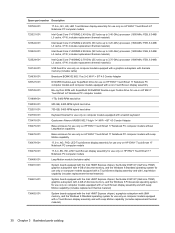
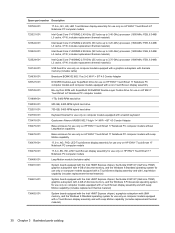
... use only on HP ENVY TouchSmart 17 Notebook PC computer models
736479-001
17.3-in ., BV, HD, LED TouchScreen display assembly for use only on computer models equipped with a TouchScreen display assembly and with Leap Motion capability (includes replacement thermal material)
30 Chapter 3 Illustrated parts catalog includes replacement thermal material)
723523-001
Intel Quad Core i7-4900MQ...
HP ENVY 17 Notebook PC HP ENVY TouchSmart m7 Notebook PC HP ENVY TouchSmart 17 Notebook PC Maintenance and Service Guide - Page 41
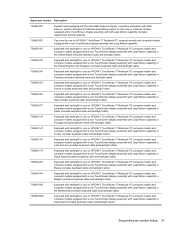
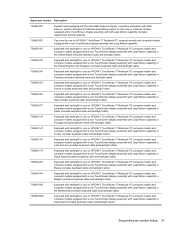
Spare part number Description
736482-601
System board equipped with the Intel HM87 Express chipset, a graphics subsystem with UMA memory, and the Windows 8 Professional operating system for use only on computer models equipped with a TouchScreen display assembly and with Leap Motion capability (includes replacement thermal material)
736483-001
Top cover for use on HP ENVY TouchSmart 17 ...
HP ENVY 17 Notebook PC HP ENVY TouchSmart m7 Notebook PC HP ENVY TouchSmart 17 Notebook PC Maintenance and Service Guide - Page 48
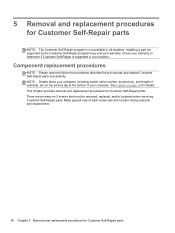
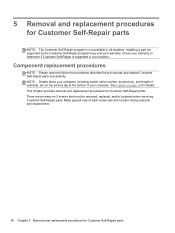
... your warranty to access and replace Customer Self-Repair parts successfully. NOTE: Details about your computer, including model, serial number, product key, and length of warranty, are as many as 5 screws that must be removed, replaced, and/or loosened when servicing Customer Self-Repair parts. Installing a part not supported by the Customer Self-Repair program may void your computer...
HP ENVY 17 Notebook PC HP ENVY TouchSmart m7 Notebook PC HP ENVY TouchSmart 17 Notebook PC Maintenance and Service Guide - Page 50
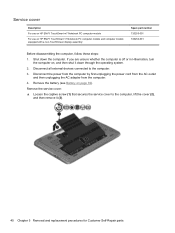
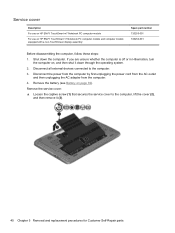
... use on HP ENVY TouchSmart m7 Notebook PC computer models For use on , and then shut it (3).
40 Chapter 5 Removal and replacement procedures for Customer Self-Repair parts Disconnect the power from the computer by first unplugging the power cord from the AC outlet and then unplugging the AC adapter from the computer.
4.
Remove the service cover:
▲...
HP ENVY 17 Notebook PC HP ENVY TouchSmart m7 Notebook PC HP ENVY TouchSmart 17 Notebook PC Maintenance and Service Guide - Page 59
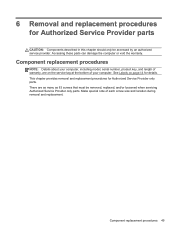
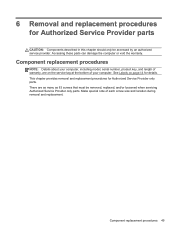
... for details. This chapter provides removal and replacement procedures for Authorized Service Provider only parts. 6 Removal and replacement procedures for Authorized Service Provider parts
CAUTION: Components described in this chapter should only be removed, replaced, and/or loosened when servicing Authorized Service Provider only parts. Accessing these parts can damage the computer or void the...
HP ENVY 17 Notebook PC HP ENVY TouchSmart m7 Notebook PC HP ENVY TouchSmart 17 Notebook PC Maintenance and Service Guide - Page 100
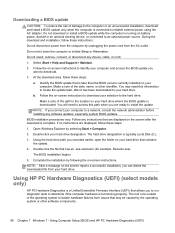
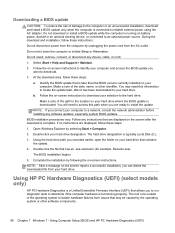
... on your hard drive that are ready to install the update. Using the hard drive path you can delete the downloaded file from your computer. NOTE: After a message on -screen instructions to download your hard drive where the BIOS update is downloaded. Using Computer Setup (BIOS) and HP PC Hardware Diagnostics (UEFI) Make a note of the...
HP ENVY 17 Notebook PC HP ENVY TouchSmart m7 Notebook PC HP ENVY TouchSmart 17 Notebook PC Maintenance and Service Guide - Page 114
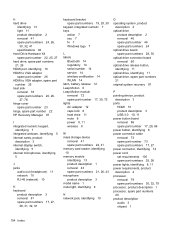
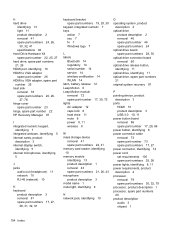
... 10 product description 3 USB 3.0 10, 11 power button board removal 86 spare part number 17, 28, 86 power button, identifying 6 power connector cable removal 73 spare part number 73 spare part numbers 17, 27 power connector, identifying 12 power cord set requirements 100 spare part numbers 25, 26 power lights, identifying 8, 11 power requirements, product description 4 processor...
Regulatory, Safety and Environmental Notices User Guide - Page 39


... mast and supporting structure, grounding of time, unplug the product from lightning and power line surges.
This will prevent damage to the product from the wall outlet and disconnect the antenna or cable system.
Table 4-1 Antenna Grounding
Reference
Grounding Component
1
Electric Service Equipment
2
Power Service Grounding Electrode System (NEC Art 250, Part III)
3
Ground...
HP ENVY TouchSmart 17-j157cl Reviews
Do you have an experience with the HP ENVY TouchSmart 17-j157cl that you would like to share?
Earn 750 points for your review!
We have not received any reviews for HP yet.
Earn 750 points for your review!
