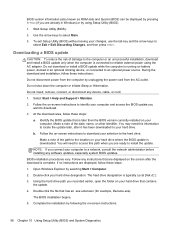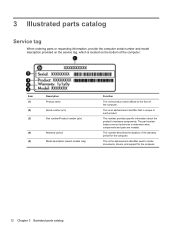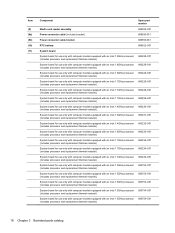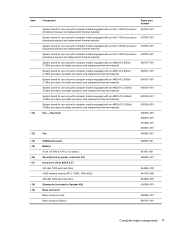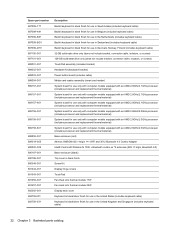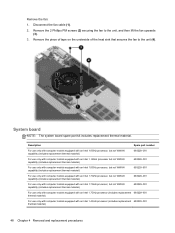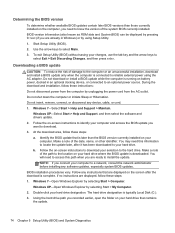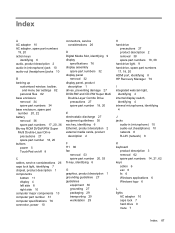HP ENVY Sleekbook 6-1010us Support and Manuals
Get Help and Manuals for this Hewlett-Packard item
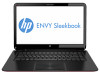
View All Support Options Below
Free HP ENVY Sleekbook 6-1010us manuals!
Problems with HP ENVY Sleekbook 6-1010us?
Ask a Question
Free HP ENVY Sleekbook 6-1010us manuals!
Problems with HP ENVY Sleekbook 6-1010us?
Ask a Question
Popular HP ENVY Sleekbook 6-1010us Manual Pages
HP ENVY Sleekbook 6-1010us Reviews
We have not received any reviews for HP yet.