HP ENVY Recline 23-k019 Support and Manuals
Get Help and Manuals for this Hewlett-Packard item
This item is in your list!

View All Support Options Below
Free HP ENVY Recline 23-k019 manuals!
Problems with HP ENVY Recline 23-k019?
Ask a Question
Free HP ENVY Recline 23-k019 manuals!
Problems with HP ENVY Recline 23-k019?
Ask a Question
Popular HP ENVY Recline 23-k019 Manual Pages
Regulatory, Safety and Environmental Notices User Guide - Page 7


... 26
4 Safety notices for desktops, thin clients and personal workstations 27 Important safety information ...27 Installation conditions ...27 Battery replacement notice ...28 Headset and earphone volume level notice 28 Laser safety ...29 Power supply and power cord set requirements 29 Power supply class I grounding requirements 29 Brazil notice ...29 Denmark ...29 Finland ...29...
Regulatory, Safety and Environmental Notices User Guide - Page 19
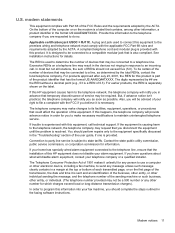
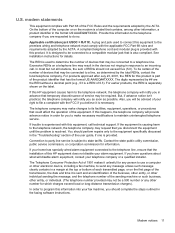
... date and time it is necessary. To be certain of the number of service may be advised of your right to file a complaint with Part 68 of this information to an incoming call technical support. For products approved after July 23, 2001, the REN for information. If this information into your alarm equipment. You...
Regulatory, Safety and Environmental Notices User Guide - Page 39


... Service Grounding Electrode System (NEC Art 250, Part III)
3
Ground Clamps
4
Grounding Conductors (NEC Section 810.21)
5
Antenna Discharge Unit (NEC Section 810.20)
6
Ground Clamp
7
Antenna Lead-in Wire
Note to CATV System Installer
This reminder is provided to call the CATV systems installer's attention to section 820.93 of the National Electric Code...
User Guide - Page 3


...contents
1 Starting right ...1 Best practices ...1 Fun things to do ...2 More HP resources ...3
2 Getting to know your computer ...5 Finding your hardware and ...to a network ...14 Connecting to a wireless network ...14 Using the wireless controls 14 Using an Internet service provider 14 Setting up a WLAN ...15 Configuring a wireless router 15 Protecting your WLAN ...15 Connecting to a WLAN ...
User Guide - Page 5


... or mouse 44 Using security measures ...45 Setting Windows passwords 45 Setting Computer Setup (BIOS) passwords 46 Using Internet security software 46 Installing software updates 47 Installing Windows updates 47 Updating software 47
9 Using Computer Setup (BIOS) and HP PC Hardware Diagnostics (UEFI 48 Starting Computer Setup (BIOS) ...48 Updating the BIOS ...48 Determining the BIOS version...
User Guide - Page 6


Using the HP Recovery partition (select models only 57 Using HP Recovery media to recover 57 Changing the computer boot order 57 Removing the HP Recovery partition 58
11 Troubleshooting ...59 Wireless connection problems ...59 Cannot connect to a WLAN 59 Cannot connect to a preferred network 59 Current network security codes are unavailable 60 Cannot connect to the wireless...
User Guide - Page 9
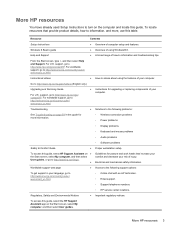
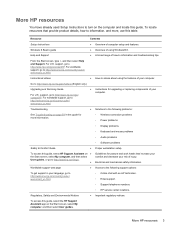
... problems ◦ Power problems
◦ Display problems
◦ Keyboard and mouse problems
◦ Audio problems
Safety & Comfort Guide
◦ Software problems ● Proper workstation setup. Troubleshooting
●
Instructions for more , use this table. To access this guide, select the HP Support Assistant app on the computer and locate this guide for upgrading or replacing...
User Guide - Page 10
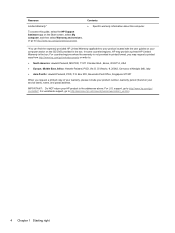
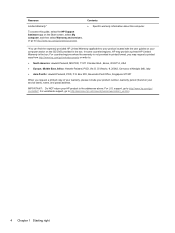
... s/Naviglio (MI), Italy
● Asia Pacific: Hewlett-Packard, POD, P.O.
support, go to http://www.hp.com/go /orderdocuments. Contents ● Specific warranty information about this guide, select the HP Support Assistant app on the Start screen, select My computer, and then select Warranty and services, or go to http://www.hp.com/go / contactHP. In some countries/regions...
User Guide - Page 20


...Support. From the Start screen, type c, and then select Control Panel. 2. To purchase Internet service and a modem, contact a local ISP. NOTE: Your ISP will give you to set up the modem, install... an Internet service provider
When you get connected to a network, and diagnose and repair network problems. To use for Internet access. This chapter will help you are setting up a connection...
User Guide - Page 53
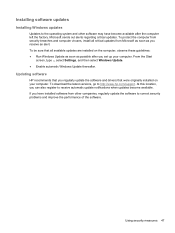
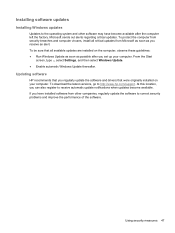
..., go to http://www.hp.com/support. To be sure that were originally installed on the computer, observe these guidelines: ● Run Windows Update as soon as you set up your computer. From the Start
screen, type u, select Settings, and then select Windows Update. ● Enable automatic Windows Update thereafter. Installing software updates
Installing Windows updates
Updates to the operating...
User Guide - Page 55
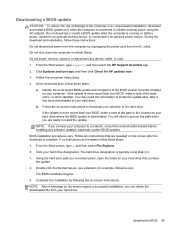
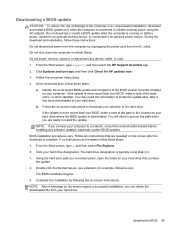
... hard drive where the BIOS update is downloaded. During the download and installation, follow these steps:
a. BIOS installation procedures vary. Complete the installation by unplugging the power cord from your hard drive designation. If the update is running on -screen instructions. From the Start screen, type support, and then select the HP Support Assistant app. 2. Follow any...
User Guide - Page 60
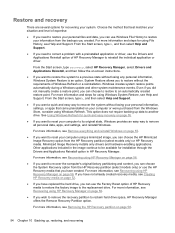
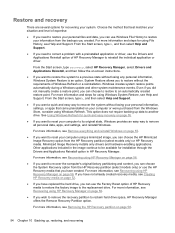
... all personal data, apps, and settings, and reinstall Windows. From the Start screen, type h, and then select Help and Support.
● If you to restore without losing your computer or were purchased from the HP Recovery partition (select models only) or use the Drivers and Applications Reinstall option of HP Recovery Manager to reinstall the individual...
User Guide - Page 77


...20 Hibernation
exiting 36 initiating 36 high-definition devices, connecting 20 HP PC Hardware Diagnostics (UEFI) downloading 50 HP Recovery Manager correcting boot problems 57 starting 57 HP Recovery media creating 52 recovery 57 HP Recovery partition recovery 57 removing 58 hubs 38
I installing, critical updates 47 integrated numeric keypad,
identifying 31, 34 integrated webcam light,
identifying...
Start Here - Page 3


... display (select models only 4 Opening to the Windows desktop instead of the Start screen 5 This PC ...5 3 Backup, restore, and recovery updates ...6 Using Windows backup and restore ...6 Checking for recovery partitions ...6 Using HP Software Setup (select models only 6 Using other backup, restore, and recovery tools 6 4 Specifications update ...7 Input power ...7 5 More HP resources ...8
iii
Start Here - Page 10


...path to the User Guide provided for your system does not support this feature. From the Start screen, type HP Software Setup. Using HP Software Setup (select models only)
NOTE: If you need to use HP Software Setup to reinstall drivers or select software.
From the Start screen, select the HP Support Assistant app. 2.
3 Backup, restore, and recovery updates
The following backup, restore...
HP ENVY Recline 23-k019 Reviews
Do you have an experience with the HP ENVY Recline 23-k019 that you would like to share?
Earn 750 points for your review!
We have not received any reviews for HP yet.
Earn 750 points for your review!
