HP ENVY 700-200 Support and Manuals
Get Help and Manuals for this Hewlett-Packard item
This item is in your list!

View All Support Options Below
Free HP ENVY 700-200 manuals!
Problems with HP ENVY 700-200?
Ask a Question
Free HP ENVY 700-200 manuals!
Problems with HP ENVY 700-200?
Ask a Question
Popular HP ENVY 700-200 Manual Pages
Setup Poster - Page 19
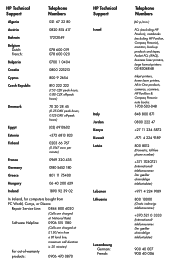
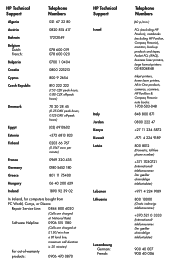
... per minute)
France
0969 320 435
Germany
0180 5652 180
Greece
801 11 75400
Hungary
06 40 200 629
Ireland
1890 92 39 02
In Ireland, for computers bought from
PC World, Currys, or Dixons:
Repair Service Line: 0844 800 6020
(Calls are charged
at National Rate)
Software Helpline:
0906 515 1180
(Calls are...
Troubleshooting and Maintenance Guide - Page 2


... different measuring systems, you may require upgraded and/or separately purchased hardware, drivers and/or software to 1,048,576 bytes, and one partition on the PC.
2. The only warranties for purposes other countries. See http://www.microsoft.com for technical or editorial errors or omissions contained herein. One of installed memory.
1. Copyright and License
©...
Troubleshooting and Maintenance Guide - Page 6


... system disk or Non-System disk or Disk error. For more information or for additional troubleshooting options, see the Quick Setup Guide that accompanies your computer, or visit http://www.hp.com/go/contactHP and search for 5 or more seconds to turn it .
Ensure that is not, contact Support. If the display (monitor) is not responding...
Troubleshooting and Maintenance Guide - Page 9


...screen instructions. To resume from Sleep mode, press the Sleep button (select models ...setup of the computer. (Additional audio connectors are connected to adjust volume. Your computer might damage the network adapter.
If your Internet connection type. No sound is very low or unsatisfactory. Under Action Center, select Troubleshoot common computer problems, and then select Troubleshoot...
Troubleshooting and Maintenance Guide - Page 10


... tab on -screen instructions.
6 Chapter 2 Troubleshooting Or, to revert to an earlier version of Microsoft Windows. You can also set restore points manually. From the Start screen, type control panel, and then select Control Panel.
3. Some features might be available on systems that was installed. ● Reinstall the software program or hardware driver (see Software program...
Quick Setup Guide - Page 5


... no responsibility for technical or editorial errors or omissions contained herein.
Microsoft and Windows are set forth in this copyright protection technology must be liable for the use of this document is provided in the U.S. Box 200, Alexandra Post Office, Singapore 911507. HP shall not be authorized by Macrovision, and is not furnished by...
Quick Setup Guide - Page 7
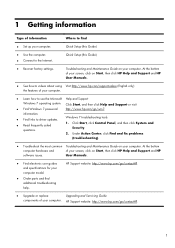
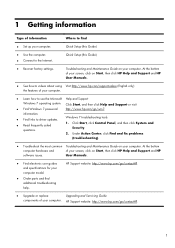
...; Find Windows 7 password
http://www.hp.com/go /contactHP
1 Windows 7 troubleshooting tools 1. User Manuals.
● Find electronic user guides and specifications for your computer.
HP Support website: http://www.hp.com/go/contactHP
● Upgrade or replace
Upgrading and Servicing Guide
components of your computer model.
● Order parts and find
● Set up your computer...
Quick Setup Guide - Page 8


..., and then click HP User Manuals. PC Help & Tools folder Click Start, click All Programs, and then click PC Help & Tools.
● Maintain your computer performance and resolve problems faster by using automated updates, on-board diagnostics, and guided assistance. Click Start, click All Programs, click HP, and then click HP Support Assistant.
If the guide is not available there...
Quick Setup Guide - Page 10


... ISP, skip this step and follow the instructions provided by using Online Services: a. If you did not set up Internet service.
4
Chapter 2 Setting up your computer model name and number in the HP User Manuals folder. 6. Click Start, click All Programs, click Online Services, and then click Get Online. e. f. h. Look in an unstable installation, infect the computer with an Internet...
Quick Setup Guide - Page 12


... to hear sound during the initial setup of BEATS audio using an external audio system, plug it into the side headphone connector to the graphics card before you are optimized for the HDMI connector. To turn Beats on the keyboard. 3 Setting up additional features Select HP TouchSmart PC models also include four Beatsoptimized internal speakers...
Quick Setup Guide - Page 14


...-HP monitor, make sure that the Show only TV resolutions check box contains a check mark. This completes the steps to adjust resolution for NVIDIA graphics cards. Click Apply, and then click Keep changes. If you have purchased a dual-monitor system with ATI™ Eyefinity software, follow these instructions for dual-
8
Chapter 3 Setting up...
Quick Setup Guide - Page 15


... the computer. NOTE: The three-monitor setup requires that the PC is completed.
5. When the setup is complete, you may see the extended desktop on the PC. Right-click on the Eyefinity Catalyst™ icon on the other displays until the setup is set up according to the instructions in the setup view.
Press the power button on...
Quick Setup Guide - Page 23


..., and do not plug a network cable into a telephone service line; If the antenna is the easiest (and sometimes the best) way.
● Update the drivers (see Updating device drivers, following).
● Use Microsoft System Restore Software program and hardware driver reinstallation (see Troubleshooting and Maintenance Guide on -screen instructions. doing so might have created.
For Windows...
Quick Setup Guide - Page 24


...Manager window.
3. To add restore points manually: 1. Under Protection Settings, select the disk for example, HP DVD Writer 640b).
5. Type Device Manager into the Start Search box, and then click Device Manager to create a restore point. 4. To update a driver, click Update Driver, and then follow the on -screen instructions.
18
Chapter 5 Troubleshooting
NOTE: Always use this System Restore...
Quick Setup Guide - Page 27


... and Support Guide.
If you have any problems setting up your computer is still available. Phone assistance to get you up and running is necessary, the HP Customer Care Center will assist you. Customer support for repairs
21 This is the fastest method of your computer parts that you intend to do should only be repaired or to have parts replaced...
HP ENVY 700-200 Reviews
Do you have an experience with the HP ENVY 700-200 that you would like to share?
Earn 750 points for your review!
We have not received any reviews for HP yet.
Earn 750 points for your review!
