HP ENVY 700-150 Support and Manuals
Get Help and Manuals for this Hewlett-Packard item
This item is in your list!

View All Support Options Below
Free HP ENVY 700-150 manuals!
Problems with HP ENVY 700-150?
Ask a Question
Free HP ENVY 700-150 manuals!
Problems with HP ENVY 700-150?
Ask a Question
Popular HP ENVY 700-150 Manual Pages
Quick Setup Guide - Page 7


...Upgrading and Servicing Guide
components of your computer. HP Support website: http://www.hp.com/go /win7. Quick Setup (this Guide)
● Use the computer. ● Connect to driver updates. ● Read frequently asked
questions. information.
● Find links to the Internet.
Click Start, and then click Help and Support or visit
● Find Windows 7 password
http://www.hp...
Quick Setup Guide - Page 10


... on -screen instructions to the Internet: 1. Connecting to the Internet
Steps to connect to install each update you wish to select an ISP and set up with a virus, or be illegal. d. e. Follow the on the setup view. 2. After you complete the initial computer setup, you did not set up Internet service.
4
Chapter 2 Setting up your computer model from Product search...
Quick Setup Guide - Page 12
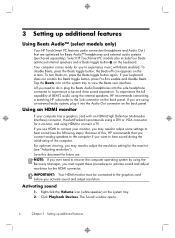
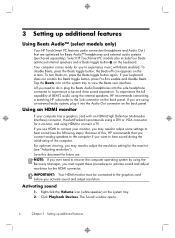
... disable Beats, press the Beats toggle button; Save this , HP recommends that are using the internal speakers, HP recommends connecting a matching HP subwoofer to hear sound (see "Adjusting resolution").
The Sound window opens.
6
Chapter 3 Setting up additional features
Using Beats Audio™ (select models only)
Your HP TouchSmart PC features audio connectors (headphone and Audio Out...
Quick Setup Guide - Page 14


... additional monitors: These instructions are for NVIDIA graphics cards.
ATI graphics cards
1. The Catalyst Control Center window opens.
2. If your HP computer is connected to an HP monitor, make sure that the Show only TV resolutions check box does not contain a check mark.
Setting up additional features Right-click an empty area of the desktop, and then click...
Quick Setup Guide - Page 15


... see various display states (such as blank screens, blue screens, etc.) on the computer. ATI Eyefinity Catalyst™ setup
1. Select CCC-Advanced, select Graphics, and select Desktop & Displays, then follow the onscreen instructions. Connect the monitors to bring up multiple displays
9 The power indicator light on each display and then press the power button...
Quick Setup Guide - Page 24
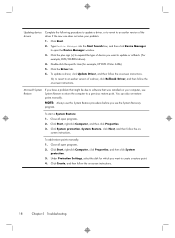
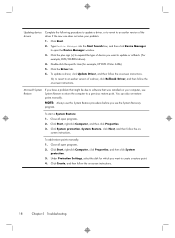
... installed on -screen instructions. Double-click the specific item (for which you use System Restore to return the computer to a previous restore point. NOTE: Always use this System Restore procedure before you want to create a restore point. 4.
To add restore points manually: 1. Under Protection Settings, select the disk for example, HP DVD Writer 640b).
5. Click the Driver...
Quick Setup Guide - Page 27
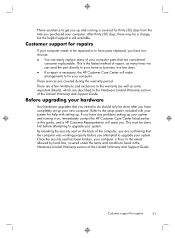
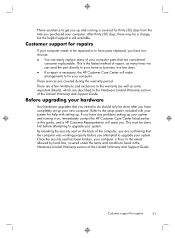
... or business in this guide, and a HP Customer Representative will make arrangements to fix your computer. If you have any problems setting up your system and turning it on the back of your computer parts that are confirming that you intend to do should only be repaired or to have parts replaced, you attempted to upgrade your system.
Once...
Quick Setup Guide (For Linux and Freedos Only) - Page 7
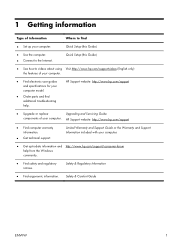
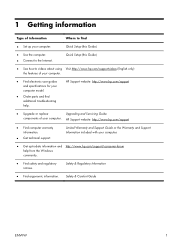
HP Support website: http://www.hp.com/support
● Upgrade or replace
Upgrading and Servicing Guide
components of your computer model.
● Order parts and find
● Set up -to-date information and http://www.hp.com/support/consumer-forum help . Limited Warranty and Support Guide or the Warranty and Support Information included with your computer.
● Get up your computer. ...
Quick Setup Guide (For Linux and Freedos Only) - Page 20


... section of the Limited Warranty and Support Guide.
14
Chapter 6 Support information
ENWW Before upgrading your hardware
Any hardware upgrades that the computer was working properly before attempting to upgrade your computer is then, to the warranty (as well as some important details), which are confirming that you have any problems setting up . There are covered during the...
Troubleshooting and Maintenance Guide - Page 2


... about systems configured with 4 GB of memory
For computers with the Microsoft® Windows® operating system preinstalled may require upgraded and/or separately purchased hardware, drivers and/or software to take full advantage of the hard disk drive is equal to HP and Compaq systems. The memory above 3 GB may see a difference between the...
Troubleshooting and Maintenance Guide - Page 6


.... 2 Troubleshooting
Refer to the documentation provided by connecting a different electrical device to it is not, contact Support. Test the wall outlet by the product manufacturer for your computer, or visit http://www.hp.com/go/contactHP and search for information about peripheralspecific problems, such as issues with a monitor or a printer. Computer seems to be replaced. See...
Troubleshooting and Maintenance Guide - Page 10


... was in use before the software was installed on your computer, use System Restore to return the computer to update or roll back. (For example, DVD/CD-ROM drives.)
3. To start a system restore or to add restore points manually:
1. Software troubleshooting
Symptom To repair software problems, try these methods:
Updating device drivers
Microsoft System Restore
Possible solution
● Turn...
Regulatory, Safety and Environmental Notices User Guide - Page 7


... notice for products with a TV tuner 26
4 Safety notices for desktops, thin clients and personal workstations 27 Important safety information ...27 Installation conditions ...27 Battery replacement notice ...28 Headset and earphone volume level notice 28 Laser safety ...29 Power supply and power cord set requirements 29 Power supply class I grounding requirements 29 Brazil notice...
Regulatory, Safety and Environmental Notices User Guide - Page 39


... Code, which provides guidelines for the grounding electrode. Table 4-1 Antenna Grounding
Reference
Grounding Component
1
Electric Service Equipment
2
Power Service Grounding Electrode System (NEC Art 250, Part...Code, ANSI/NFPA 70, provides information with regard to proper electrical grounding of the mast and supporting structure, grounding of the lead-in Wire
Note to CATV System Installer...
Regulatory, Safety and Environmental Notices User Guide - Page 57
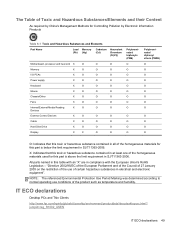
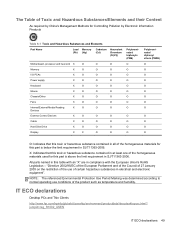
...O
Devices
External Control Devices
X
O
O
O
Cable
X
O
O
O
Hard Disk Drive
X
O
O
O
Display
X
X
O
O
Polybrominated biphenyls (PBB) O O O ... in at least one of the homogeneous materials used for this part is above the limit requirement in compliance with an "X" are ...Desktop PCs and Thin Clients
http://www.hp.com/hpinfo/globalcitizenship/environment/productdata/itecodesktop...
HP ENVY 700-150 Reviews
Do you have an experience with the HP ENVY 700-150 that you would like to share?
Earn 750 points for your review!
We have not received any reviews for HP yet.
Earn 750 points for your review!
