HP ENVY 17-s000 Support and Manuals
Get Help and Manuals for this Hewlett-Packard item
This item is in your list!

View All Support Options Below
Free HP ENVY 17-s000 manuals!
Problems with HP ENVY 17-s000?
Ask a Question
Free HP ENVY 17-s000 manuals!
Problems with HP ENVY 17-s000?
Ask a Question
Popular HP ENVY 17-s000 Manual Pages
Maintenance and Service Guide - Page 1
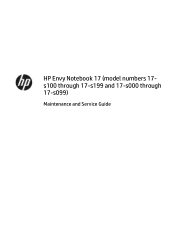
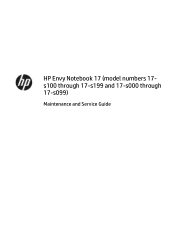
HP Envy Notebook 17 (model numbers 17s100 through 17-s199 and 17-s000 through 17-s099)
Maintenance and Service Guide
Maintenance and Service Guide - Page 2


registered trademarks of Windows 10 functionality. This guide describes features that are U.S.
HP shall not be liable for HP products and services are set forth in the express warranty statements accompanying such products and services.
under license. Not all features are either registered trademarks or trademarks of Microsoft Corportation in all editions of its proprietor and used...
Maintenance and Service Guide - Page 9


... Graphics 530 on computer models equipped with an Intel Core i7-6700HQ processor
● Intel HD Graphics 520 on computer models equipped with an Intel Core i7-6500U or Intel Core i5-6200U processor
HP Envy Notebook 17 (model numbers 17-s100
through 17-s199) √
√ √
√ √ √
HP Envy Notebook 17 (model numbers 17-s000
through 17-s099) √
√
√...
Maintenance and Service Guide - Page 10


...in) thicknesses
Accelerometer / HDD protection support
Single hard drive configurations:
● 2 TB, 5400-rpm, 9.5-mm
● 1 TB, 7400-rpm, 9.5-mm
● 1 TB, 5400-rpm, 9.5-mm
Hybrid hard drive configurations: 1 TB, 5400-rpm,
HP Envy Notebook 17 (model numbers 17-s100
through 17-s199) √
√
√
√
HP Envy Notebook 17 (model numbers 17-s000
through 17-s099) √
√...
Maintenance and Service Guide - Page 11


... 1x1 WiFi + Bluetooth 4.0 Combo Adapter
Integrated wireless options with dual M.2/PCle antenna
Compatible with Miracastcertified devices
Intel WiDi support
HP Envy Notebook 17 (model numbers 17-s100
through 17-s199) √ √
√
√ √ √
√
HP Confidential HP Envy Notebook 17 (model numbers 17-s000
through 17-s099) √ √
√
√ √
√
3
Maintenance and Service Guide - Page 12


...-zoom enabled
Taps enabled by default
Supports modern trackpad gestures
Stylus writing support
4-cell, 41-WHr, 2.8-AHr, Liion battery
65-W, HP Smart, non-PFC, 4.5mm
45-W, HP Smart, non-PFC, nonslim
HP Envy Notebook 17 (model numbers 17-s100
through 17-s199) √ √
√
√ √
HP Envy Notebook 17 (model numbers 17-s000
through 17-s099) √ √
√
√ √...
Maintenance and Service Guide - Page 13


Category
Security Operating system Serviceability
Description
Security Lock Preinstalled: Windows 10 and Windows 10 Home High End ML End-user replaceable parts: ● AC adapter ● Battery ● Optical drive
HP Envy Notebook 17 (model numbers 17-s100
through 17-s199)
√ √
√
HP Confidential
HP Envy Notebook 17 (model numbers 17-s000
through 17-s099) √ √
&#...
Maintenance and Service Guide - Page 20
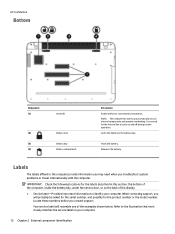
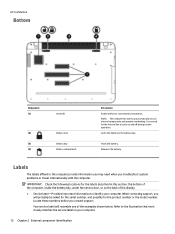
... when you contact support. Releases the battery.
Locate these numbers before you troubleshoot system problems or travel internationally with the computer. It is normal for the internal fan to identify your computer.
12 Chapter 2 External component identification
IMPORTANT: Check the following locations for the product number or the model number. Your service label will probably...
Maintenance and Service Guide - Page 27


... part number
AC adapter:
65-W, HP Smart, non-PFC, 4.5-mm
710412-001
45-W, HP Smart, non-PFC, non-slim
741727-001
Power cord:
C5 receptacle, 1.0-m power cord for use only on computer models with model numbers 17-s100 through 213349-009 17-s199 in North America
3-pin, black, 1.0-m power cord for use only on computer models with model numbers 17-s000...
Maintenance and Service Guide - Page 35


..., and then follow the on-screen instructions. Component replacement procedures
NOTE: Details about your computer, including model, serial number, product key, and length of warranty, are as many as 58 screws that must be accessed by an authorized service provider. This chapter provides removal and replacement procedures for Authorized Service Provider parts
CAUTION: Components described in this...
Maintenance and Service Guide - Page 62


...that secure the display hinges to replace the display hinges: a. HP Confidential
f. If it is available using spare part numbers 809294-001 (for use on computer models equipped with a non-TouchScreen ... and replacement procedures for use on computer models equipped with a TouchScreen display) and 847874-001 (for Authorized Service Provider parts c. b. Remove the display back ...
Maintenance and Service Guide - Page 66
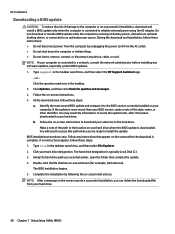
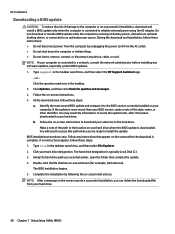
...box, and then select the HP Support Assistant app.
- Follow the on -screen instructions. BIOS installation procedures vary. If the update is connected to reliable external power using the AC adapter. HP Confidential
Downloading a BIOS update
CAUTION: To reduce the risk of damage to the computer or an unsuccessful installation, download and install a BIOS update only when the computer is...
Maintenance and Service Guide - Page 80
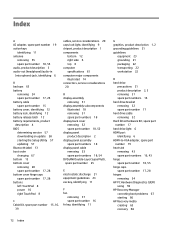
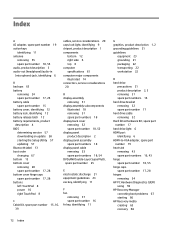
... 57 downloading an update 58 starting the Setup Utility 57 updating 57 Bluetooth label 13 boot order changing 67 bottom 13 bottom cover removing 28 spare part number 17, 28 bottom cover hinge caps spare part number 17, 28 buttons left TouchPad 8 power 10 right TouchPad 8
C Cable Kit, spare part number 15, 16,
39
cables, service considerations 20 caps...
Maintenance and Service Guide - Page 81


... recovery 66 minimized image, creating 65 model name 1 mute light, identifying 9
O operating system, product
description 5 optical drive
precautions 21 product description 3 removing 25 spare part number 17, 25 optical drive cable removing 39 spare part number 16, 39 original system recovery 65
P packaging guidelines 22 plastic parts, service
considerations 20 pointing device, product
description...
Maintenance and Service Guide - Page 82


... description 3 serial number 12 serial number, computer 12 service considerations
cables 20 connectors 20 plastic parts 20 service labels, locating 12 serviceability, product description 5 slots security cable 6 speakers identifying 10 illustrated 15 removing 47 specifications 61 supported discs, recovery 64 system board removing 40 spare part numbers 15, 40 system recovery 65 system restore point...
HP ENVY 17-s000 Reviews
Do you have an experience with the HP ENVY 17-s000 that you would like to share?
Earn 750 points for your review!
We have not received any reviews for HP yet.
Earn 750 points for your review!
