HP ENVY 17-n000 Support and Manuals
Get Help and Manuals for this Hewlett-Packard item
This item is in your list!

View All Support Options Below
Free HP ENVY 17-n000 manuals!
Problems with HP ENVY 17-n000?
Ask a Question
Free HP ENVY 17-n000 manuals!
Problems with HP ENVY 17-n000?
Ask a Question
HP ENVY 17-n000 Videos
Popular HP ENVY 17-n000 Manual Pages
Maintenance and Service Guide 1 - Page 2


.... Windows is automatically updated, which is a trademark owned by its subsidiaries in the United States and other countries. Some accessories and apps that are available in the express warranty statements accompanying such products and services. To access the latest user guides, go to http://www.hp.com/support, and follow the instructions to change without notice...
Maintenance and Service Guide 1 - Page 5


... (BIOS) ...59 Determining the BIOS version ...59 Preparing for a BIOS update ...60 Downloading a BIOS update ...60 Installing a BIOS update ...60
7 Computer Setup (BIOS), TPM, and HP Sure Start...62
Using Computer Setup...62 Navigating and selecting in Computer Setup ...62 Restoring factory settings in Computer Setup ...62 Updating the BIOS...63 Determining the BIOS version ...63 Preparing for...
Maintenance and Service Guide 1 - Page 22


...troubleshoot system problems or travel internationally with the computer.
When contacting support, you contact support. Refer to the computer provide information that most closely matches the service...; Service label-Provides important information to cool internal components and prevent overheating. Labels 15 It is normal for the serial number, the product number, or the model number...
Maintenance and Service Guide 1 - Page 25
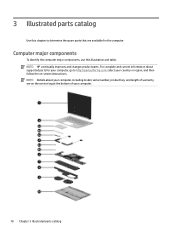
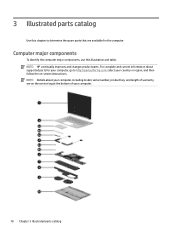
NOTE: Details about supported parts for the computer. 3 Illustrated parts catalog
Use this illustration and table. NOTE: HP continually improves and changes product parts. For complete and current information about your computer, including model, serial number, product key, and length of your computer.
18 Chapter 3 Illustrated parts catalog
Computer major components
To identify the ...
Maintenance and Service Guide 1 - Page 38
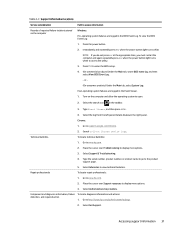
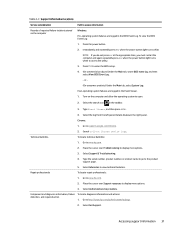
...service providers. Select Get Support. To view the BIOS Event Log:
1.
Go to www.hp.com.
2. Place the cursor over Support resources to access information
Records of reported failure incidents stored on the computer and allow the operating system to enter the BIOS setup... Support & Troubleshooting.
4. Repair professionals
5.
Table 4-3 Support information locations
Service ...
Maintenance and Service Guide 1 - Page 40
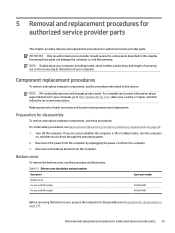
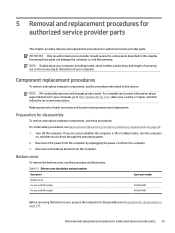
....
NOTE: Details about supported parts for disassembly on -screen instructions. Accessing these procedures:
For initial safety procedures, see Preparation for your computer, go to http://partsurfer.hp.com, select your computer. If you are on page 24.
1. Turn off or in this section. 5 Removal and replacement procedures for authorized service provider parts
This chapter provides...
Maintenance and Service Guide 1 - Page 52
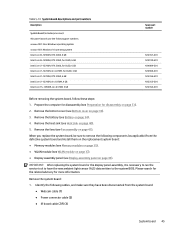
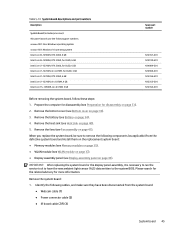
... replace the system board, be sure to have been disconnected from the defective system board and install them on the replacement system...). 5.
IMPORTANT: After replacing the system board or the display panel assembly, it is necessary to run the service tool to remove the... GB Intel Core 15-12500H, Arc A370M, 4 GB
Spare part number
N12357-601 N14910-601 N14909-601 N14908-601 N12356-601 N12355...
Maintenance and Service Guide 1 - Page 61
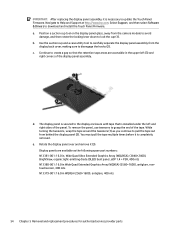
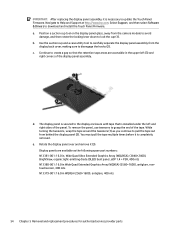
... to carefully separate the display panel assembly from behind the display panel (2). Select Support, and then select Software & Drivers to lock the cup (1). Navigate to update the Touch Panel Firmware. The display panel is secured to grasp the end of the panel. IMPORTANT: After replacing the display panel assembly, it is necessary to Help and...
Maintenance and Service Guide 1 - Page 67
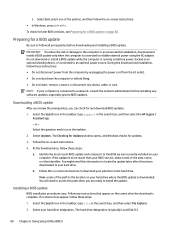
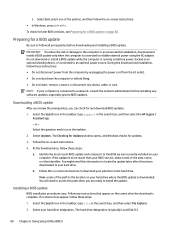
...: To reduce the risk of the options, and then follow these steps. 1. Do not download or install a BIOS update while the computer is typically Local Disk (C:).
60 Chapter 6 Using Setup Utility (BIOS) During the download and installation, follow all prerequisites before installing any instructions that appear on the screen after it to the BIOS version currently...
Maintenance and Service Guide 1 - Page 71


...on -screen instructions.
64 Chapter 7 Computer Setup (BIOS), TPM, and HP Sure Start Double-click the file that contains the update. 4.
Select the Search icon in the taskbar, type support in the... before installing any instructions that are displayed, follow the on -screen instructions to install the update. You might need to your hard drive.
Identify the most recent BIOS update and...
Maintenance and Service Guide 1 - Page 72
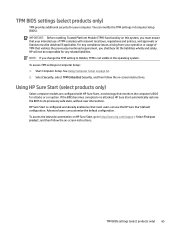
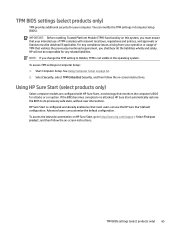
... issues arising from your product, and then follow the on-screen instructions.
Select Find your operation or usage of TPM complies with HP Sure Start, a technology that most users can modify the TPM settings in Computer Setup: 1. To access TPM settings in Computer Setup (BIOS). HP Sure Start is not visible in the operating system. TPM BIOS...
Maintenance and Service Guide 1 - Page 80
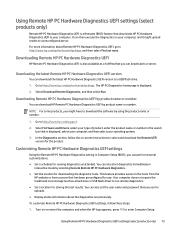
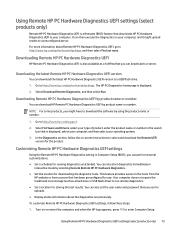
... unattended.
Using Remote HP PC Hardware Diagnostics UEFI settings (select products only) 73 Turn on -screen instructions to http://www.hp.com/go /techcenter/pcdiags, and then select Find out more. Select Software and Drivers, select your type of product, enter the product name or number in the search box that is a firmware (BIOS) feature that...
Maintenance and Service Guide 1 - Page 84
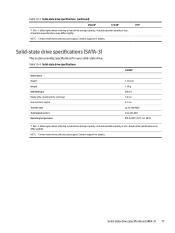
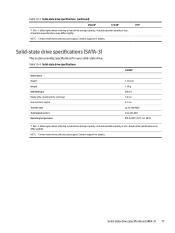
... referring to hard drive storage capacity. NOTE: Certain restrictions and exclusions apply. Contact support for details.
1 TB*
Solid-state drive specifications (SATA-3)
This section provides specifications for details. Contact support for your solid-state drive. Solid-state drive specifications (SATA-3) 77 Actual drive specifications can differ slightly.
Table 10-4 Solid-state drive...
Maintenance and Service Guide 1 - Page 88
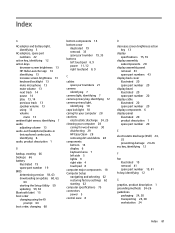
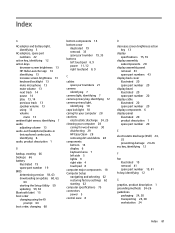
... side 4 touchpad 8 computer major components 18 Computer Setup navigating and selecting 62 restoring factory settings 62 starting 62 computer specifications 75 connectors power 5 control zone 8
D
decrease screen brightness action key 13
display specifications 75, 76
display assembly subcomponents 20
display assembly panel removal 43 spare part numbers 43
display back cover illustrated 20 spare...
Maintenance and Service Guide 1 - Page 90
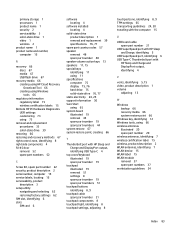
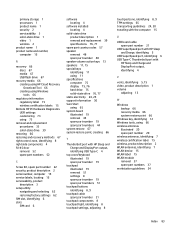
...2 serial number, computer 15 service labels, locating 15 serviceability, product
description 3 setup utility
navigating and selecting 62 restoring factory settings 62 SIM slot, identifying 6 slots SIM card 6
software locating 4
software installed locating 4
solid-state drive product description 1 removal and replacement 39 specifications 76, 77
spare part country codes 57 speaker
removal 48 spare...
HP ENVY 17-n000 Reviews
Do you have an experience with the HP ENVY 17-n000 that you would like to share?
Earn 750 points for your review!
We have not received any reviews for HP yet.
Earn 750 points for your review!

