HP ENVY 17-k011nr Support and Manuals
Get Help and Manuals for this Hewlett-Packard item
This item is in your list!

View All Support Options Below
Free HP ENVY 17-k011nr manuals!
Problems with HP ENVY 17-k011nr?
Ask a Question
Free HP ENVY 17-k011nr manuals!
Problems with HP ENVY 17-k011nr?
Ask a Question
Popular HP ENVY 17-k011nr Manual Pages
HP Notebook Hard Drives & Solid State Drives Identifying, Preventing, Diagnosing and Recovering from Drive Failures Care and Mai - Page 6


... Service) installation points include: Adding SATA drivers to installation CDs, building an image, and switching to SATA AHCI mode Using Sysprep with SATA in AHCI or NATIVE mode Adding SATA drivers using WinPE can be located at the following URL: http://bizsupport2.austin.hp.com/bc/docs/support/SupportManual/c01600726/c01600726.pdf. Procedures for notebook PC models...
User Guide - Page 7


... Sharing data and drives and accessing software 20 Using a WLAN ...20 Using an Internet service provider 20 Setting up a WLAN 21 Configuring a wireless router 21 Protecting your WLAN 21 Connecting to a WLAN 22 Using Bluetooth wireless devices (select models only 22 Connecting to a wired network ...23 Connecting to a local area network (LAN 23...
User Guide - Page 10


... display (All-in-Ones or Notebooks 61 Cleaning the sides or cover 62 Cleaning the TouchPad, keyboard, or mouse 62 Traveling with or shipping your computer 62
8 Securing your computer and information ...64 Using passwords ...64 Setting Windows passwords 65 Setting Setup Utility (BIOS) passwords 65 Using the fingerprint reader ...65 Using HP SimplePass ...66 Registering fingerprints 66...
User Guide - Page 31


...Support. For more information about wireless technology, see the information and website links provided in corporate offices, your computer are enabled at the factory, you to set up a connection or network, connect to a network, and diagnose and repair network problems... system controls: 1. All the wireless devices on the model. 3 Connecting to a network
Your computer can travel with...
User Guide - Page 77
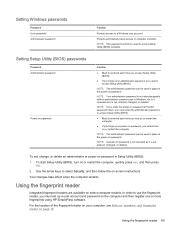
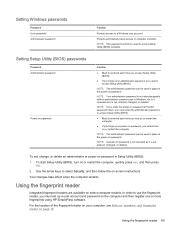
... entered each time you access Setup Utility (BIOS).
● If you cannot access Setup Utility (BIOS).
Setting Setup Utility (BIOS) passwords
Password Administrator password
Power-on your administrator password, you forget your computer, see Buttons, speakers, and fingerprint reader on the computer and then register one or more fingerprints using HP SimplePass software.
Use the arrow...
User Guide - Page 79


... an alert. For more information, see Updating programs and drivers on page 61. Installing software updates 67 Using firewall software
Firewalls are installed automatically.
Installing critical security updates
CAUTION: Microsoft® sends out alerts regarding critical updates.
If you have installed third-party software after you set of both hardware and software.
To...
User Guide - Page 85


... for restoring from the HP Recovery partition (select models only) or use the HP Recovery media that you use the Drivers and Applications Reinstall option of expertise: ● Windows offers several options for installation through the Drivers and Applications Reinstall option in the image continue to http://www.hp.com/support, select your computer using HP Recovery Manager on...
User Guide - Windows 7 - Page 7


......15 Labels ...16
3 Connecting to a network ...17 Connecting to a wireless network ...17 Using the wireless controls 17 Using the wireless button 17 Using HP Connection Manager (select models only 17 Using operating system controls 18 Sharing data and drives and accessing software 18 Using a WLAN ...18 Using an Internet service provider 19 Setting up a WLAN 20 Configuring a wireless router...
User Guide - Windows 7 - Page 9


...-in-Ones or Notebooks 46 Cleaning the sides or cover 46 Cleaning the TouchPad, keyboard, or mouse 47 Traveling with or shipping your computer 47
8 Securing your computer and information ...49 Using passwords ...49 Setting Windows passwords 50 Setting Setup Utility (BIOS) passwords 50 Using the fingerprint reader (select models only 50 Using HP SimplePass (select models only 51 Registering...
User Guide - Windows 7 - Page 62


...to computer contents. NOTE: The administrator password can be used in Setup Utility (BIOS):
1. To set up a user account and password on password is not displayed as it is set , entered, changed , or deleted. Using the fingerprint reader (select models only)
Integrated fingerprint readers are available on -screen instructions.
NOTE: This password cannot be entered each time you access...
User Guide - Windows 7 - Page 64


... Updating programs and drivers on the network. Installing HP and third-party software updates
HP recommends that you can choose whether updates are designed to prevent unauthorized access to and from Microsoft as soon as you use the antivirus program of your choice in Help and Support. Software companies provide software updates to their products to correct security problems and...
HP ENVY 17 Notebook PC HP ENVY 15 Notebook PC - Maintenance and Service Guide - Page 55


For complete and current information on supported parts for Authorized Service Provider parts
NOTE: HP continually improves and changes product parts.
This chapter provides removal and replacement procedures for details. Component replacement procedures
NOTE: Details about your computer, including model, serial number, product key, and length of warranty, are as many as 83 screws that must ...
HP ENVY 17 Notebook PC HP ENVY 15 Notebook PC - Maintenance and Service Guide - Page 56


...
Spare part number
For use on HP ENVY 15 Notebook PC computer models
763570-001
For use on HP ENVY 17 Notebook PC computer models
763695-001
For use on HP ENVY 15 Notebook PC computer models in natural silver
776918-001
For HP ENVY 15 Notebook PC computer models
763787-001
Top cover
NOTE: The top cover is removed with backlit keyboard. 763578-AB1
46 Chapter 6 Removal and replacement...
HP ENVY 17 Notebook PC HP ENVY 15 Notebook PC - Maintenance and Service Guide - Page 101
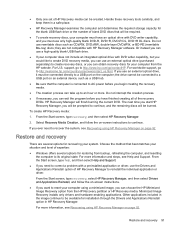
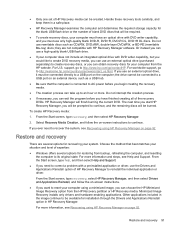
...more information, see Help and Support. The next time you start HP Recovery Manager, you will be created.
For more . ● Only one set of HP Recovery media can exit the...and Support.
● If you want to reset your system. From the Start screen, type recovery, select HP Recovery Manager, and then select Drivers and Applications Reinstall, and follow the on -screen instructions.
...
HP ENVY 17 Notebook PC HP ENVY 15 Notebook PC - Maintenance and Service Guide - Page 117


... number 15
serial number, computer 15 service labels
locating 15 serviceability, product
description 4 Setup Utility (BIOS), using for
Windows computer models 81 slots
memory card reader 8 security cable 6, 7 solid-state drive product description 2 spare part number 21, 26 spare part numbers 34 speaker kit spare part numbers 33 Speaker Kit, spare part number 71 speakers identifying 12 removal...
HP ENVY 17-k011nr Reviews
Do you have an experience with the HP ENVY 17-k011nr that you would like to share?
Earn 750 points for your review!
We have not received any reviews for HP yet.
Earn 750 points for your review!
