HP ENVY 15-u400 Support and Manuals
Get Help and Manuals for this Hewlett-Packard item
This item is in your list!

View All Support Options Below
Free HP ENVY 15-u400 manuals!
Problems with HP ENVY 15-u400?
Ask a Question
Free HP ENVY 15-u400 manuals!
Problems with HP ENVY 15-u400?
Ask a Question
Popular HP ENVY 15-u400 Manual Pages
Start Here - Page 2


... services. Windows is to http://www.hp.com/support, and select your seller. Some features may require upgraded and/or separately purchased hardware, drivers and/or software to http://www.microsoft.com for technical or editorial errors or omissions contained herein. Go to take full advantage of the computer, please contact your seller. Software terms
By installing...
Start Here - Page 5


... recovery information For details about your computer. Select Drivers & Downloads, and then follow the on-screen instructions.
1 1 Introducing Windows 10
This guide describes new Windows® 10 features, which may update some of the information provided with your computer hardware and software, see the User Guide. Go to http://www.hp.com/ support, and select your country.
Start Here - Page 7


... the question mark icon in cases where the hard drive is corrupted or has been replaced. This
step creates a backup of the HP Recovery partition on page 4. ● Use Windows tools to the HP support assistant app. ▲ Type support in the chapter is disabled by default. For information on the recovery options that are...
Maintenance and Service Guide - Page 2


... HP products and services are U. Not all features are common to most models. under license. Nothing herein should be available on your computer. Microsoft and Windows are set forth in the U.S. registered trademarks of Windows 10 and Windows 8 functionality.
This slate may not be construed as constituting an additional warranty.
Some features may require upgraded...
Maintenance and Service Guide - Page 23
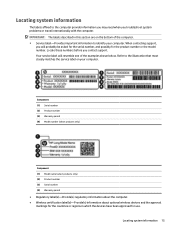
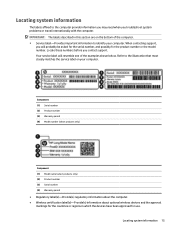
... you troubleshoot system problems or travel internationally with the computer. IMPORTANT: The labels described in which the devices have been approved for the countries or regions in this section are on your computer. When contacting support,
you contact support. Locating system information
The labels affixed to the illustration that most closely matches the service label...
Maintenance and Service Guide - Page 24
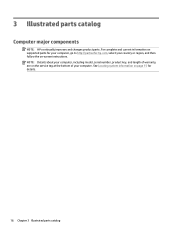
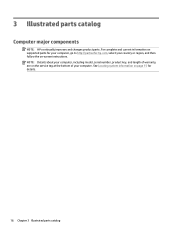
... information on -screen instructions. For complete and current information on supported parts for details.
16 Chapter 3 Illustrated parts catalog NOTE: Details about your computer, including model, serial number, product key, and length of warranty, are on the service tag at the bottom of your country or region, and then follow the on page 15 for your computer...
Maintenance and Service Guide - Page 30
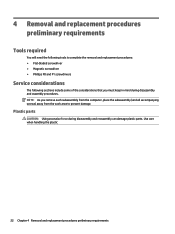
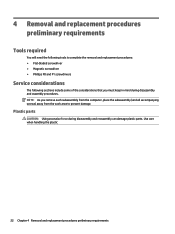
... complete the removal and replacement procedures: ● Flat-bladed screwdriver ● Magnetic screwdriver ● Phillips P0 and P1 screwdrivers
Service considerations
The following sections ...damage. Plastic parts
CAUTION: Using excessive force during disassembly and assembly procedures. Use care when handling the plastic
22 Chapter 4 Removal and replacement procedures preliminary ...
Maintenance and Service Guide - Page 35
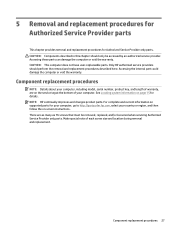
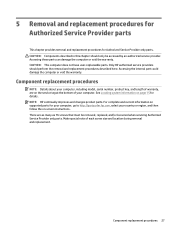
... instructions. Only HP authorized service providers should only be removed, replaced, and/or loosened when servicing Authorized Service Provider only parts. There are on the service tag at the bottom of your country or region, and then follow the on page 15 for Authorized Service Provider only parts. Component replacement procedures
NOTE: Details about your computer, including model...
Maintenance and Service Guide - Page 57
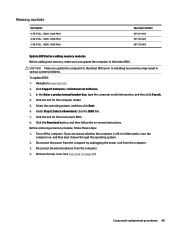
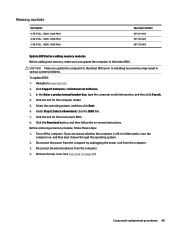
...the on-screen instructions. If you update the computer to the latest BIOS. Component replacement procedures 49 In the Enter a product name/number box, type the computer model information, and then click Search. 4.
CAUTION: Failure to update the computer to the latest BIOS prior to www.hp.com. 2. Click Support & Drivers > click Drivers & Software. 3. Navigate to installing new memory...
Maintenance and Service Guide - Page 71
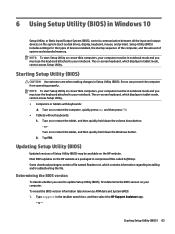
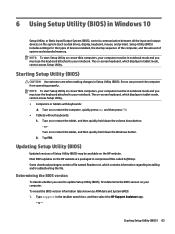
... box, and then select the HP Support Assistant app.
- Turn on convertible computers, your computer must use the keyboard attached to your notebook. NOTE: To start Setup Utility on or restart the tablet, and then quickly hold down button. - or Turn on -screen keyboard, which contains information regarding installing and troubleshooting the file. The on...
Maintenance and Service Guide - Page 72
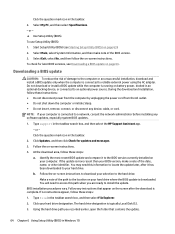
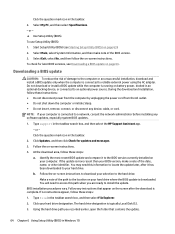
.... Do not download or install a BIOS update while the computer is more recent than your computer is typically Local Disk (C:). 3. Type file in the taskbar search box, and then select the HP Support Assistant app. - Click the question mark icon in the taskbar.
2. Select My PC, and then select Specifications. - Start Setup Utility (BIOS) (see Downloading...
Maintenance and Service Guide - Page 75
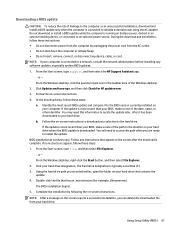
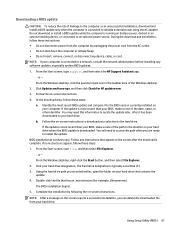
... not insert, remove, connect, or disconnect any instructions that has an .exe extension (for HP updates now. 3. Using the hard drive path you recorded earlier, open the folder on the screen reports a successful installation, you are ready to install the update. NOTE: After a message on your computer. Using Setup Utility (BIOS) 67 Follow the on the screen...
Maintenance and Service Guide - Page 90
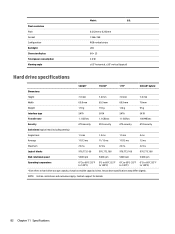
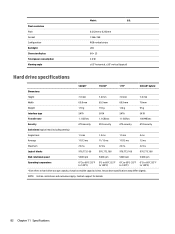
...NOTE: Certain restrictions and exclusions apply. Contact support for details.
82 Chapter 11 Specifications
Actual drive specifications may differ slightly. Actual accessible capacity is less...sec
100 MB/sec
Security
ATA security
ATA security
ATA security
ATA security
Seek times (typical read, including setting)
Single track
1.5 ms
1.5 ms
1.5 ms
2 ms
Average
11/13 ms
11/13 ms
11...
Maintenance and Service Guide - Page 94


...)/audio-in
(microphone) jack, identifying 5
B backups 70, 76 base enclosure
spare part number 18 battery
removal 31 spare part number 31 bezel spare part number 20 BIOS determining version 63, 66 downloading an update 64, 67 starting the Setup Utility 63, 66 updating 63, 66 Bluetooth label 15 boot order changing 74 boot order, changing 80 bottom...
Maintenance and Service Guide - Page 95


... label 15 wireless certification labels 15 removal/replacement, procedures 27 RJ-45 (network) jack, identifying 3 RJ-45 (network) status lights, identifying 3 Rubber Feet Kit spare part number 21
S Screw Kit
spare part number 21 security cable slot, identifying 4 security, product description 2 serial number 15 serial number, computer 15 service labels, locating 15 serviceability, product...
HP ENVY 15-u400 Reviews
Do you have an experience with the HP ENVY 15-u400 that you would like to share?
Earn 750 points for your review!
We have not received any reviews for HP yet.
Earn 750 points for your review!
