HP ENVY 15-u300 Support and Manuals
Get Help and Manuals for this Hewlett-Packard item
This item is in your list!

View All Support Options Below
Free HP ENVY 15-u300 manuals!
Problems with HP ENVY 15-u300?
Ask a Question
Free HP ENVY 15-u300 manuals!
Problems with HP ENVY 15-u300?
Ask a Question
Popular HP ENVY 15-u300 Manual Pages
Maintenance and Service Guide - Page 23
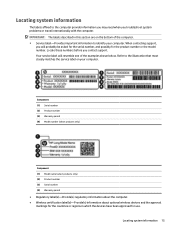
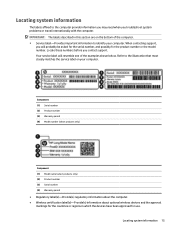
.... Locate these numbers before you troubleshoot system problems or travel internationally with the computer.
IMPORTANT: The labels described in which the devices have been approved for the product number or the model number.
Locating system information 15 Locating system information
The labels affixed to identify your computer. Your service label will probably be asked for...
Maintenance and Service Guide - Page 24
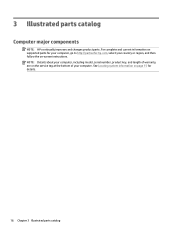
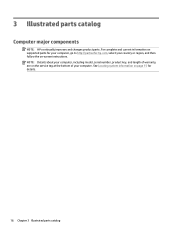
...
Computer major components
NOTE: HP continually improves and changes product parts. For complete and current information on supported parts for details.
16 Chapter 3 Illustrated parts catalog See Locating system information on -screen instructions. NOTE: Details about your computer, including model, serial number, product key, and length of warranty, are on the service tag at the bottom of...
Maintenance and Service Guide - Page 30
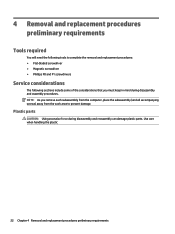
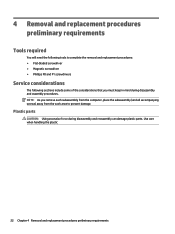
... requirements Plastic parts
CAUTION: Using excessive force during disassembly and assembly procedures.
4 Removal and replacement procedures preliminary requirements
Tools required
You will need the following tools to complete the removal and replacement procedures: ● Flat-bladed screwdriver ● Magnetic screwdriver ● Phillips P0 and P1 screwdrivers
Service considerations
The...
Maintenance and Service Guide - Page 35
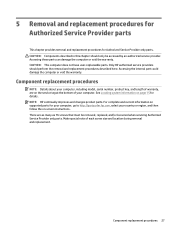
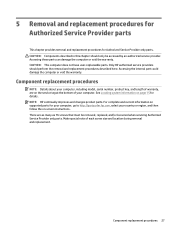
... supported parts for your computer, go to http://partsurfer.hp.com, select your computer, including model, serial number, product key, and length of warranty, are as many as 76 screws that must be accessed by an authorized service provider. CAUTION: This computer does not have user-replaceable parts.
For complete and current information on page 15 for Authorized Service...
Maintenance and Service Guide - Page 72
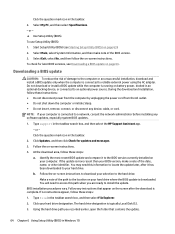
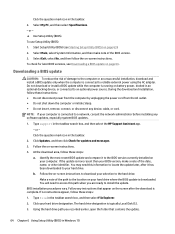
... then click Check for later BIOS versions, see Starting Setup Utility (BIOS) on -screen instructions. 4. Follow any instructions that contains the update.
64 Chapter 6 Using Setup Utility (BIOS) in an optional docking device, or connected to install the update. To use Setup Utility (BIOS): 1. To check for updates and messages. 3. Click the question mark icon in the taskbar search...
Maintenance and Service Guide - Page 75
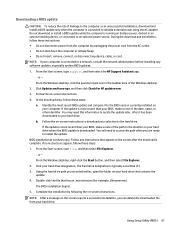
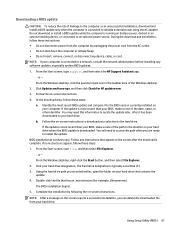
... has an .exe extension (for HP updates now. 3. During the download and installation, follow these steps:
a. Complete the installation by unplugging the power cord from the AC outlet. ● Do not shut down the computer or initiate Sleep. ● Do not insert, remove, connect, or disconnect any instructions that contains the update. 4.
b. From the Start screen...
Maintenance and Service Guide - Page 90
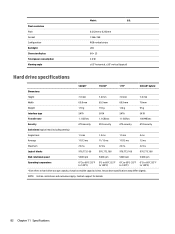
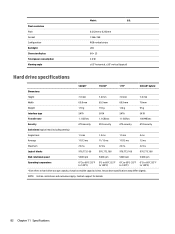
Contact support for details.
82 Chapter 11 Specifications Actual drive specifications may differ slightly. NOTE: Certain restrictions and exclusions apply.
Actual ...sec
1.1 GB/sec
100 MB/sec
Security
ATA security
ATA security
ATA security
ATA security
Seek times (typical read, including setting)
Single track
1.5 ms
1.5 ms
1.5 ms
2 ms
Average
11/13 ms
11/13 ms
11/13 ms
12...
Maintenance and Service Guide - Page 94


...)/audio-in
(microphone) jack, identifying 5
B backups 70, 76 base enclosure
spare part number 18 battery
removal 31 spare part number 31 bezel spare part number 20 BIOS determining version 63, 66 downloading an update 64, 67 starting the Setup Utility 63, 66 updating 63, 66 Bluetooth label 15 boot order changing 74 boot order, changing 80 bottom...
Maintenance and Service Guide - Page 95


... label 15 wireless certification labels 15 removal/replacement, procedures 27 RJ-45 (network) jack, identifying 3 RJ-45 (network) status lights, identifying 3 Rubber Feet Kit spare part number 21
S Screw Kit
spare part number 21 security cable slot, identifying 4 security, product description 2 serial number 15 serial number, computer 15 service labels, locating 15 serviceability, product...
User Guide - Page 7


...or mouse (select models only 39 Traveling with or shipping your computer ...39
8 Securing your computer and information ...41 Using passwords ...41 Setting Windows passwords ...41 Setting Setup Utility (BIOS) passwords 42 Using Internet security software ...42 Using antivirus software ...42 Using firewall software ...42 Installing software updates ...43 Installing critical security updates ...43...
User Guide - Page 25
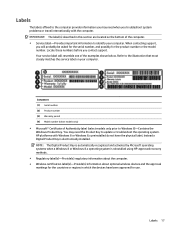
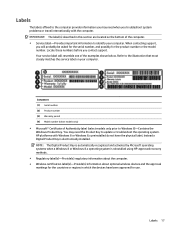
... 8.x operating system is electronically installed. You may need the Product Key to update or troubleshoot the operating system. Labels
The labels affixed to the computer provide information you may need when you troubleshoot system problems or travel internationally with Windows 8 or Windows 8.x preinstalled do not have been approved for use. Your service label will probably be...
User Guide - Page 27
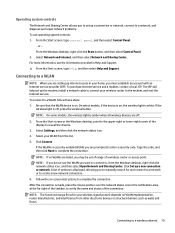
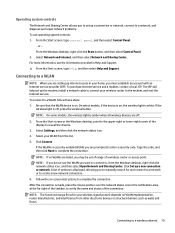
... service provider (ISP). Click Connect. Operating system controls
The Network and Sharing Center allows you to set up the modem, install a network cable to connect your wireless router to complete the connection. From the Start screen, type control panel, and then select Control Panel.
‒ or - Connecting to a network, and diagnose and repair network problems...
User Guide - Page 50


... 8 Securing your computer and information
It is strongly recommended that you upgrade the security software trial offer or purchase the software of firewalls to function abnormally. Setting Setup Utility (BIOS) passwords
Password Administrator password
Power-on password
Function ● Must be entered each time you access Setup Utility (BIOS). ● If you forget your administrator...
User Guide - Page 51


...object. 2. Insert the key (1) into the security cable lock (2).
Installing software updates
HP, Windows, and third-party software installed on a system, all critical updates from Microsoft as soon as a deterrent, but it is designed to act as you set of a complete security solution to correct security problems and improve software performance.
Securing your wireless network
When you...
User Guide - Page 54
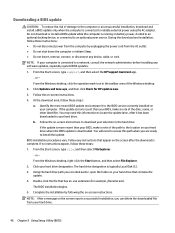
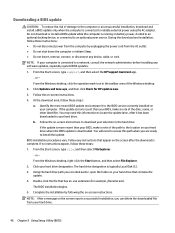
... Chapter 9 Using Setup Utility (BIOS) Complete the installation by unplugging the power cord from your hard drive that has an .exe extension (for HP updates now. 3. From the Start screen, type file, and then select File Explorer. ‒ or - Click your selection to the hard drive. During the download and installation, follow these instructions: ● Do...
HP ENVY 15-u300 Reviews
Do you have an experience with the HP ENVY 15-u300 that you would like to share?
Earn 750 points for your review!
We have not received any reviews for HP yet.
Earn 750 points for your review!
