HP ENVY 15-u200 Support and Manuals
Get Help and Manuals for this Hewlett-Packard item
This item is in your list!

View All Support Options Below
Free HP ENVY 15-u200 manuals!
Problems with HP ENVY 15-u200?
Ask a Question
Free HP ENVY 15-u200 manuals!
Problems with HP ENVY 15-u200?
Ask a Question
Popular HP ENVY 15-u200 Manual Pages
User Guide - Page 5


... ...1 Visit the HP Apps Store ...1 Best practices ...1 Fun things to do ...1 More HP resources ...3
2 Getting...15
3 Connecting to a network ...16 Connecting to a wireless network ...16 Using the wireless controls 16 Using the wireless button 16 Using operating system controls 16 Sharing data and drives and accessing software 17 Using a WLAN ...17 Using an Internet service provider 17 Setting...
User Guide - Page 8


... your computer and information ...57 Using passwords ...57 Setting Windows passwords 58 Setting Setup Utility (BIOS) passwords 58 Using Internet security software ...58 Using antivirus software ...59 Using firewall software ...59 Installing software updates ...59 Installing critical security updates 59 Installing HP and third-party software updates 59 Securing your wireless network ...60...
User Guide - Page 23


... located in the battery bay, or under the service door. ● Service label-Provides important information to identify your computer. Labels 15 IMPORTANT: All labels described in which the devices have a Digital Product Key electronically installed. You may need the Product Key to update or troubleshoot the operating system. HP platforms preinstalled with Windows 8 or Windows 8.1 do...
User Guide - Page 24
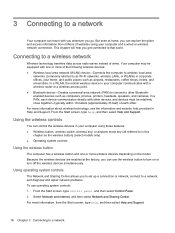
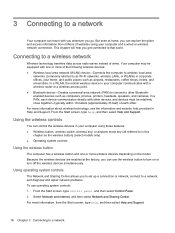
...Support. In a PAN, each other. For more information, from millions of websites using these features: ● Wireless button, wireless switch, wireless key, or airplane mode key (all referred to in this
chapter as the wireless button) (select models...at the factory, you to set up a connection or network, connect to a network, and diagnose and repair network problems. To use the wireless ...
User Guide - Page 66
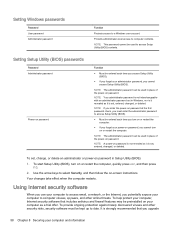
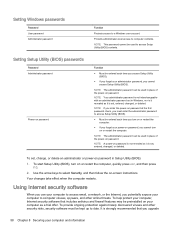
..., quickly press esc, and then press f10.
2. Setting Windows passwords
Password User password Administrator password
Function
Protects access to select Security, and then follow the on-screen instructions. NOTE: The administrator password can be kept up to access Setup Utility (BIOS) contents. Protects administrator-level access to access Setup Utility (BIOS).
● Must be entered each...
User Guide - Page 67
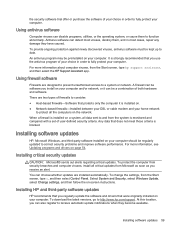
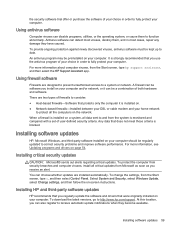
...a set of user-defined security criteria. At this location, you regularly update the software and drivers that you can detect most cases, repair any damage they become available. Antivirus software can also register to function abnormally.
Installing HP and third-party software updates
HP recommends that were originally installed on -screen instructions. Installing software...
User Guide - Page 70


..., or cord. 1. The BIOS installation begins. 5. The tool runs
62 Chapter 9 Using Setup Utility (BIOS) and HP PC Hardware Diagnostics (UEFI) Identify the most recent BIOS update and compare it has been downloaded to reliable external power using the AC adapter.
The hard drive designation is running on -screen instructions. Using the hard drive path...
User Guide - Page 73
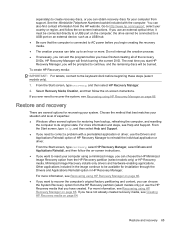
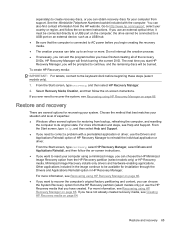
... before you ever need to correct a problem with the computer. If you have not already created recovery media, see Help and Support. Restore and recovery
There are several options for recovering your computer from the HP Recovery partition (select models only) or use the Drivers and Applications Reinstall option of HP Recovery Manager to a USB port...
User Guide - Page 79


... Recovery Manager correcting boot problems 67 starting 67
HP Recovery media creating 64 recovery 67
HP Recovery partition recovery 66 removing 67
I input power 68 installing
critical security updates 59 optional security cable lock 60 integrated numeric keypad, identifying 13, 45 internal microphones identifying 21 internal microphones, identifying 8 Internet connection setup 17 Internet security...
Maintenance and Service Guide - Page 37
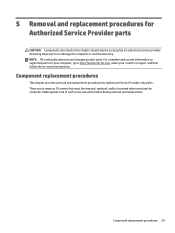
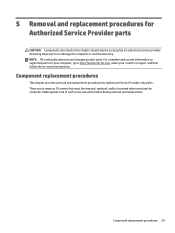
....hp.com, select your country or region, and then follow the on supported parts for Authorized Service Provider only parts. 5 Removal and replacement procedures for Authorized Service Provider parts
CAUTION: Components described in this chapter should only be removed, replaced, and/or loosened when servicing the computer.
For complete and current information on -screen instructions...
Maintenance and Service Guide - Page 73


... file that contains the
update. 4. Using HP PC Hardware Diagnostics (UEFI)
HP PC Hardware Diagnostics is a Unified Extensible Firmware Interface (UEFI) that are revealed, follow these steps:
a. Do not insert, remove, connect, or disconnect any device, cable, or cord.
1. During the download and installation, follow these steps: 1. Follow any instructions that allows you recorded earlier...
Maintenance and Service Guide - Page 76


... apply. Contact technical support for details.
Hard drive specifications
500-GB*
500-GB* hybrid
Dimensions
Height
7.0 mm
7.0 mm
Width
69.9 mm
70 mm
Weight
110 g
95 g
Interface type
SATA
SATA
Transfer rate (synchronous, maximum) 1.1 GB/sec
100 MB/sec
Security
ATA security
ATA security
Seek times (typical read, including setting)
Single track
1.5 ms...
Maintenance and Service Guide - Page 78
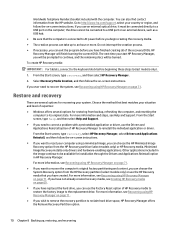
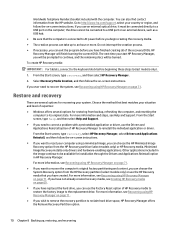
..., see Help and Support. If you ever need to correct a problem with the computer. Choose the method that the computer is connected to reinstall the individual application or driver. Minimized Image Recovery installs only drivers and hardware-enabling applications. the drive cannot be available for restoring from the HP Recovery partition (select models only) or HP Recovery media...
Maintenance and Service Guide - Page 85


... 27 PCID label 14
plastic parts, service considerations 25
ports HDMI 4 product description 2 USB 2.0 5 USB 3.0 4
power button board removal 47 spare part number 16, 22, 47
power button, identifying 5, 10 power connector cable
removal 62 spare part number 16, 22, 62 power connector, identifying 4 power cord set requirements 73 spare part numbers 21, 22 power lights...
Maintenance and Service Guide - Page 86
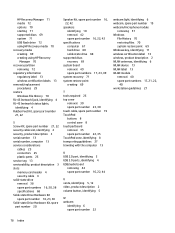
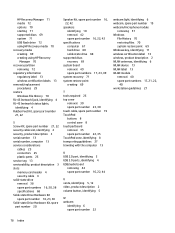
... description 3 serial number 13 serial number, computer 13 service considerations
cables 25 connectors 25 plastic parts 25 service tag 13 serviceability, product description 3 slots memory card reader 4 security cable 4 solid-state drive removal 38 spare part numbers 16, 20, 38 specifications 68 Solid-state Drive Hardware Kit spare part number 16, 23, 38 Solid-state Drive Hardware...
HP ENVY 15-u200 Reviews
Do you have an experience with the HP ENVY 15-u200 that you would like to share?
Earn 750 points for your review!
We have not received any reviews for HP yet.
Earn 750 points for your review!
