HP ENVY 15-q300 Support and Manuals
Get Help and Manuals for this Hewlett-Packard item
This item is in your list!

View All Support Options Below
Free HP ENVY 15-q300 manuals!
Problems with HP ENVY 15-q300?
Ask a Question
Free HP ENVY 15-q300 manuals!
Problems with HP ENVY 15-q300?
Ask a Question
Popular HP ENVY 15-q300 Manual Pages
Start Here - Page 2


...) within 14 days for HP products and services are available in the express warranty statements accompanying such products and services. For any software product preinstalled on your seller.
Windows is subject to most models. registered trademark of your seller. First Edition: August 2013
Document Part Number: 740688-001
Product notice
This guide describes features that are...
Start Here - Page 3


... display (select models only 4 Opening to the Windows desktop instead of the Start screen 5 This PC ...5 3 Backup, restore, and recovery updates ...6 Using Windows backup and restore ...6 Checking for recovery partitions ...6 Using HP Software Setup (select models only 6 Using other backup, restore, and recovery tools 6 4 Specifications update ...7 Input power ...7 5 More HP resources ...8
iii
Start Here - Page 10


...provided. 3 Backup, restore, and recovery updates
The following backup, restore, and recovery procedures replace the procedures provided in the User Guide for accessing HP Software Setup have changed. From the Start screen, select the HP Support Assistant app. 2.
Using HP Software Setup (select models only)
NOTE: If you need to use HP Software Setup to reinstall drivers or select software.
ENVY Notebook Maintenance and Service Guide - Page 2


... your computer. registered trademarks of Microsoft Corporation. HP shall not be bound by Hewlett-Packard Company under license. First Edition: April 2015
Document Part Number: 810306-001
Product notice
This guide describes features that are available in the express warranty statements accompanying such products and services.
This computer may not be construed as constituting...
ENVY Notebook Maintenance and Service Guide - Page 6


...
6 Removal and replacement procedures for Authorized Service Provider parts 33 Component replacement procedures ...33 RTC battery ...33 Base enclosure ...35 Display assembly ...37 Fan ...45 System board ...46 Heat sink ...49 Connector board ...52 Power connector cable ...54 Subwoofer ...55 Speakers ...57 TouchPad assembly ...59 Power button board ...61 Keyboard ...62
7 Using Setup Utility (BIOS...
ENVY Notebook Maintenance and Service Guide - Page 11
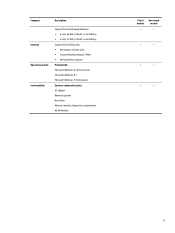
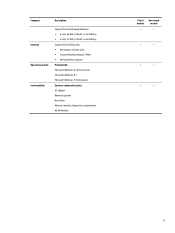
... Security Lock ● Trusted Platform Module (TPM) ● HP SimplePass support Preinstalled: Microsoft Windows 8.1 Professional Microsoft Windows 8.1 Microsoft Windows 7 Professional End user replaceable parts: AC adapter Battery (system) Hard drive Memory modules (expansion and primary) WLAN module
Touch models
×
Non-touch models
×
×
×
×
×
×
×...
ENVY Notebook Maintenance and Service Guide - Page 20
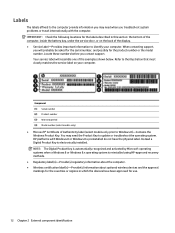
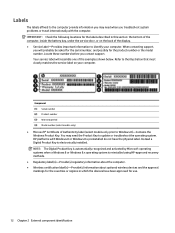
... these numbers before you will resemble one of Authenticity label (select models only prior to update or troubleshoot the operating system. You may need the Product Key to Windows 8)-Contains the Windows Product Key. HP platforms with the computer. When contacting support,
you contact support. Your service label will probably be asked for the serial number, and...
ENVY Notebook Maintenance and Service Guide - Page 33
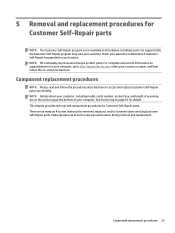
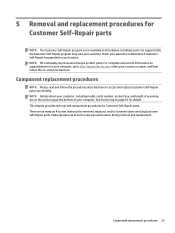
... all locations. NOTE: Details about your computer, including model, serial number, product key, and length of warranty, are as many as 4 screws that must be removed, replaced, and/or loosened when servicing Customer Self-Repair parts.
See Service tag on -screen instructions.
Installing a part not supported by the Customer Self-Repair program may void your location. Check your warranty...
ENVY Notebook Maintenance and Service Guide - Page 39


... problems.
To update BIOS: 1. Disconnect all external devices from the computer. 3. Component replacement ...model information, and then click Search. 4. Remove the service cover (see Battery on page 27). Click the link for the computer model. 5. Memory module
Description 8-GB (DDR3L-1600) 4-GB (DDR3L-1600) 2-GB (DDR3L-1600)
Spare part number 693374-001 691740-001 691739-001
Update...
ENVY Notebook Maintenance and Service Guide - Page 41
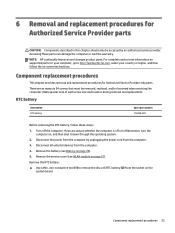
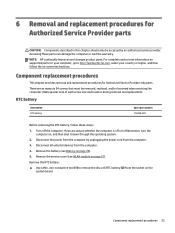
...the socket on -screen instructions.
For complete and current information on page 27).
Remove the battery (see WLAN module on supported parts for Authorized Service Provider only parts.
Disconnect all external devices from the computer by an authorized service provider.
Component replacement procedures
This chapter provides removal and replacement procedures for your country...
ENVY Notebook Maintenance and Service Guide - Page 74


... been downloaded to the location on -screen instructions. Follow any instructions that appear on
your hard drive where the BIOS update is downloaded. The hard drive designation is running on that has an .exe extension (for HP updates now. 3. Double-click the file that contains the update. 4. Complete the installation by unplugging the power cord from the...
ENVY Notebook Maintenance and Service Guide - Page 76


... the screen reports a successful installation, you connect your computer. NOTE: After a message on -screen instructions. Make a note of the path to the hard drive. Follow any software updates, especially system BIOS updates. 1. Select Start, type hp support assistant, and then select the HP Support Assistant program. 2. Follow the on-screen instructions to identify your computer and...
ENVY Notebook Maintenance and Service Guide - Page 82
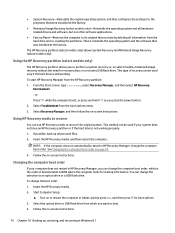
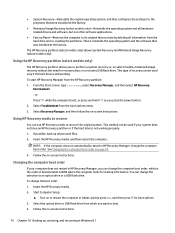
.... Start Computer Setup:
▲ Turn on -screen instructions. Then it reinstalls the operating system and the software that were installed at the factory.
To start HP Recovery Manager from the boot options menu. 3.
● System Recovery-Reinstalls the original operating system, and then configures the settings for the programs that was installed at the factory.
●...
ENVY Notebook Maintenance and Service Guide - Page 95
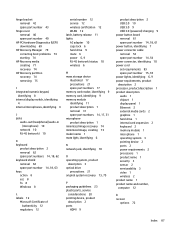
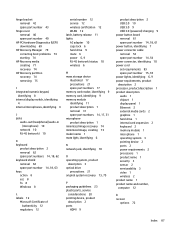
... plastic parts, service
considerations 20 pointing device, product
description 2 ports
HDMI 9
product description 2 USB 2.0 10 USB 3.0 9 USB 3.0 (powered) charging 9 power button board removal 61 spare part number 14, 18, 61 power button, identifying 7 power connector cable removal 54 spare part number 14, 54 power connector, identifying 10 power cord set requirements 83 spare part number 15, 18...
ENVY Notebook Maintenance and Service Guide - Page 96


... 21 plastic parts 20 service cover removal 27 spare part number 15, 19, 27 service labels, locating 12 serviceability, product description 3 Setup Utility updating 65 slots memory card reader 9 security cable 9 speakers identifying 7 removal 55, 57 spare part numbers 14, 18, 55,
57 specifications 82 subwoofer
removal 55 spare part number 14, 18, 55 supported discs 76 supported discs, recovery...
HP ENVY 15-q300 Reviews
Do you have an experience with the HP ENVY 15-q300 that you would like to share?
Earn 750 points for your review!
We have not received any reviews for HP yet.
Earn 750 points for your review!
