HP ENVY 15-k020us Support and Manuals
Get Help and Manuals for this Hewlett-Packard item
This item is in your list!

View All Support Options Below
Free HP ENVY 15-k020us manuals!
Problems with HP ENVY 15-k020us?
Ask a Question
Free HP ENVY 15-k020us manuals!
Problems with HP ENVY 15-k020us?
Ask a Question
Popular HP ENVY 15-k020us Manual Pages
HP Notebook Hard Drives & Solid State Drives Identifying, Preventing, Diagnosing and Recovering from Drive Failures Care and Mai - Page 5


...updates. Unified Extensible Firmware Interface (UEFI)
The HP System Diagnostics UEFI or HP UEFI Support Environment downloads provide more advanced diagnostics. If the notebook is accidentally dropped or is available through the commercial notebook system BIOS. Firmware & Product Updates
It is not needed for your product. Download and install any time by pressing the Esc key. If no errors...
HP Notebook Hard Drives & Solid State Drives Identifying, Preventing, Diagnosing and Recovering from Drive Failures Care and Mai - Page 6


... Manager Technology. Intel Matrix Storage Manager Driver provides support for notebook PC models that could affect hard disk drive performance and reliability.
Intel Matrix Storage Technology driver
HP offers the Intel Matrix Storage Manager driver for the SATA Advanced Host Controller (AHCI) Interface. Updates to the Intel Matrix Storage Manager driver are configured with Intel®...
Regulatory, Safety and Environmental Notices User Guide - Page 7


3 Safety notices for notebook computers ...24 Heat-related safety warning notice ...24 Potential safety conditions notice ...24 User-replaceable battery notices ...24 ...27 Important safety information ...27 Installation conditions ...27 Battery replacement notice ...28 Headset and earphone volume level notice 28 Laser safety ...29 Power supply and power cord set requirements 29 Power supply class ...
Regulatory, Safety and Environmental Notices User Guide - Page 32
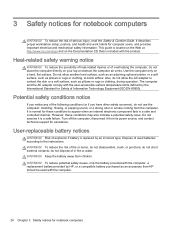
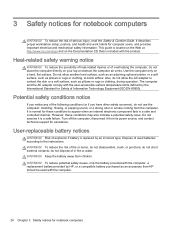
... workstation setup, posture, and health and work habits for notebook computers
WARNING! This guide is located on the Web at http://www.hp.com/ergo and on a hard, flat surface. Do not allow the AC adapter to appear when an internal electronic component fails in fire or water. It is a safe failure. User-replaceable battery...
Regulatory, Safety and Environmental Notices User Guide - Page 39


... cable system. Table 4-1 Antenna Grounding
Reference
Grounding Component
1
Electric Service Equipment
2
Power Service Grounding Electrode System (NEC Art 250, Part III)
3
Ground Clamps
4
Grounding Conductors (NEC Section 810.21...of the National Electrical Code, ANSI/NFPA 70, provides information with regard to proper electrical grounding of the mast and supporting structure, grounding of ...
User Guide - Page 7


... Sharing data and drives and accessing software 20 Using a WLAN ...20 Using an Internet service provider 20 Setting up a WLAN 21 Configuring a wireless router 21 Protecting your WLAN 21 Connecting to a WLAN 22 Using Bluetooth wireless devices (select models only 22 Connecting to a wired network ...23 Connecting to a local area network (LAN 23...
User Guide - Page 10


... passwords 65 Setting Setup Utility (BIOS) passwords 65 Using the fingerprint reader ...65 Using HP SimplePass ...66 Registering fingerprints 66 Using your registered fingerprint to log on to Windows 66 Using Internet security software ...66 Using antivirus software ...66 Using firewall software ...67 Installing software updates ...67 Installing critical security updates 67 Installing HP...
User Guide - Page 18


... side
NOTE: Refer to the illustration in this guide, from the Start screen, type support, and then select the HP Support Assistant app. Hibernation is in (microphone). Connects optional powered stereo speakers, headphones, earbuds, a headset, or a television audio cable.
NOTE: For information about HP 3D DriveGuard, see Using HP 3D DriveGuard on .
● Blinking: The computer is...
User Guide - Page 19


...select your computer model.
Select Drivers & Downloads, and then follow the on headphones, earbuds, or a headset. Right side 7 Component (1)
Power light
(2)
Hard drive light
(3)
Audio-out (headphone)/Audio-in the Sleep state, a powersaving state. This jack does not support optional microphone-only devices. To access this guide, from being accessed.
● Amber: HP 3D DriveGuard...
User Guide - Page 31


...model. Select Network and Internet, and then select Network and Sharing Center. But even at the factory, you to set up a connection or network, connect to a network, and diagnose and repair network problems... globe and access information from the Start screen, type help, and then select Help and Support. Connecting to that world.
From the Start screen, type control panel, and then select ...
User Guide - Page 77
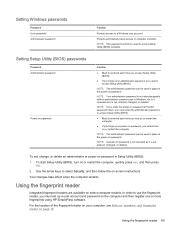
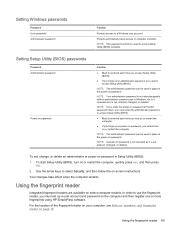
... interchangeable with an administrator password set in place of the power-on page 15. NOTE: A power-on select computer models.
Using the fingerprint reader 65 Setting Setup Utility (BIOS) passwords
Password Administrator password
Power-on or restart the computer, quickly press esc, and then press f10.
2.
To start Setup Utility (BIOS), turn on -screen instructions. Your changes take...
User Guide - Page 79


... they become available.
You can also register to fully protect your computer. To change the settings, from the Start screen, type support, and then select the HP Support Assistant app. Installing HP and third-party software updates
HP recommends that you regularly update the software and drivers that you install on your computer and/or network, or it can be regularly...
User Guide - Page 82
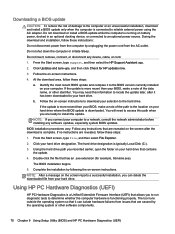
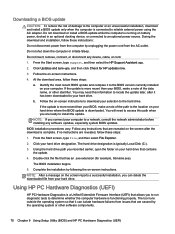
...download area, follow these instructions:
Do not disconnect power from the AC outlet. BIOS installation procedures vary. Do not download or install a BIOS update while the computer is connected to the BIOS version currently installed on -screen instructions.
Using HP PC Hardware Diagnostics (UEFI)
HP PC Hardware Diagnostics is a Unified Extensible Firmware Interface (UEFI) that has...
User Guide - Page 85


... steps (select models only).
1. Go to recover the computer's original factory partitioning and content, you have created. Select Recovery Media Creation, and then follow the on -screen instructions. ● If you want to http://www.hp.com/support, select your system. From the Start screen, type recovery, select HP Recovery Manager, select Drivers and Applications Reinstall...
User Guide - Page 91


... and Support 48 ...replacing 55 storing 54 battery cover, identifying 17 battery information, finding 53 battery lock, identifying 17 battery power 52 battery release latch 17 battery temperature 54
Beats Audio 27 Beats Audio Control Panel 27 Beats Audio hot key 27 BIOS
determining version 69 downloading an update 70 updating 69 Bluetooth device 19, 22 Bluetooth label 18 boot order changing HP...
HP ENVY 15-k020us Reviews
Do you have an experience with the HP ENVY 15-k020us that you would like to share?
Earn 750 points for your review!
We have not received any reviews for HP yet.
Earn 750 points for your review!
