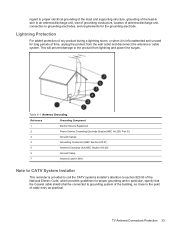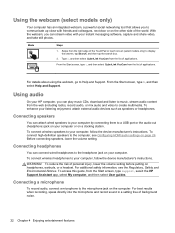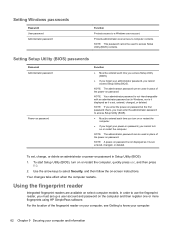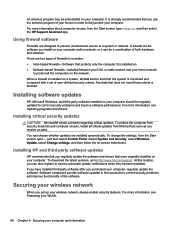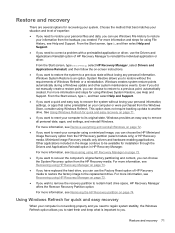HP ENVY 15-j000 Support and Manuals
Get Help and Manuals for this Hewlett-Packard item

View All Support Options Below
Free HP ENVY 15-j000 manuals!
Problems with HP ENVY 15-j000?
Ask a Question
Free HP ENVY 15-j000 manuals!
Problems with HP ENVY 15-j000?
Ask a Question
HP ENVY 15-j000 Videos
Popular HP ENVY 15-j000 Manual Pages
HP ENVY 15-j000 Reviews
We have not received any reviews for HP yet.