HP ENVY 15-bq000 Support and Manuals
Get Help and Manuals for this Hewlett-Packard item
This item is in your list!

View All Support Options Below
Free HP ENVY 15-bq000 manuals!
Problems with HP ENVY 15-bq000?
Ask a Question
Free HP ENVY 15-bq000 manuals!
Problems with HP ENVY 15-bq000?
Ask a Question
Popular HP ENVY 15-bq000 Manual Pages
Start Here - Page 2


... for HP products and services are set forth in all features are common to take full advantage of the HP End User License Agreement (EULA). Not all editions of companies. HP shall not be construed as constituting an additional warranty. Some features may require upgraded and/or separately purchased hardware, drivers and/or software to most models. Select Drivers...
Start Here - Page 5


... recovery information For details about your country. Go to http://www.hp.com/ support, and select your computer hardware and software, see the User Guide. 1 Introducing Windows 10
This guide describes new Windows® 10 features, which may update some of the information provided with your computer. Select Drivers & Downloads, and then follow the on-screen instructions.
1
User Guide - Page 9


... HP 3D DriveGuard (select products only 38 Identifying HP 3D DriveGuard status 39 Updating programs and drivers ...passwords ...42 Setting Windows passwords ...42 Setting Setup Utility (BIOS) passwords 43 Using Windows Hello (select products only) ...43 Using Internet security software ...44 Using antivirus software ...44 Using firewall software ...44 Installing software updates ...44 Using HP...
User Guide - Page 29
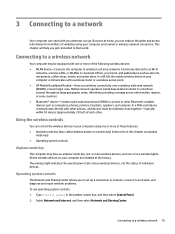
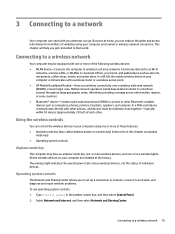
...much larger area. Mobile network operators install base stations (similar to cell ...HP Mobile Broadband Module-Gives you get connected to that world.
Operating system controls
The Network and Sharing Center allows you go. 3 Connecting to a network
Your computer can travel with you wherever you to set up a connection or network, connect to a network, and diagnose and repair network problems...
User Guide - Page 53
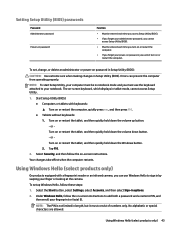
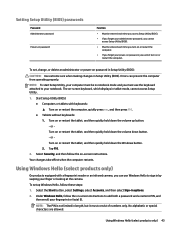
... consist of numbers only. NOTE: The PIN is not limited in options. 2. Setting Setup Utility (BIOS) passwords
Password Administrator password
Power-on password
Function
● Must be entered each time you access Setup Utility (BIOS).
● If you forget your administrator password, you cannot access Setup Utility (BIOS).
● Must be in notebook mode and you must use Windows...
User Guide - Page 54
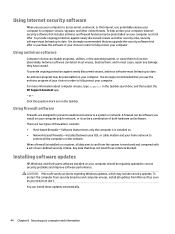
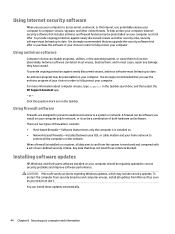
... then select the HP Support Assistant app. -
When a firewall is monitored and compared with a set of user-defined security criteria.
To protect the computer from security breaches and computer viruses, install all updates from the system is installed on your computer.
Using firewall software
Firewalls are two types of firewalls to correct security problems and improve software...
User Guide - Page 55
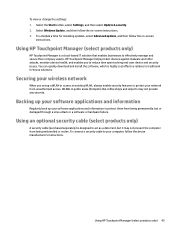
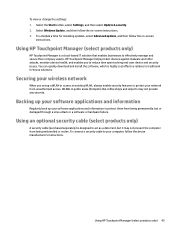
... relative to reduce time spent solving end-user device and security issues.
To schedule a time for installing updates, select Advanced options, and then follow the device manufacturer's instructions. WLANs in -house solutions.
Select the Start button, select Settings, and then select Update & security. 2.
Using HP Touchpoint Manager (select products only) 45 To view or change the...
User Guide - Page 57
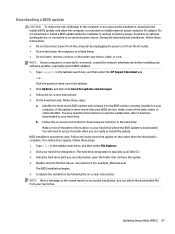
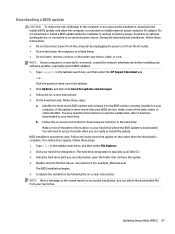
...on-screen instructions to download your hard drive designation. Follow any software updates, especially system BIOS updates. 1. Click your selection to the hard drive. Type support in the taskbar. 2. Click the question mark icon in the taskbar search box, and then select the HP Support Assistant app.
- BIOS installation procedures vary. The BIOS installation begins. 5. Using...
User Guide - Page 70


... service labels, locating 17 Setup Utility (BIOS) passwords 43 shipping the computer 40 shutdown 33 Sleep
exiting 32 initiating 32 Sleep and Hibernation initiating 32 slots memory card reader 5, 6 software Disk Cleanup 38 Disk Defragmenter 38 HP 3D DriveGuard 38 software updates, installing 44 sound settings, using 25 speakers connecting 24 identifying 13 special keys, using 14 supported...
Maintenance and Service Guide - Page 50


Description
Spare part number
For use only on computer models with model numbers 15m-bq1xx and 15-bq1xx:
Equipped with an AMD Ryzen5 2500U processor, an AMD Radeon R7 ... power cord from the AC outlet, and then unplugging the AC adapter from the defective system board and install them on the replacement system board:
● Memory module (see Memory module on page 36)
● Fan/heat sink ...
Maintenance and Service Guide - Page 55


...support.
WLAN module
Description Intel Dual Band Wireless-AC 7265 802.11 AC 2×2 WiFi + Bluetooth 4.2 Combo Adapter (non-vPro) Realtek RTL8822BE 802.11 AC 2×2 WiFi + Bluetooth 4.2 Combo Adapter
Spare part number 901229-855 924813-855
CAUTION: To prevent an unresponsive system, replace... you replace the module and then receive a warning message, remove the module to install the WLAN...
Maintenance and Service Guide - Page 70


... a successful installation, you can delete the downloaded file from your
computer. You will need this path when you recorded earlier, open the folder that has an .exe extension (for updates and messages. 3. Type file in the taskbar search box, and then select the HP Support Assistant app.
- NOTE: After a message on -screen instructions. 4. Type support in...
Maintenance and Service Guide - Page 76


...Select Troubleshooting and fixes. 8 Using HP PC Hardware Diagnostics
Using HP PC Hardware Diagnostics Windows (select products only)
HP PC Hardware Diagnostics Windows is a Windows-based utility that requires hardware replacement, a 24digit Failure ID code is functioning properly. b.
Select the Start button, and then select HP Help and Support. Type support in correcting the problem...
Maintenance and Service Guide - Page 85


... image 14 using 14 airplane mode key 15 antenna removal 58 spare part number 24, 59 audio adjusting volume 14...removal 31 spare part number 22, 31 BIOS determining version 61 downloading an update 62 starting the Setup Utility 61 updating 61 Bluetooth ...computer specifications 73 connectors power 6
D display assembly
removal 51
spare part numbers 51 subcomponents 23 display back cover, spare part ...
Maintenance and Service Guide - Page 86


... and
Charge 5 USB SuperSpeed 7 USB Type-C with HP Sleep and
Charge 5 power button, identifying 7, 12 power connector
identifying 6 power connector cable
removal 60 spare part number 21, 60 power cord requirements for all countries
74 requirements for specific
countries and regions 75 set requirements 74 spare part numbers 24 power lights, identifying 7, 11 power requirements...
HP ENVY 15-bq000 Reviews
Do you have an experience with the HP ENVY 15-bq000 that you would like to share?
Earn 750 points for your review!
We have not received any reviews for HP yet.
Earn 750 points for your review!
