HP ENVY 15-as100 Support and Manuals
Get Help and Manuals for this Hewlett-Packard item
This item is in your list!

View All Support Options Below
Free HP ENVY 15-as100 manuals!
Problems with HP ENVY 15-as100?
Ask a Question
Free HP ENVY 15-as100 manuals!
Problems with HP ENVY 15-as100?
Ask a Question
Popular HP ENVY 15-as100 Manual Pages
Start Here - Page 5


Select Drivers & Downloads, and then follow the on-screen instructions.
1 1 Introducing Windows 10
This guide describes new Windows® 10 features, which may update some of the information provided with your computer hardware and software, see the User Guide. These new features include the following: ● Enhanced Start menu ● Shut down from the Start menu...
Winows 7 - Page 2


... or to change without notice. To access the latest user guide or manuals for technical or editorial errors or omissions contained herein. © Copyright 2016 HP Development Company, L.P.
First Edition: April 2016
Document Part Number: 855525-001
Product notice
This guide describes features that are common to install the Windows 7 software and take full advantage of the...
Winows 7 - Page 9


...software ...35 Using passwords ...35 Setting Windows passwords ...36 Setting Setup Utility (BIOS) passwords 36 Using Internet security software ...37 Using antivirus software ...37 Using firewall software ...37 Installing software updates ...37 Installing critical security updates ...37 Installing HP and third-party software updates 38 Using HP Touchpoint Manager (select models only 38 Securing...
Winows 7 - Page 46
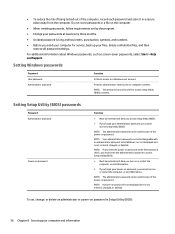
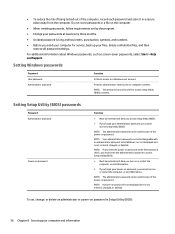
... send your computer for service, back up your administrator password, you forget your files, delete confidential files, and then remove all password settings. Setting Setup Utility (BIOS) passwords
Password Administrator password
Power-on password
Function
● Must be entered each password and store it displayed as screen-saver passwords, select Start > Help and Support. NOTE: If you...
Winows 7 - Page 47


... monitored and compared with a set of both hardware and software. Installing critical security updates
CAUTION: Microsoft sends out alerts regarding critical updates.
To provide ongoing protection against newly discovered viruses and other online threats. To start Setup Utility (BIOS), turn on page 32. Use the arrow keys to correct security problems and improve software performance...
Winows 7 - Page 51
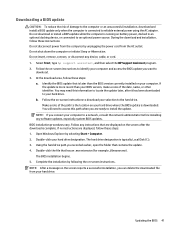
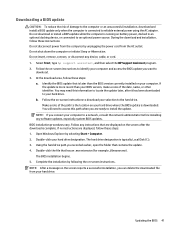
... then select the HP Support Assistant program. 2. Follow the on the screen reports a successful installation, you connect your computer.
Follow any device, cable, or cord. 1. At the download area, follow these instructions: Do not disconnect power from the computer by unplugging the power cord from your computer and access the BIOS update you are displayed...
Winows 7 - Page 65
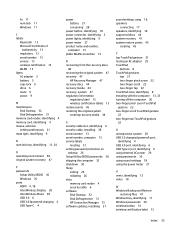
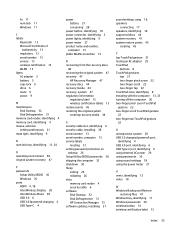
... service labels
locating 13 setting password protection on
wakeup 26 Setup Utility (BIOS) passwords 36 shipping the computer 33 shutdown 30 Sleep
exiting 26 initiating 26 slots memory card reader 4 security cable 6 software Disk Cleanup 32 Disk Defragmenter 31 HP Connection Manager 15 software updates, installing 37
sound settings, usng 18 speakers
connecting 17 speakers, identifying 10 supported...
Maintenance and Service Guide - Page 1


This document is intended for HP authorized service providers only. HP ENVY Notebook PC (model numbers 15as100 through 15-as199 and 15-as000 through 15-as099)
Maintenance and Service Guide IMPORTANT!
Maintenance and Service Guide - Page 9
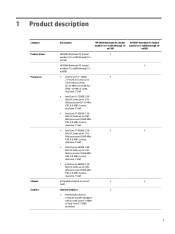
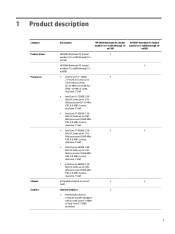
...Graphics 620 on computer models equipped with an Intel Core i7-7500U or Intel Core i5-7200U processor
1
as099)
HP ENVY Notebook PC (model
√
numbers 15-as100 through 15- as199)
HP ENVY Notebook PC (model numbers 15-as000 through 15-
1 Product description
Category Product Name Processors
Chipset Graphics
Description
HP ENVY Notebook PC (model numbers 15-as100 through 15-
Maintenance and Service Guide - Page 10
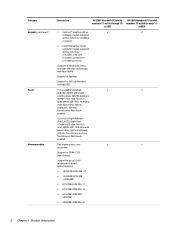
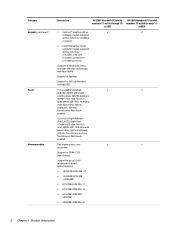
...Support for DDR4-2133 Dual Channel
Support for GPU performance scaling (GPS)
15.6-in , full high-definition (FHD), WLED, BrightView (1920×1080), slim-flat (3.2mm), UWVA, eDP, 16:9 ultra wide aspect ratio, typical brightness: 220 nits; as199)
HP ENVY Notebook PC (model numbers 15-as000 through 15...)
Panel
Memory module
Description
HP ENVY Notebook PC (model numbers 15-as100 through 15-
Maintenance and Service Guide - Page 13
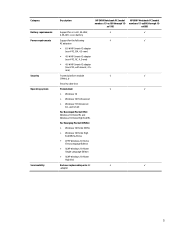
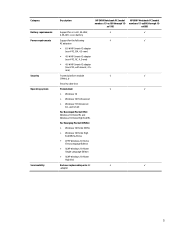
...
● CPPP Windows 10 Home China Language Edition
● SEAP Windows 10 Home Single Language Edition
● SEAP Windows 10 Home High End
End user replaceable parts: AC
√
√
adapter
5 Category Battery requirements Power requirements Security Operating system
Serviceability
Description
HP ENVY Notebook PC (model numbers 15-as100 through 15-
Maintenance and Service Guide - Page 65


... piece of tape (2) that secures the webcam/microphone module to replace the webcam/microphone module: a. If it is available using spare part numbers 857809-001 (for use only on computer models equipped with a UHD display panel) and 857808-001 (for use only on computer models equipped with an FHD display panel).
13. Disconnect the...
Maintenance and Service Guide - Page 72
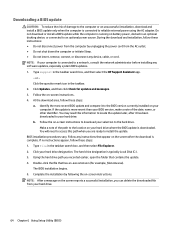
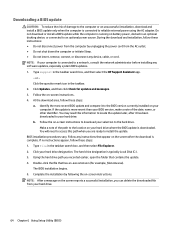
... the taskbar. 2. Click the question mark icon in the taskbar search box, and then select the HP Support Assistant app.
- NOTE: After a message on -screen instructions. 4. Follow the on the screen reports a successful installation, you can delete the downloaded file from the AC outlet. ● Do not shut down the computer or initiate Sleep...
Maintenance and Service Guide - Page 87
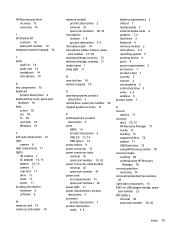
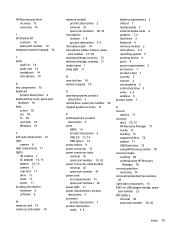
... Manager 71 media 72 starting 72 supported discs 70 system 71 USB flash drive 72 using HP Recovery media 70 recovery media creating 69 creating using HP Recovery
Manager 70 recovery partition
removing 74 removal/replacement procedures
28 right-side components 14 RJ45-to-USB adapter dongle, spare
part number 22 RTC battery
removal 36...
Maintenance and Service Guide - Page 88


...security cable slot 13 security, product description 5 sensors, product description 4 serviceability, product description 5 slots
memory card reader 14 security cable 13 solid-state drive product description 3 removal 35 spare part numbers 19, 35 speaker components 9 speakers location 9 removal 51 spare part number 19, 51 specifications 67 supported discs, recovery 70 system board removal 47 spare...
HP ENVY 15-as100 Reviews
Do you have an experience with the HP ENVY 15-as100 that you would like to share?
Earn 750 points for your review!
We have not received any reviews for HP yet.
Earn 750 points for your review!
