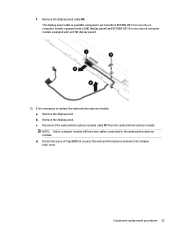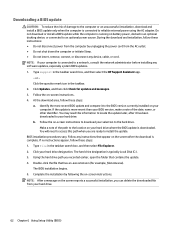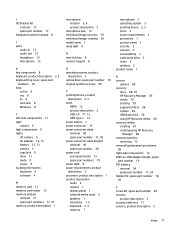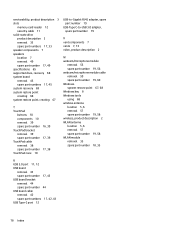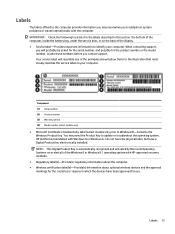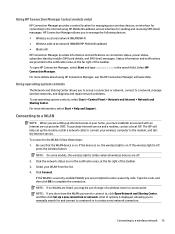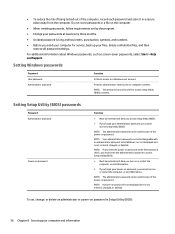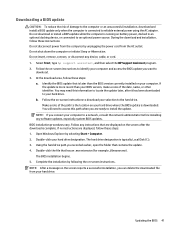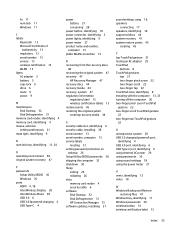HP ENVY 15-as000 Support and Manuals
Get Help and Manuals for this Hewlett-Packard item

View All Support Options Below
Free HP ENVY 15-as000 manuals!
Problems with HP ENVY 15-as000?
Ask a Question
Free HP ENVY 15-as000 manuals!
Problems with HP ENVY 15-as000?
Ask a Question
HP ENVY 15-as000 Videos

Original VS03XL HSTNN-UB6Y 11.55V 52Wh Battery for HP Envy 15-as000 15-as100 Series
Duration: :46
Total Views: 684
Duration: :46
Total Views: 684
Popular HP ENVY 15-as000 Manual Pages
HP ENVY 15-as000 Reviews
We have not received any reviews for HP yet.