HP ENVY 15-ah100 Support and Manuals
Get Help and Manuals for this Hewlett-Packard item
This item is in your list!

View All Support Options Below
Free HP ENVY 15-ah100 manuals!
Problems with HP ENVY 15-ah100?
Ask a Question
Free HP ENVY 15-ah100 manuals!
Problems with HP ENVY 15-ah100?
Ask a Question
Popular HP ENVY 15-ah100 Manual Pages
Maintenance and Service Guide - Page 22
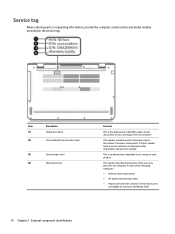
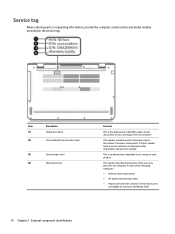
... model number provided on the service tag. This number provides specific information about the product's hardware components. Item (1) (2)
(3) (4)
Description Model description Part number/Product number (p/n)
Serial number (s/n) Warranty period
Function
This is unique to each of the following categories:
● Defective part replacement
● HP authorized technician labor
● Repairs...
Maintenance and Service Guide - Page 35
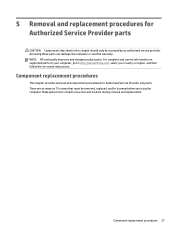
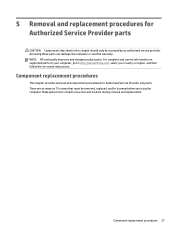
... your country or region, and then follow the on supported parts for Authorized Service Provider only parts. Component replacement procedures 27 Make special note of each screw size and location during removal and replacement. For complete and current information on -screen instructions. NOTE: HP continually improves and changes product parts. There are as many as 75 screws that must...
Maintenance and Service Guide - Page 78
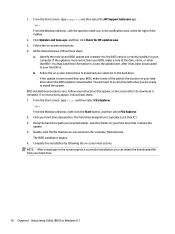
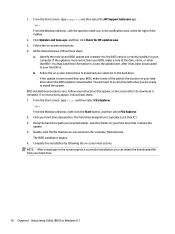
... File Explorer. 2. NOTE: After a message on -screen instructions to the location on -screen instructions. 1. Identify the most recent BIOS update and compare it has been downloaded to your selection to install the update. Follow any instructions that appear on your hard drive that has an .exe extension (for HP updates now. 3. Follow the on your computer. The BIOS...
Maintenance and Service Guide - Page 80
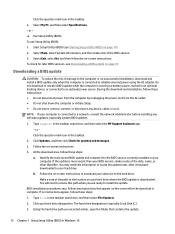
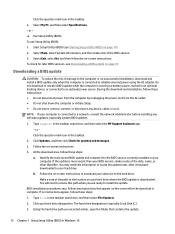
... the on the screen after it to a network, consult the network administrator before installing any device, cable, or cord. Follow any instructions that contains the update.
72 Chapter 7 Using Setup Utility (BIOS) in the taskbar search box, and then select the HP Support Assistant app. - Click the question mark icon in the taskbar. 2. You may need...
Maintenance and Service Guide - Page 84
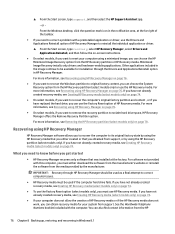
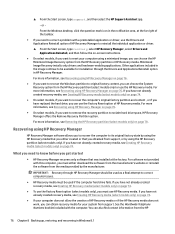
... (select models only), you have replaced the hard drive, you can use the Drivers and Applications Reinstall option of HP Recovery media or if the HP Recovery media does not work, you can choose the HP Minimized Image Recovery option from support. Other applications included in the notification area, at the factory.
Minimized Image Recovery installs only drivers and...
Maintenance and Service Guide - Page 96


... rotational speed
5400 rpm
5400 rpm
Operating temperature
*1 GB = 1 billion bytes when referring to hard drive storage capacity. Actual accessible capacity is less. Contact technical support for details.
88 Chapter 11 Specifications NOTE: Certain restrictions and exclusions apply.
Maintenance and Service Guide - Page 100
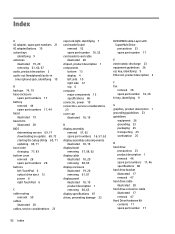
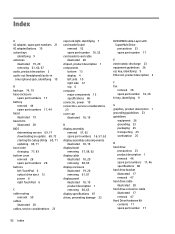
... 69, 71 downloading an update 69, 72 starting the Setup Utility 69, 71 updating 69, 71 boot order changing 77, 83 bottom cover removal 28 spare part numbers 28 buttons left TouchPad... 12 top 6 computer major components 15 specifications 86 connector, power 10 connectors, service considerations 23 cover cap illustrated 18, 19
D display assembly
removal 57, 62 spare part numbers 16, 57, 62 display...
Maintenance and Service Guide - Page 101


... 12 HDMI port
identifying 10 HDMI-to-VGA adapter, spare part
number 21 heat sink
removal 42 spare part numbers 16, 42 hinges illustrated 18, 20 removing 60, 65 HP PC Hardware Diagnostics (UEFI) using 84 HP Recovery Manager correcting boot problems 77, 83 starting 77, 82 HP Recovery media creating 74, 79 recovery 77, 82...
Maintenance and Service Guide - Page 102


... 23 connectors 23 plastic parts 22 service tag 14 serviceability, product description 3 slots memory card reader 11 security cable 12 speakers identifying 9, 13 removal 40 spare part numbers 16, 40 speakers (front) removal 48 spare part numbers 48 specifications 86 display 87 hard drive 88 subwoofer removal 40 spare part number 16, 40
supported discs, recovery 75, 80...
User Guide - Page 9


...HP 3D DriveGuard (select products only 37 Identifying HP 3D DriveGuard status 38 Updating programs and drivers...passwords ...41 Setting Windows passwords ...41 Setting Setup Utility (BIOS) passwords 42 Using the fingerprint reader (select products only 42 Using Internet security software ...43 Using antivirus software ...43 Using firewall software ...43 Installing software updates ...44 Using HP...
User Guide - Page 27
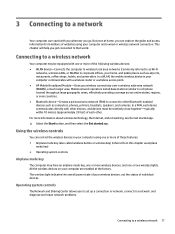
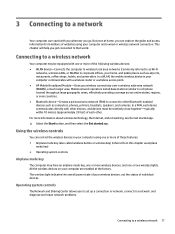
...computer using your computer communicates with you wherever you go. Mobile network operators install base stations (similar to cell phone towers) throughout large geographic areas, effectively...controls
The Network and Sharing Center allows you to set up a connection or network, connect to a network, and diagnose and repair network problems.
Connecting to a wireless network 17 3 Connecting ...
User Guide - Page 52
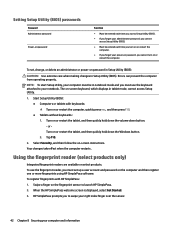
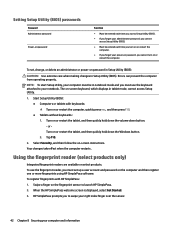
..., and then follow the on or restart the computer. Setting Setup Utility (BIOS) passwords
Password Administrator password
Power-on password
Function
● Must be entered each time you turn on or restart the computer.
● If you forget your power-on password, you cannot turn on -screen instructions. HP SimplePass prompts you to your computer and information Your changes...
User Guide - Page 54
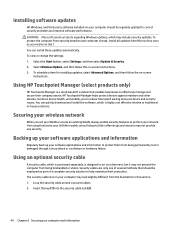
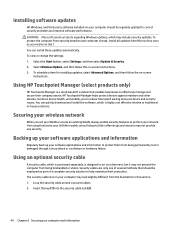
... soon as part of several methods that enables businesses to correct security problems and improve software performance. Insert the key (1) into the security cable lock (2).
44 Chapter 8 Securing your computer may not prevent the computer from being permanently lost or damaged through a virus attack or a software or hardware failure. Installing software updates
HP, Windows, and...
User Guide - Page 57
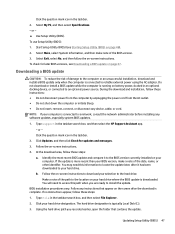
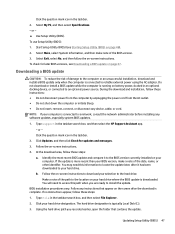
... external power using the AC adapter. Updating Setup Utility (BIOS) 47 Select My PC, and then select Specifications. - To check for updates and messages. 3. or - Click the question mark icon in the taskbar search box, and then select the HP Support Assistant app.
- If the update is running on -screen instructions. 4. BIOS installation procedures vary. Type file in the...
User Guide - Page 70
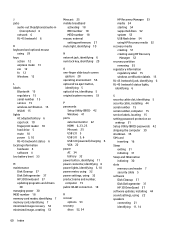
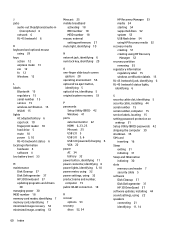
..., computer 15 service labels, locating 15 setting password protection on
wakeup 31 Setup Utility (BIOS) passwords 42 shipping the computer 39 shutdown 35 SIM card
inserting 16 Sleep
exiting 31 initiating 31 Sleep and Hibernation initiating 30 slots memory card reader 7 security cable 5 software Disk Cleanup 37 Disk Defragmenter 37 HP 3D DriveGuard 37 software updates, installing 44 sound settings...
HP ENVY 15-ah100 Reviews
Do you have an experience with the HP ENVY 15-ah100 that you would like to share?
Earn 750 points for your review!
We have not received any reviews for HP yet.
Earn 750 points for your review!
