HP E-PC 40 Support and Manuals
Most Recent HP E-PC 40 Questions
What Kind Of External Camera Will A Hewlett Hp E-pc 40sb Be Needed For My Pc.
I have a HEWLETT hp e-pc 40sb and I need an external camera to do videochat on the world wide web.
I have a HEWLETT hp e-pc 40sb and I need an external camera to do videochat on the world wide web.
(Posted by facostabarron 12 years ago)
Popular HP E-PC 40 Manual Pages
Support Telephone Numbers - Page 27


... site www.hp.com/support
Support Telephone Numbers
www.hp.com
25 St. Romania
Customer Service 4021-303.83.00 Customer Support 4021-303.84.01 CCC Technical Support 4021-315-4442 Fax 40-21-303.83.03 E-mail support.romania@hp.com Escalation address dragos.stanciu@hp.com Customer Support Web site www.hp.com/country/ro/rom HP CarePack
Telephone Support 4021-303...
hp toptools 5.5 device manager, user's guide - Page 6


toptools
User Guide
HP Toptools for Desktops ...68
Locating Personal Computers...68 Updating Drivers/Firmware ...69
Preventative Maintenance ...71
HP Toptools for Servers ...74
Obtaining Operational Status...74 Obtaining Software and Driver Information ...74 Finding a Bad Hard Disk Drive Using the Disk Locator Tool 76
HP Toptools for Hubs and Switches...78
Displaying Topology Maps...78 ...
hp toptools 5.5 device manager, user's guide - Page 9
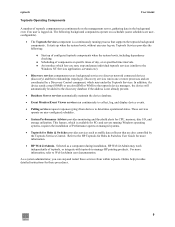
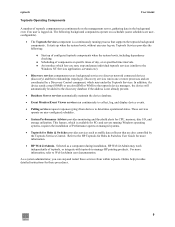
... process that supports the toptools background components.
Online help provides detailed instructions for CPU, memory, disc I/O, and storage utilization. Selected as background services to discover network connected devices (discovery) and their relationships (topology). For more information.
• HP Web JetAdmin. Refer to the HP Toptools for Hubs & Switches User Guide for Hubs...
hp toptools 5.5 device manager, user's guide - Page 12
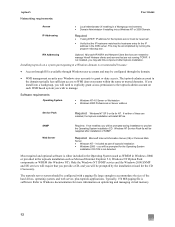
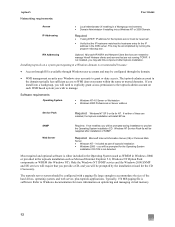
... requirements:
User Guide
Access
• Local Administrator (if installing in a Windows domain is recommended because:
• Access through Windows user accounts and may be prompted by running TCP/IP. If you install into a Windows NT or 2000 Domain. If not installed, you will be configured through the domain.
• WMI management security uses Windows user accounts to...
hp toptools 5.5 device manager, user's guide - Page 17
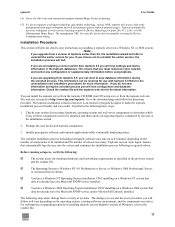
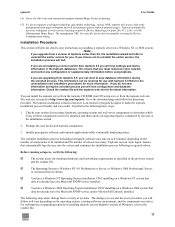
... and continues the installation process following basic steps:
1.
toptools
User Guide
(4) Power On will work with toptools 5.5 Refer to uninstall the earlier version for you are upgrading from the toptools web site. If you are uninstalling a version earlier than 5.0, the installation wizard will offer to the uninstallation and installation procedures for a specific device may take...
hp toptools 5.5 device manager, user's guide - Page 25
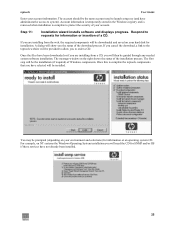
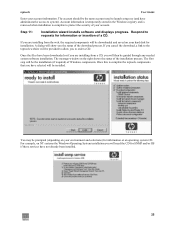
.../or IIS if these services have selected will then be installed.
You may be downloaded and saved on NT systems the Windows Operating System installation you will be guided through any needed system software installation. The first step will be prompted (depending on the right shows the status of a CD. toptools
User Guide
Enter your hard disk...
hp toptools 5.5 device manager, user's guide - Page 26


toptools
User Guide
The wizard will provide instructions for information on an NT system you will be asked if you want to reboot. Refer to remove the Operating System CD from the CD drive, check the confirmation box at the bottom of the dialog (shown above, "I have installed the SNMP & IIS services"), and then click Next...
hp toptools 5.5 device manager, user's guide - Page 69


... have selected more than one or more PCs through the Internet & E-mail Settings dialog. NOTE -
toptools Updating Drivers/Firmware
User Guide
On occasion, you may need to update the software (BIOS, drivers, agents) of your HP personal computers to support changes in your browser console session.
- Select the PC you wish to update.
2. (Optional) In the Device Selector, click Actions...
hp toptools 5.5 device manager, user's guide - Page 80
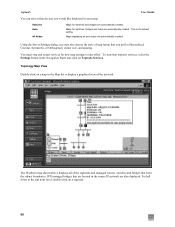
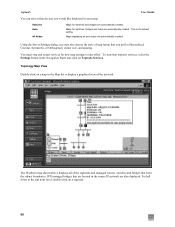
toptools
User Guide
You can select what devices you prefer (Hierarchical, Circular, Symmetric, or Orthogonal), cluster size, and spacing.
To start/stop and restart services for new map settings to take ...displayed in the source IP network are automatically created. You must stop toptools services, select the Settings button in the Navigation Panel and click on a map in the Map list...
hp toptools 5.5 device manager, user's guide - Page 89
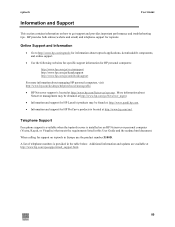
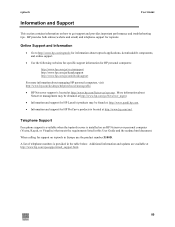
....com/desktops/helpmechoose/manageable.
• HP Netserver support is installed on toptools in Europe use the product number Z100D. Additional information and updates are available at http://www.hp.com/rnd.
A list of telephone numbers is located at http://www.hp.com/cposupport/mail_support.html.
89 toptools
User Guide
Information and Support
This section contains information on how...
hp toptools 5.5 device manager, user's guide - Page 90
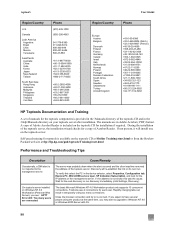
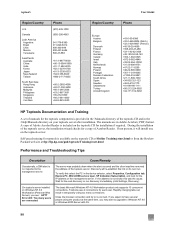
..., Explore PC, Win32 DMI service layer, SP Indication Subscription, and look for the IP address of Adobe Acrobat Reader is included on the toptools CD for a copy of the toptools CD and in the /Manuals directory of Acrobat Reader.
The basic Microsoft Windows NT 4.0 Workstation product only supports 10 concurrent connections. During the installation of...
hp toptools 5.5 device manager, user's guide - Page 93


... Domains. Windows networks are specific to the protocol standard and device model or operating system they support. toptools
Glossary
User Guide
Agent
ARP BIOS CMOS DHCP DMI
DMTF
DDNS DNS Domain Domain Controller
HTML HTTP Internet
Intranet
A software program installed in a device either within the computer that actively updates records. A part of the computer's memory, the contents of which...
hp toptools for desktops agent, managing your toptools system software database - Page 4


..., respectively.
The process is not installed correctly. Troubleshooting Your Local FTP Server Installation. To see which models support the BIOS and Driver Update features, please refer to complete the installation.
If you as a user, are the same as the HP Image Creation and Recovery CD-ROM. You will change. Windows 2000 1 Set up your FTP server (Toptools management...
new power management for hp desktop pcs - Page 3
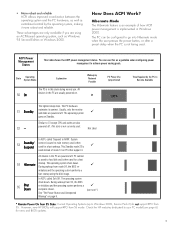
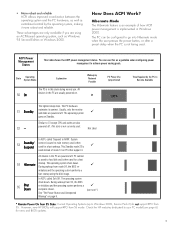
... S1 except CPU and cache are powered off .
The PC hardware
maintains its context. See "The Power Button and Unexpected Wakeup" on PCs that support it more robust and reliable. The PC can use . This Standby mode S3 is
'
used .
ACPI Power Management
States
This table shows the ACPI power management states. You can be configured to main memory and...
hp business pcs, basic procedure to configure and troubleshoot your LAN - Page 10
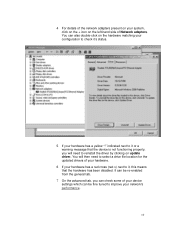
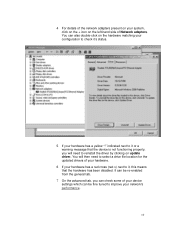
... functioning properly, you can check some of your device settings which can also double-click on the hardware matching your configuration to improve your hardware has a yellow "!" 4 For details of the network adapters present on your system, click on the + icon on update driver. It can be fine tuned to check it , this...
HP E-PC 40 Reviews
Do you have an experience with the HP E-PC 40 that you would like to share?
Earn 750 points for your review!
We have not received any reviews for HP yet.
Earn 750 points for your review!

