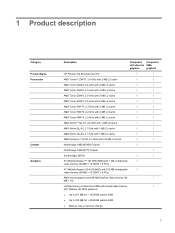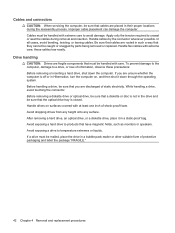HP Dv6 1268nr - Pavilion Entertainment - Turion X2 Ultra 2.2 GHz Support and Manuals
Get Help and Manuals for this Hewlett-Packard item

View All Support Options Below
Free HP Dv6 1268nr manuals!
Problems with HP Dv6 1268nr?
Ask a Question
Free HP Dv6 1268nr manuals!
Problems with HP Dv6 1268nr?
Ask a Question
Most Recent HP Dv6 1268nr Questions
Module Error Not Functional
The computer powers on but the monitor stays black. The caps locks and number lock LEDs blink 3 time...
The computer powers on but the monitor stays black. The caps locks and number lock LEDs blink 3 time...
(Posted by shanedoyle 11 years ago)
HP Dv6 1268nr Videos
Popular HP Dv6 1268nr Manual Pages
HP Dv6 1268nr Reviews
We have not received any reviews for HP yet.