HP Deskpro 4100 - Desktop PC Support and Manuals
Get Help and Manuals for this Hewlett-Packard item
This item is in your list!

View All Support Options Below
Free HP Deskpro 4100 manuals!
Problems with HP Deskpro 4100?
Ask a Question
Free HP Deskpro 4100 manuals!
Problems with HP Deskpro 4100?
Ask a Question
Popular HP Deskpro 4100 Manual Pages
Support Telephone Numbers - Page 27


...
Russia
General Information, Technical Support, HP Care Pack Services Moscow 7 095-797-3520 Moscow after hours 781 234 67982
Customer Support Web site www.hp.com/country/ru/rus HP Care Pack Services
Telephone Support Moscow 709 579 73525 St. Vincent
Customer Support 1-800-711-2884 Customer Support Web site www.hp.com/support
St. Romania
Customer Service 4021-303.83.00 Customer...
Deskpro Personal Computers Service Reference Guide - Page 11


....
Read and follow the instructions below:
1. Follow the rest of Windows NT for the I386 directory on your computer's hardware configuration..." When prompted for the computer model and include device drivers supported by Windows NT.
Click Start Æ Compaq Information Center Æ Create Boot Diskettes. 2. Installing or Upgrading Device Drivers
To install hardware devices such as...
Deskpro Personal Computers Service Reference Guide - Page 12


..., just visit Compaq's Web site at www.compaq.com/products/registration and follow the instructions that time on selected models: „Computer Setup Utilities and diagnostic features „Compaq Support Software including device drivers „Online Compaq Safety & Comfort Guide „Intelligent Manageability „Enhanced Compaq Insight Personal Edition (Diagnostics for Windows) „...
Deskpro Personal Computers Service Reference Guide - Page 13


...Setup Utilities and diagnostic features provide information needed about the operating environment of the diagnostic tests run all of the devices installed on password...errors detected but does not run during a Full Boot. These tools can set or change , or verify the system configuration including settings for displaying Power-On Self-Test (POST) messages. Deskpro Service Reference Guide...
Deskpro Personal Computers Service Reference Guide - Page 15


... DMA, or PIO mode operation.
continued
Deskpro Service Reference Guide 2-3 Restores factory default settings. Turn the computer off, then on password. Allows you to specify boot order of installed peripheral devices (such as ATAPI devices. See Section 3.2, "Asset Tracking and Security" for Power-On Password.
Enables power-on , manually. Removable Media
IDE Devices IDE Drive...
Deskpro Personal Computers Service Reference Guide - Page 16


... will appear only if a power-on select models only.)
Allows you to advanced. Enables/disables Network Service Boot. (Feature supported on password is enabled. Allows you to set to set . Note: This selection will appear only if the energy saver mode is set Asset Tag and Ownership Tag.
Allows setting of Ownership Tag and UUID. Allows you to...
Deskpro Personal Computers Service Reference Guide - Page 17


Deskpro Service Reference Guide 2-5 Onboard Devices
Allows you to set resources for these devices or to -back I/O (fast/legacy) delay and bus priority (ISA/PCI).
Bus Options
Enables/disables PCI bus mastering, PCI reset on , and Erase-Eaze Keyboard support. Device Options
Allows you to set printer mode (flexible/standard), NumLock state at power-on warm boot, and...
Deskpro Personal Computers Service Reference Guide - Page 21


... a set . This number is the Compaq Deskpro Supplement CD, which accompanies many desktop models and enables the user to the operating system or backup utility documentation for all system software, applications, and related files stored on the computer, or you should keep a backup copy of Compaq support telephone numbers, consult the Contacting Compaq Customer Support guide. Deskpro Service...
Deskpro Personal Computers Service Reference Guide - Page 23
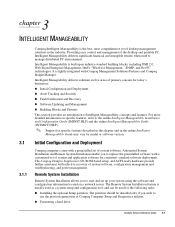
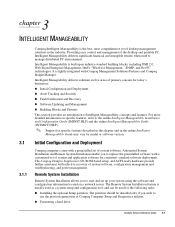
....HLP) and the online Intelligent Manageability Guide (INTMGT3.HLP).
✎ Support for the following tasks:
„Installing the optional Setup partition. Deskpro Service Reference Guide 3-1
The Remote System Installation feature is tightly integrated with a preinstalled set up your system using the software and configuration information located on specific features, refer to manage...
Deskpro Personal Computers Service Reference Guide - Page 25


... a Setup Password Using Computer Setup
Establishing a setup password through the Compaq Computer Setup Utilities menu. Press Enter to bypass the title screen, if necessary.
✎ If you do not press the F10 key while the message is displayed, you are in case of forgotten password, power loss, or computer malfunction. Deskpro Service Reference Guide 3-3 Can also be set.
You...
Deskpro Personal Computers Service Reference Guide - Page 52


... computer Setup (F10 Setup) or Windows utilities.
2. Verify proper memory module type.
2. Verify proper memory module
socket identified in DIMM/SIMM Pair(s) X,X,... Try another memory socket. 3. Replace DIMM with matched sets.
1. RAM failure.
202-Memory Type Mismatch None
207-ECC Corrected Single 2S Bit Errors in the error
type. Make sure memory module(s) (if any) are installed...
Deskpro Personal Computers Service Reference Guide - Page 61


... 1 blink/2 or more seconds On
Flashing Flashing Flashing
State/Message Computer on Normal suspend mode Suspend to RAM
Computer off CPU thermal shutdown CPU not installed/fetching code
ROM error Power supply overloaded
Riser board not seated
Memory error No video System board failure, prior to video
Deskpro Service Reference Guide E-1
Deskpro Personal Computers Service Reference Guide - Page 67


...
The information provided by the diagnostics tests includes: error code, system serial number, drive serial number, drive model, and drive firmware revision. Under Error-checking, click Check Now.
If it is not listed, the probable cause is a problem with the drive type.
F-6 Troubleshooting Without Diagnostics
Reinstall the second Ultra ATA hard drive using an 80-conductor...
Deskpro Personal Computers Service Reference Guide - Page 71


....
Under the Computer Setup Advanced menu, change the resource settings for network problems are operating correctly.
3. Network drivers are loaded and the driver parameters match the configuration... operating mode. Under the Computer Setup Advanced menu, change the resource settings for proper connection.
2. continued
F-10
Troubleshooting Without Diagnostics These guidelines do not...
Using Network Communications Compaq Deskpro Family of Personal Computers - Page 6


... from a remote location, through the use of supported PC LAN management tools. The Remote Management Administrators Guide is included with integrated or preinstalled network interface controllers (NIC) and network device drivers are network-ready. NIC-Based Alerts
Remote Wakeup Support
USING NETWORK COMMUNICATIONS
Compaq Deskpro models with the Remote Management Administration Tools, and is...
HP Deskpro 4100 Reviews
Do you have an experience with the HP Deskpro 4100 that you would like to share?
Earn 750 points for your review!
We have not received any reviews for HP yet.
Earn 750 points for your review!
