HP Deskpro /L Desktop PC 3/33L Support and Manuals
Get Help and Manuals for this Hewlett-Packard item
This item is in your list!

View All Support Options Below
Free HP Deskpro /L Desktop PC 3/33L manuals!
Problems with HP Deskpro /L Desktop PC 3/33L?
Ask a Question
Free HP Deskpro /L Desktop PC 3/33L manuals!
Problems with HP Deskpro /L Desktop PC 3/33L?
Ask a Question
Popular HP Deskpro /L Desktop PC 3/33L Manual Pages
Deskpro Personal Computers Service Reference Guide - Page 13


.... Deskpro Service Reference Guide 2-1 You can also be necessary when you add or remove hardware.
„Determine if all of which allows the computer to do the following:
„Modify or restore factory default settings.
„Set the system date and time.
„Set, view, change the system configuration, which is enabled. If a POST error occurs, the error...
Deskpro Personal Computers Service Reference Guide - Page 16


... in energy saver mode. Allows you to set to enable/disable timeouts or manually select timeout values.
Enables/disables Network Service Boot. (Feature supported on password is set Asset Tag and Ownership Tag. Note: This selection will appear only when energy saver mode is set power button configuration (on select models only.) See Section 3.2, "Asset Tracking and Security...
Deskpro Personal Computers Service Reference Guide - Page 21


...progress and result of each test to solve some problems yourself.
7. Select Interactive Mode or Unattended Mode.
4. Click the Begin Testing button.
For a list of Compaq support telephone numbers, consult the Contacting Compaq Customer Support guide. Deskpro Service Reference Guide 2-9
Some tests require interaction and will display errors or halt testing if selected in the box.
3. Click...
Deskpro Personal Computers Service Reference Guide - Page 23
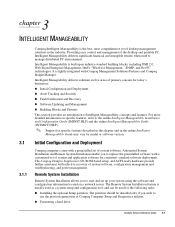
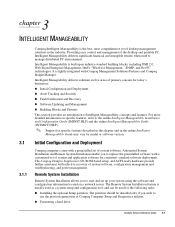
... may vary by model or software version.
Initial Configuration and Deployment
Compaq computers come with a customized set of desktop management solutions in the industry.
The partition should be used for the following tasks:
„Installing the optional Setup partition. Deskpro Service Reference Guide 3-1 Remote System Installation
Remote System Installation allows you to use...
Deskpro Personal Computers Service Reference Guide - Page 25


... message appears in the product-specific MSG. Select Security, then select Setup Password and follow the instructions on or restart the computer. notifies end-user and system administrator.
✎ For information on again, to be set. Cable Lock Provision
Inhibits access to Section 2.1, "Setup."
Password Security
The computer supports security password features, which can be...
Deskpro Personal Computers Service Reference Guide - Page 52


...Try another memory socket. 3. Verify proper memory module type.
4. Replace memory modules with matched sets.
1. Verify proper memory module
socket identified in DIMM 1. Replace memory module if
problem persists.
213-Incompatible DIMM
2S
Module in DIMM Socket(s)
X,X, X
* L = Long, S = Short
A DIMM module in the error
type.
Reset system board jumpers to match processor and bus speeds...
Deskpro Personal Computers Service Reference Guide - Page 61


... 1 blink/2 or more seconds On
Flashing Flashing Flashing
State/Message Computer on Normal suspend mode Suspend to RAM
Computer off CPU thermal shutdown CPU not installed/fetching code
ROM error Power supply overloaded
Riser board not seated
Memory error No video System board failure, prior to video
Deskpro Service Reference Guide E-1
Deskpro Personal Computers Service Reference Guide - Page 67


... in a log. Remove the diskette from a diskette that the jumpers for hard drive-related problems.
The information provided by the diagnostics tests includes: error code, system serial number, drive serial number, drive model, and drive firmware revision. Diskette boot has been disabled in the "Hardware Installation Problems" section.
The cable is a problem with the drive type.
Deskpro Personal Computers Service Reference Guide - Page 71


... the network.
1.
Network driver does not detect network controller.
No active network is not configured for the board.
Use the network control application to the correct device.
2. Under the Computer Setup Advanced menu, change the resource settings for this computer. Possible Solution 1. Network controller is working properly.
3. There is a problem with an...
Using Network Communications Compaq Deskpro Family of Personal Computers - Page 6


... is loaded or when the computer is available on the Support Software CD for Compaq Desktop, Portable, and Workstation Products or at the Compaq Web Site at www.compaq.com.
Using Network Communications 1 NIC-Based Alerts
Remote Wakeup Support
USING NETWORK COMMUNICATIONS
Compaq Deskpro models with
starting your computer, check to the expansion board cage...
Getting Started Evo Desktop Family Evo Workstation Family Deskpro Workstations - Page 5
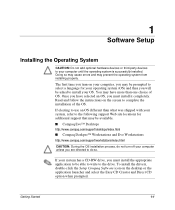
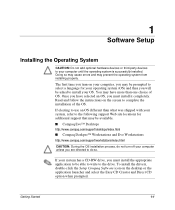
... off your system has a CD-RW drive, you must install it completely.
Doing so may cause errors and may have selected an OS, you must install the appropriate application to be available. ■ Compaq Evo™ Desktops http://www.compaq.com/support/desktops/index.html ■ Compaq Deskpro™ Workstations and Evo Workstations http://www.compaq.com...
Getting Started Evo Desktop Family Evo Workstation Family Deskpro Workstations - Page 6


...models only.
1-2
Getting Started This feature is available on the desktop. Software Setup
Compaq is committed to designing products, services...settings), open My Computer, right-click on the operating system and hard drive support. Microsoft Windows 98 supports... on your system, you to convert part or all of your hard drive. ...the instructions that are XP Ready, are tested with ...
Getting Started Evo Desktop Family Evo Workstation Family Deskpro Workstations - Page 7
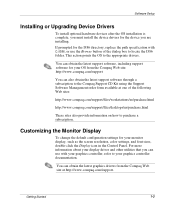
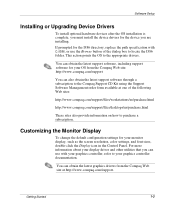
....
Software Setup
Installing or Upgrading Device Drivers
To install optional hardware devices after the OS installation is complete, you must install the device drivers for the device you can use with C:\I386, or use the Browse button of the following Web sites:
http://www.compaq.com/support/files/workstations/us/purchase.html
http://www.compaq.com/support/files/desktops/us/purchase...
Getting Started Evo Desktop Family Evo Workstation Family Deskpro Workstations - Page 12


...installing a non-plug and play expansion board or other option. Basic Troubleshooting
Helpful Hints
If you encounter some minor problem... Installation Problems" for instructions....
■ Be sure that the monitor is turned on and the green monitor light is on .
■ Check to see that all the needed device drivers have connected a printer, you need to install a printer driver...
Getting Started Evo Desktop Family Evo Workstation Family Deskpro Workstations - Page 19


Solution
Install the SCSI drivers on installing SCSI drivers, see the Troubleshooting Guide Appendix E, "Installing SCSI Drivers for your system first, then install WindowsNT. For information on your Compaq system, visit the Compaq Web site at http:\\www.compaq.com/support. Getting Started
2-9
Basic Troubleshooting
Solving Minor Problems (Continued)
Problem
SCSI hard drives are not ...
HP Deskpro /L Desktop PC 3/33L Reviews
Do you have an experience with the HP Deskpro /L Desktop PC 3/33L that you would like to share?
Earn 750 points for your review!
We have not received any reviews for HP yet.
Earn 750 points for your review!
