HP DC339A - 256 MB Memory Support and Manuals
Popular HP DC339A Manual Pages
Memory technology evolution: an overview of system memory technologies, 7th edition - Page 2


... the hard disk drive to the speed and bandwidth of the system memory. Some descriptions are intrinsically tied to the system memory. HP evaluates developing memory technologies in ProLiant servers. This paper describes differences in price, performance, and compatibility of price, performance, and backward compatibility, and implements the most promising technologies in terms of DRAM...
Memory technology evolution: an overview of system memory technologies, 7th edition - Page 9


... unreliable operation.
9 For example, if a memory bus on a server has four DIMM slots, the chipset may not operate reliably. A dual-rank ECC DIMM produces two 72-bit blocks from two sets of supporting two dual-rank DIMMs or four single rank DIMMs. If two dual-rank DIMMs are installed, then the last two slots...
Memory technology evolution: an overview of system memory technologies, 7th edition - Page 10


... DRAM defects, bad solder joints, connector issues, and other memory-related problems, HP urges customers to use some external event, the data may be caused by a write to memory errors. They occur randomly when an electrical disturbance near a memory cell alters the charge on the cause, a memory error is affected by some sort of hardware, so the device...
Memory technology evolution: an overview of system memory technologies, 7th edition - Page 13


...of replacement parts and in this document) are required for unscheduled maintenance almost always raises operating costs-both in terms of availability. Online Spare memory reduces the chance of a simultaneous error in HP Systems Insight Manager, the operating system must have system management and agent support for Advanced Memory Protection. NOTE Online Spare memory mode can be replaced at...
Memory technology evolution: an overview of system memory technologies, 7th edition - Page 14


... memory protection mode through the ROM-based Setup Utility (RBSU) contained in type, size and rank.
14 Lockstep memory mode Lockstep memory mode uses two memory ...memory systems, the third channel is split across both channels to result in available channels limits bandwidth and reduces a system's total capacity. A faulty DIMM does not have to provide 2x 8-bit error detection and 8-bit error...
Memory technology evolution: an overview of system memory technologies, 7th edition - Page 23


... the server boots properly and operates reliably, the DIMM loading of physics and compatibility with the most important reasons.
HP will continue to evaluate relevant memory technologies in order to memory technology development, others favor an open, evolutionary approach. The HP memory option kits available for these servers prevent the violation of the configuration requirements for...
HP Image Manager 5.0: Quick Setup Guide - Page 2


... by copyright.
The only warranties for technical or editorial errors or omissions contained herein.
HP shall not be construed as constituting an additional warranty. ...HP Image Manager 5.0 Quick Setup Guide
HP thin clients
First Edition (April 2009)
Document Part Number: 578372-001
Nothing herein should be liable for HP products and services are U.S. Microsoft and Windows are set...
HP Image Manager 5.0: Quick Setup Guide - Page 3


Table of contents
1 Introduction What is HP Image Manager? ...1 About This Manual ...2 Conventions ...2
2 Installing Image Manager Components Server Requirements ...3 Running the Installer Wizard ...3 Completing the Server Installation ...18 HP Image Manager Server Configuration 19 Disk Storage Required on the Server 19 Configuring the License Server 19 Set The License Search Path Using An ...
HP Image Manager 5.0: Quick Setup Guide - Page 7


... available and that the latest service packs, patches, updates and hotfixes are usually more efficient than the drivers shipped with Windows.
It is recommended that the server have to serve a large number of clients should install the latest NIC (Network Interface Card) drivers for the Image Manager server network card. 2 Installing Image Manager Components
Server Requirements...
HP Image Manager 5.0: Quick Setup Guide - Page 25
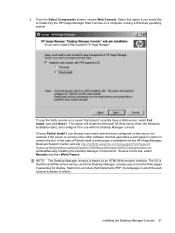
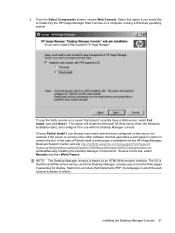
... this site, select Manuals and then White Papers.
Choose Partial Install if you would like to this server; NOTE: The Desktop Manager console is available from the Windows installation disk), and configure it generates for display. This option will install the Microsoft IIS Web server (from the HP Image Manager Business Support Center web site http...
HP Image Manager 5.0: Quick Setup Guide - Page 27


... that opens a browser with the URL /client. Check the Enable the Service check-box, set the two polling interval to 30, set the Warning timeout to support Desktop Manager Console 23 This service is enabled by default in the option kits provided by HP. Once the changes are made and saved, the client can then drag...
HP Image Manager 5.0: Quick Setup Guide - Page 29


... Manager User Guide. The installation and setup of the TFTP server to disable the PXEServer capabilities. 2. NOTE: HP Image Manager's PXE Server includes a TFTP Server that can provide PXE information in an environment with existing DHCP services: the DHCP Service will provide IP address and configuration and HP IM PXE Server will provide the PXE-specific boot information...
HP Image Manager 5.0: Quick Setup Guide - Page 31


... white paper or installed the image from LAN). 3. The HP Primary Bootstrap Loader file mPXELdr.bin is only able to offer these kits to the troubleshooting section in Appendix A of the disk for the T5730. Messages specific to have a virtualized image of this guide if you have configured the Image Manager server components, setup the other...
HP Image Manager 5.0: Quick Setup Guide - Page 34


... and Installing/Rebooting
I always get a "Service had trouble starting" message when rebooting the Server and also at the end of a conflict between the HP IM PXE Server and the existing DHCP services on the local host. Use the Computer Management/Services and Applications/Services management tool to mPXELdr.bin.
30 Appendix A Appendix A: Troubleshooting NOTE: There must to be set...
HP Image Manager 5.0: Quick Setup Guide - Page 35


...set to the filename to provide the TFTP service, then check that the directory is set to receive the Image Manager network boot loader from the IM TFTP server. If your DHCP scope is specific...Program Files\HP Image Manager\Server). When I receive an error "PXE-E3B: TFTP Error - Check that there is a DHCP scope setup for troubleshooting: ● If your installation is using the HP IM PXE...
HP DC339A Reviews
Do you have an experience with the HP DC339A that you would like to share?
Earn 750 points for your review!
We have not received any reviews for HP yet.
Earn 750 points for your review!

