HP D2828A Support and Manuals
Popular HP D2828A Manual Pages
User Guide - Page 5


1
Full scan screen that gives an edge to edge image
0.28 mm dot pitch for excellent graphics
Non-glare, anti-static, screen coating
On/Off switch
Controls for brightness, contrast, image position, and image geometry. Status indicator
HP D2828A 15-inch Color Monitor 13.8-inch Viewable Image
User's Guide
User Guide - Page 6
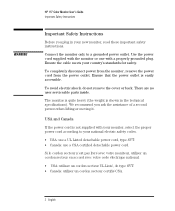
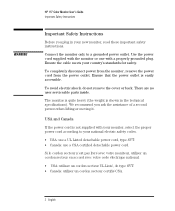
... these important safety instructions. To avoid electric shock. WARNING
HP 15" Color Monitor User's Guide Important Safety Instructions
Important Safety Instructions
Before you ask the assistance of a second person when lifting or moving it. Ensure that the power outlet is shown in your country's standards for safety. We recommend you plug in the technical specifications). Si le...
User Guide - Page 7


... controls on the front panel. Multi-synchronous means that the monitor supports a range of the display.
English 3
VESA is a 15-inch (13.8-inch viewable image), high resolution, multi-synchronous color monitor. As an Energy Star Partner, Hewlett-Packard has determined that enables the monitor to identify itself to automatically reduce the power consumption of video...
User Guide - Page 8
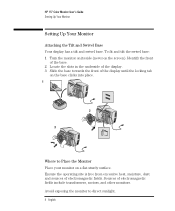
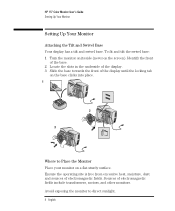
Sources of electromagnetic fields. Avoid exposing the monitor to Place the Monitor Place your monitor on a flat sturdy surface. HP 15" Color Monitor User's Guide Setting Up Your Monitor
Setting Up Your Monitor
Attaching the Tilt and Swivel Base Your display has a tilt and swivel base. Ensure the operating site is free from excessive heat, moisture, dust and ...
User Guide - Page 9
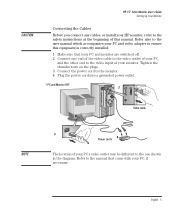
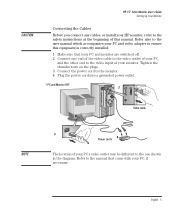
CAUTION
HP 15" Color Monitor User's Guide Setting Up Your Monitor
Connecting the Cables
Before you connect any cables, or install your HP monitor, refer to the safety instructions at the beginning of your monitor. English 5 Refer also to the user manual which accompanies your PC and video adapter to ensure this manual. Tighten the thumbscrews on the plugs. 3 Connect the power cord...
User Guide - Page 10


...panel light up at least 30 minutes before switching it is switched ON. The new settings are saved 20 seconds after making the adjustment.
To adjust the width of the displayed ...
Your monitor is selected
Use these buttons to select an image adjustment
Use these buttons to show the new settings have been saved.
HP 15" Color Monitor User's Guide Using Your Monitor
Using Your Monitor
You...
User Guide - Page 11
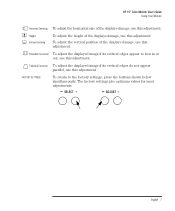
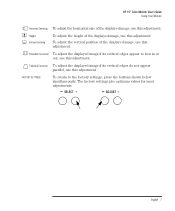
... shown below simultaneously. The factory settings give optimum values for most adjustments.
SELECT +
ADJUST +
English 7 Height Vertical Centering
To adjust the height of the displayed image, use this adjustment
To adjust the vertical position of the displayed image, use this adjustment. HP 15" Color Monitor User's Guide Using Your Monitor
Horizontal Centering To adjust the...
User Guide - Page 12
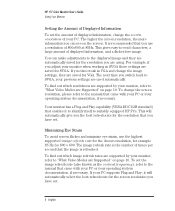
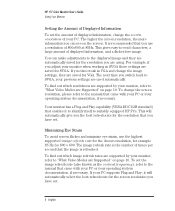
... which image refresh rates are supported by your monitor, refer to "What Video Modes are Supported" on page 10.
If you have set. To find out which resolutions are supported by your monitor, refer to "What Video Modes are Supported" on the screen. HP 15" Color Monitor User's Guide Using Your Monitor
Setting the Amount of Displayed Information
To set the amount of displayed...
User Guide - Page 13


HP 15" Color Monitor User's Guide Using Your Monitor
Minimizing Energy Consumption Your monitor has energy saving capabilities. In this mode the screen blanks, and the monitor's front panel indicator ...Mode. If your PC supports VESA monitor power management, your PC. This mode uses less than 60W. Move your mouse or press a key to the manual that came with your monitor will restore the image ...
User Guide - Page 14


CAUTION
HP 15" Color Monitor User's Guide What Video Modes are Supported
What Video Modes are Supported
Your monitor supports the video modes shown in the table below. Selecting a video mode on your PC with a screen resolution/image refresh rate combination higher than 1024×768 at 60Hz can damage your monitor.
10 English Screen Resolution
640×400 640×...
User Guide - Page 16
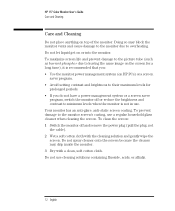
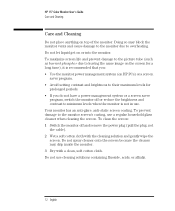
... an anti-glare, anti-static screen coating. Doing so may drip inside the monitor. 3 Dry with the cleaning solution and gently wipe the screen. Do not use a regular household glass cleaner when cleaning the screen. HP 15" Color Monitor User's Guide Care and Cleaning
Care and Cleaning
Do not place anything on or into...
User Guide - Page 18
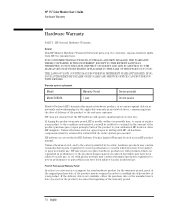
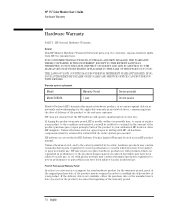
... receive service or support for your HP product manual. Proof of the product purchase price) upon in your hardware product for the applicable warranty period stated above, commencing from HP, the manufacturer.
IF SO, YOUR AUTHORIZED HP DEALER OR HP SALES AND SERVICE OFFICE CAN PROVIDE YOU WITH DETAILS
Warranty repair or replacement
Model
Warranty Period
Service provided
Model D2828A...
User Guide - Page 19


...To the extent allowed by HP (including any HP product sold hereunder is determined by HP; (c) unauthorized repair, maintenance, modification or misuse; (d) operation outside of the published operating specifications for installing patches or upgrades), provided that caused such damage. hardware, software, firmware) used in the event that any instructions for the product; (e) improper...
User Guide - Page 20
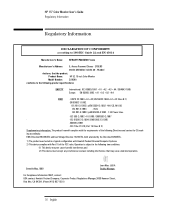
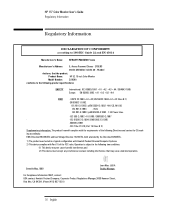
HP 15" Color Monitor User's Guide Regulatory Information
Regulatory Information
DECLARATION OF CONFORMITY according to the following product specifications...1994 / EN61000-3-3:1995
-GB9254-1988
-FCC Title 47 CFR, Part 15 Class B 2)
Supplementary information: The product herewith complies ...
Product Name:
HP 52 15-inch Color Monitor
Model Number: D2828A
conforms to ISO/IEC Guide 22 and EN 45014
...
User Guide - Page 21


...Replace the cathode ray tube with the instructions, may cause harmful interference to your computer. • Consult your system. General Notice
The HP D2828A 15-inch Color Monitors have been adjusted to radio or television reception, which can radiate radio frequency energy and, if not installed... that interference will not occur in the service manual for Health and Safety Act of the ...
HP D2828A Reviews
Do you have an experience with the HP D2828A that you would like to share?
Earn 750 points for your review!
We have not received any reviews for HP yet.
Earn 750 points for your review!

