HP Color LaserJet Pro M280-M281 Support and Manuals
Get Help and Manuals for this Hewlett-Packard item
This item is in your list!

View All Support Options Below
Free HP Color LaserJet Pro M280-M281 manuals!
Problems with HP Color LaserJet Pro M280-M281?
Ask a Question
Free HP Color LaserJet Pro M280-M281 manuals!
Problems with HP Color LaserJet Pro M280-M281?
Ask a Question
Popular HP Color LaserJet Pro M280-M281 Manual Pages
Warranty and Legal Guide - Page 8
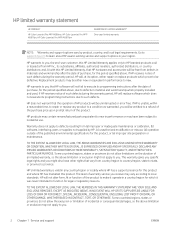
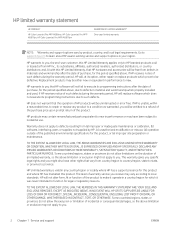
... defects during the warranty period, HP will replace software which it operate in material and workmanship when properly installed and used. HP does not warrant that vary from HP Inc., its programming instructions due to a condition as warranted, you will not alter form, fit or function of warranty service you .
2 Chapter 1 Service and support
ENWW
TO THE EXTENT ALLOWED...
Warranty and Legal Guide - Page 31
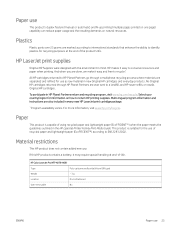
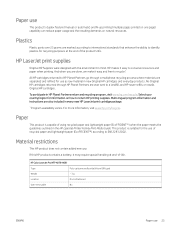
... were designed with the environment in the HP LaserJet Printer Family Print Media Guide.
This product is capable of the product's life. HP Color LaserJet Pro MFP M278-M281
Type
Poly-carbonmonofluoride lithium (BR type)
Weight
~ 3 g
Location
On motherboard
User-removable
No
ENWW
Paper use
This product's duplex feature (manual or automatic) and N-up printing (multiple pages...
Getting Started Guide - Page 1


...
is listed, the network connection has been established. Color LaserJet Pro MFP M278-M281 Getting Started Guide
www.hp.com/support/ljM278MFP
www.register.hp.com
English 1 Français 5 Español 9 Português.......... 13
IMPORTANT:
Follow Steps 1 - 2 on
the printer hardware setup poster, then continue with Step 3.
3. Initial setup on the control panel
After turning on the...
Getting Started Guide - Page 2


....hp.com/support/ljM278MFP. 2. Follow the on the Wi-Fi, and search for HP
Readiris Pro provides your printer model and operating system. 4. Launch the software file from the folder where the file was saved.
Method 3: Install from the control panel, complete the following menus:
• Wi-Fi Direct
• Settings
• On/Off
2. Go to 123.hp.com/laserjet...
User Guide - Page 8


... Down After Inactivity delay and configure the printer to use 1 watt or less of power .... 88 Set the Delay Shut Down setting ...89 HP Web Jetadmin ...90 Update the firmware ...91 Method one: Update the firmware using the control panel 91 Method two: Update the firmware using the Firmware Update Utility 91
9 Solve problems ...93 Customer support ...94 Control panel help system ...95 Restore...
User Guide - Page 19
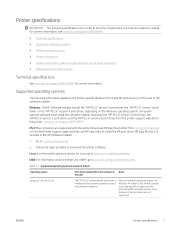
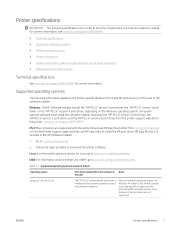
... the steps provided to 123.hp.com/LaserJet.
2. Table 1-1 Supported operating systems and print drivers
Operating system
Print driver installed (from the Printer Support page, and then use HP Easy Start to install the HP print driver.
Printer specifications
IMPORTANT: The following information applies to the printer-specific Windows PCL 6 and HP print drivers for OS X and to the...
User Guide - Page 20


...tool to install the printer software and print driver. Some features of the print driver are not supported. HP will continue to install it . Windows Server 2008 R2, SP 1, 64-bit
The "HP PCL 6" printer-specific print driver is installed for this operating system as part of the software installation. Windows Server 2012 R2, 64-bit
The "HP PCL-6" printer-specific print driver is installed for...
User Guide - Page 24
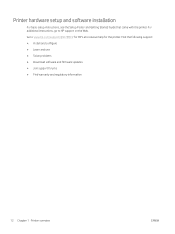
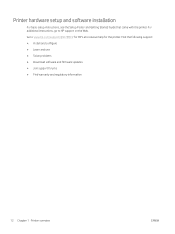
...installation
For basic setup instructions, see the Setup Poster and Getting Started Guide that came with the printer. For additional instructions, go to www.hp.com/support/ljM278MFP for HP's all-inclusive help for the printer. Find the following support: ● Install and configure ● Learn and use ● Solve problems ● Download software and firmware updates ● Join support...
User Guide - Page 52


..., tablets, and laptops that have the HP print driver installed The following menus: ● Wi-Fi Direct ● Settings ● On/Off
3.
If prompted, enter the Wi-Fi Direct password. displayed on the printer control panel, select the Connection Information
button.
2. 6. NOTE: If the mobile device does not support printing, install the HP ePrint mobile app.
8. After the...
User Guide - Page 150


... only if you are having trouble sending or receiving a fax, and you are willing to send a fax overseas or receive one from the printer control panel. Touch the Fax Service menu.
4. Touch the Fax Setup menu.
3. If the printer detects an error during the transmission and the error-correction setting is On, the printer can request that the default...
User Guide - Page 156


... router or printer
1. Update the firewall with the most networks, the wireless range is within the wireless range and that no obstacles block the signal. Compare the service set identifier (SSID) on your computer.
144 Chapter 9 Solve problems
ENWW Cannot connect more than 5 concurrent Wi-Fi Direct users. 4. Make sure that the print driver is installed on...
User Guide - Page 159
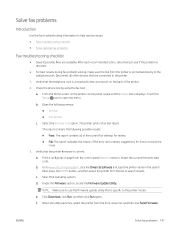
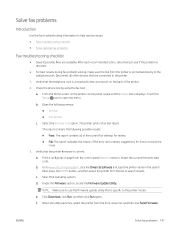
...to obtain the current firmware date code. Select the operating system. Under the Firmware section, locate the Firmware Update Utility.
Touch the Setup icon to www.hp.com/go/support, click the Drivers & Software link, type the printer name in the search field, press the ENTER button, and then select the printer from the printer is specific to the printer model. Verify that is...
User Guide - Page 160


... when the printer software was installed. Follow the on the phone-line connection to an analog fax line. ● If using ISDN or digital PBX, contact your service provider supports fax and for the original. Do not use colors such as gray, yellow, or pink. ● Increase the Fax Speed setting.
148 Chapter 9 Solve problems
ENWW
Verify...
User Guide - Page 163
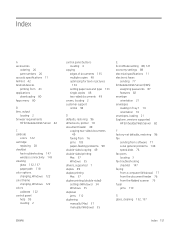
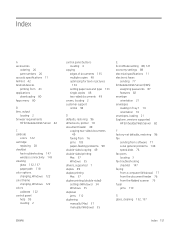
...printing Mac 37 Windows 35 drivers, supported 7 duplex 49 duplex printing Mac 37 duplex printing (double-sided) settings (Windows) 34 Windows 35 duplexer jams 112 duplexing manually (Mac) 37 manually (Windows) 35
E EconoMode setting 88, 121 economy settings 88 electrical specifications 11 electronic faxes
sending 77 Embedded Web Server (EWS)
assigning passwords 87 features 82 envelope orientation...
User Guide - Page 165
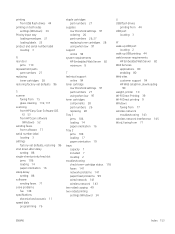
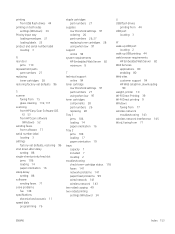
...solve problems fax 148 specifications electrical and acoustic 11 speed dials programming 76
staple cartridges part numbers 27
supplies low threshold settings 97 ordering 26 part numbers 26, 27 replacing toner cartridges 28 using when low 97
support online 94
system requirements HP Embedded Web Server 82 minimum 9
T technical support
online 94 toner cartridge
low threshold settings 97 part numbers...
HP Color LaserJet Pro M280-M281 Reviews
Do you have an experience with the HP Color LaserJet Pro M280-M281 that you would like to share?
Earn 750 points for your review!
We have not received any reviews for HP yet.
Earn 750 points for your review!
