HP Color LaserJet Managed E65050 Support and Manuals
Get Help and Manuals for this Hewlett-Packard item
This item is in your list!

View All Support Options Below
Free HP Color LaserJet Managed E65050 manuals!
Problems with HP Color LaserJet Managed E65050?
Ask a Question
Free HP Color LaserJet Managed E65050 manuals!
Problems with HP Color LaserJet Managed E65050?
Ask a Question
Popular HP Color LaserJet Managed E65050 Manual Pages
User Guide - Page 8


...Assign an administrator password ...88 Encryption support: HP High Performance Secure Hard Disks 89 Lock the formatter ...90 Energy-conservation settings ...91 Introduction ...91 Set the idle settings ...91 Set the sleep timer and configure the printer to use 1 watt or less of power 91 HP Web Jetadmin ...92 Software and firmware updates ...93
6 Solve problems ...95 Customer support ...96 Control...
User Guide - Page 22


... the software installer. bit driver. Download HP Easy Start either from 123.hp.com/LaserJet or from the Printer Support page, and then use the Microsoft Add Printer tool to install it. Windows Vista®, 32-bit
The "HP PCL.6" printer-specific print driver is installed for this operating system as part of the software installation.
12 Chapter 1 Printer overview
ENWW HP will continue...
User Guide - Page 23
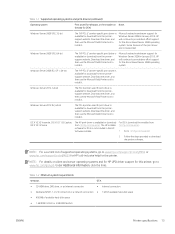
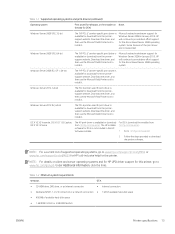
...to 123.hp.com/LaserJet.
2.
Under Additional information, click the links.
NOTE: For a current list of the print driver are not supported. Microsoft retired mainstream support for download from the printersupport website. Windows Server 2008 SP2, 64-bit
The "HP PCL 6" printer-specific print driver is not included in the HP Software Installer.
The HP installer software for...
User Guide - Page 48
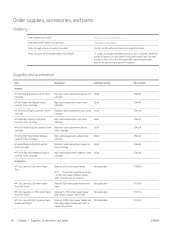
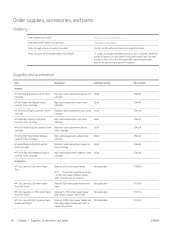
....hp.com/buy/parts
Contact an HP-authorized service or support provider. Supplies and accessories
Item
Description
Cartridge number
Supplies
HP 655A Black Original LaserJet Toner Standard-yield replacement black toner 655A
Cartridge
cartridge
HP 656X High Yield Black Original LaserJet Toner Cartridge
High-yield replacement black toner cartridge
656X
HP 655A Cyan Original LaserJet Toner...
User Guide - Page 62


... spilled inside the printer, which could result in cold water. Hot water sets toner into fabric. 1. NOTE: The toner collection unit is designed for recycling. Open the left door.
52 Chapter 3 Supplies, accessories, and parts
ENWW After use . Replace the toner-collection unit
Replace the toner collection unit when the control panel prompts you. Open the front door...
User Guide - Page 90


... problems with the printer. NOTE: This item is available only if an administrator password is set from a variety of reports and tests to help to factory defaults.
80 Chapter 5 Manage the printer
ENWW
Export printer information to calibrate the printer immediately. Download and install printer firmware upgrade files.
Calibration/Cleaning
(Color printers only)
Firmware Upgrade...
User Guide - Page 91
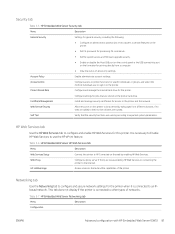
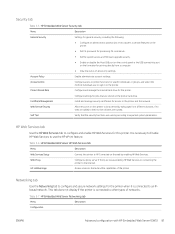
...Configure access to printer functions for specific individuals or groups, and select the method individuals use the HP ePrint feature. Table 5-6 HP Embedded Web Server HP Web Services tab
Menu
Description
Web Services Setup
Connect this printer to HP Connected on the web by web pages from a computer. Enable administrator account settings. Allow resources on this printer.
Security...
User Guide - Page 154


... the computer and printer connect to the SSID in the ready state. 3. Compare the service set identifier (SSID) on the configuration page to the same wireless network. ● For OS X, verify that the wireless router supports Bonjour. For most recent update available from a computer on the network. Make sure there are not connecting to...
User Guide - Page 157


... 61 Windows 58 drivers, supported 12 duplex printing Mac 61 duplex printing (double-sided) settings (Windows) 57 Windows 58 duplexing manually (Mac) 61 manually (Windows) 58
E easy-access USB printing 72
ENWW
electrical specifications 17 Embedded Web Server
changing network settings 84 changing printer name 85 opening 84, 85 Embedded Web Server (EWS) assigning passwords 88 features 76...
User Guide - Page 158


... security settings 81 troubleshooting tools 80 HP Embedded Web Server (EWS) features 76 network connection 76 HP ePrint 69 HP ePrint software 70 HP Web Jetadmin 92 HP Web Services enabling 81
I image quality
check toner-cartridge status 130 image quality issues
examples and solutions 134 information pages
HP Embedded Web Server 78 interface ports
locating 4 Internet Explorer, versions supported
HP...
User Guide - Page 159
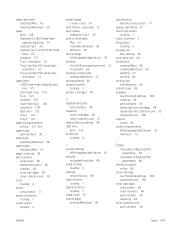
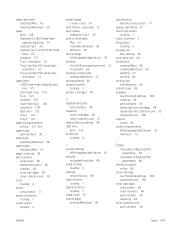
... drivers, supported 12 print media
loading in Tray 1 20 print on both sides
Mac 61 manually, Windows 58 Windows 58 print settings HP Embedded Web Server 79 printing from USB storage accessories 72 stored jobs 66 printing on both sides settings (Windows) 57 private printing 64 product number locating 3 protect cartridges 44
R replacement parts
part numbers 40 replacing
toner cartridges 48 toner...
User Guide - Page 160


... check toner-cartridge status 130 jams 108 network problems 141 paper feed problems 101 wired network 141 wireless network 143
troubleshooting tools HP Embedded Web Server 80
two-sided printing settings (Windows) 57
Wi-Fi Direct printing 14 Wireless Direct Printing 68 wireless network
troubleshooting 143 wireless network interference 145 wireless print server
part number 38
U USB port...
Installation Guide - Page 9


...features not supported in Windows XP, Windows Vista®, Server 2003, and Server 2008 (all 32 bit versions).
Select Software and Drivers.
3. Download the software for more specific software installation instructions. Go to 123.hp.com/laserjet and click Download.
2. Follow the onscreen instructions to download and install the HP Universal Print Driver.
NOTE: See the install notes on...
Installation Guide 1 - Page 8
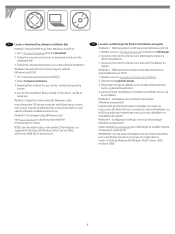
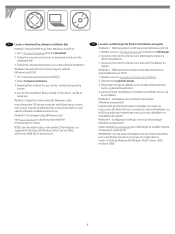
... and follow the on the product CD for more specific software installation instructions.
Method 4: IT managed setup (Windows only)
Visit hp.com/go /upd pour télécharger et installer le pilote d'impression universel HP. Rendez-vous sur 123.hp.com/laserjet et cliquez sur Télécharger.
2. Suivez les instructions à l'écran pour télécharger et lancer...
Warranty and Legal Guide - Page 3


... contents
1 Service and support ...1 HP limited warranty ...HP's Premium Protection Warranty: LaserJet toner cartridge limited warranty statement 13 Long life consumable and maintenance kit limited warranty statement 14 HP policy on non-HP supplies ...15 HP anticounterfeit Web site ...16 Data stored on the toner cartridge ...17 End User License Agreement ...18 Customer self-repair warranty service...
HP Color LaserJet Managed E65050 Reviews
Do you have an experience with the HP Color LaserJet Managed E65050 that you would like to share?
Earn 750 points for your review!
We have not received any reviews for HP yet.
Earn 750 points for your review!
