HP Chromebook 11-ae000 Support and Manuals
Get Help and Manuals for this Hewlett-Packard item
This item is in your list!

View All Support Options Below
Free HP Chromebook 11-ae000 manuals!
Problems with HP Chromebook 11-ae000?
Ask a Question
Free HP Chromebook 11-ae000 manuals!
Problems with HP Chromebook 11-ae000?
Ask a Question
Popular HP Chromebook 11-ae000 Manual Pages
Maintenance and Service Guide - Page 2


... proprietor. HP shall not be liable for details. Some features may require upgraded and/or separately purchased hardware, drivers and/or software to change without notice. Go to most models.
Not... or editorial errors or omissions contained herein. Microsoft and Windows are set forth in the United States and/or other countries. The only warranties for HP products and services are either...
Maintenance and Service Guide - Page 7


... dual antennas
Intel Dual Band Wireless-AC 7265 802.11 AC 2×2 WiFi + Bluetooth 4.2 Combo Adapter (non-vPro)
External media cards HP Multi-Format Digital Media Card Reader
Supports SD/SDHC/SDXC up to wide-aspect vs. 1 Product description
Category
Description
Product Name
HP Chromebook x360 11
Model number: 11-ae1xx
Processors
Intel® Celeron™ N3350 1.10...
Maintenance and Service Guide - Page 15
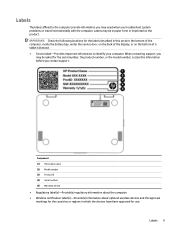
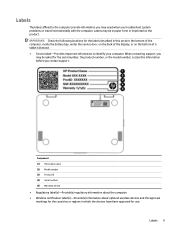
... contacting support, you
may be in this information before you troubleshoot system problems or travel internationally with the computer.
Labels 9 Labels
The labels affixed to identify your computer. Labels may be asked for the serial number, the product number, or the model number. IMPORTANT: Check the following locations for use.
Component (1) HP product name (2) Model number...
Maintenance and Service Guide - Page 24
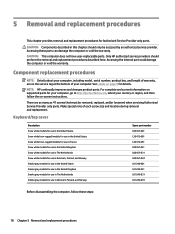
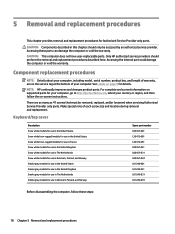
...procedures
NOTE: Details about your computer, including model, serial number, product key, and length of each screw size and location during removal and replacement.
Only HP authorized service providers should only be removed, replaced, and/or loosened when servicing Authorized Service Provider only parts.
There are on supported parts for details. CAUTION: Components described in...
Maintenance and Service Guide - Page 40


... camera cable from the defective system board and install it on page 36) from the retention clips (4) and routing channel built into the base enclosure. 5. Release the adhesive support strip (5) the secures the display panel cable to the base enclosure.
34 Chapter 5 Removal and replacement procedures Remove the keyboard/top cover (see WLAN...
Maintenance and Service Guide - Page 52


..., go to see the message "Reset this Chrome device" ● You are having problems with your user profile or settings ● You have tried restarting your computer and it's still not working properly, you... ● You see whether the problem is fixed.
The factory reset won't delete any data synced to your computer and check to http://www.support.google.com. Locally saved files and...
Maintenance and Service Guide - Page 54
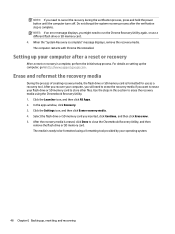
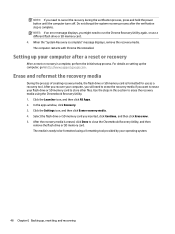
...using the Chromebook Recovery Utility. 1. NOTE: If an error message displays, you might need to run the Chrome Recovery Utility again, or use as a recovery tool. For details on setting up ...recovery media. When the "System Recovery is complete, perform the initial setup process. Setting up the computer, go to http://www.support.google.com. NOTE: If you need to erase the recovery media if...
Maintenance and Service Guide - Page 60
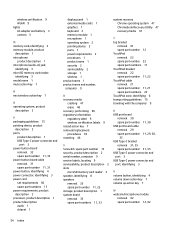
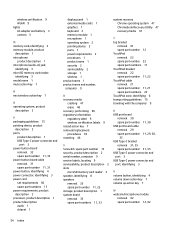
... security, product description 2 serial number, computer 9 service labels, locating 9 serviceability, product description 2 slots
microSD memory card reader 3 speaker, identifying 8 speakers
removal 25 spare part number 11, 25 storage, product description 1 system board removal 33 spare part numbers 11, 33
system recovery Chrome operating system 47 Chromebook Recovery Utility 47 recovery media 47...
User Guide - Page 5


... from Google Chrome ...13 Printing with Google Cloud Print web printing service 13
5 Backing up, resetting, and recovering ...14 Backing up ...14 Resetting ...14 Recovering ...14 Installing the Chromebook Recovery Utility 15 Creating recovery media ...15 Recovering the Chrome operating system 15 Setting up your computer after a reset or recovery 16 Erase and reformat...
User Guide - Page 13
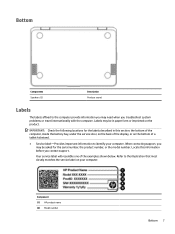
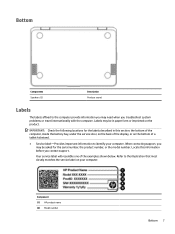
... following locations for the serial number, the product number, or the model number. Labels
The labels affixed to the computer provide information you may be in this information before you troubleshoot system problems or travel internationally with the computer.
When contacting support, you may need when you contact support. Bottom
Components Speakers (2)
Description Produce sound.
User Guide - Page 20


...instructions to reset your computer. 5. You might want to change the owner of your files on your computer hard drive, including your downloaded files. In the Powerwash section, click Powerwash. 3. Follow the on your computer hard drive, including all accounts. For detailed information about creating a backup, go to http://www.support...are having problems with after you can set up ...
User Guide - Page 22


...support.google.com. For details on setting up , resetting, and recovering After the recovery media is complete, perform the initial setup process. When the "System Recovery is complete. Click the Settings... close the Chromebook Recovery Utility,...error message displays, you inserted, click Continue, and then click Erase now. 5. The computer restarts with Chrome OS reinstalled. Setting...
User Guide - Page 23


... to http://www.hp.com/support, and follow the instructions to find your product.
● Online chat with an HP technician ● Support telephone numbers ● Replacement parts videos (select product only) ● Maintenance and service guides ● HP service center locations
Safety & Comfort Guide Go to http://www.hp.com/ergo.
● Proper workstation setup
● Guidelines for...
User Guide - Page 28
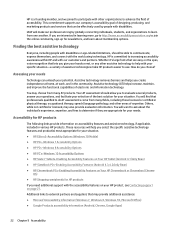
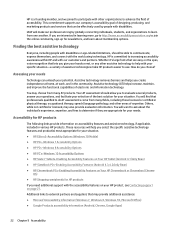
... allow you need additional support with your potential. How do AT assessments come from many fields, including those licensed or certified in learning more, go to http://www.accessibilityassociation.org to join the online community, sign up for HP products
If you to help you select the specific assistive technology features and product...
User Guide - Page 34
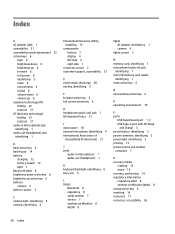
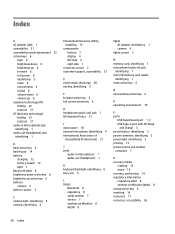
... down action key 6 brightness up action key 6 buttons volume 3 buttons, power 3
C camera light, identifying 4 camera, identifying 4
Chromebook Recovery Utility, installing 15
components bottom 7 display 4 left side 3 right side 1
connector, power 2 customer support, accessibility 27
E electrostatic discharge 20 esc key, identifying 5
F forward action key 6 full screen action key 6
H headphone...
HP Chromebook 11-ae000 Reviews
Do you have an experience with the HP Chromebook 11-ae000 that you would like to share?
Earn 750 points for your review!
We have not received any reviews for HP yet.
Earn 750 points for your review!
