HP Chromebook 11-2200 Support and Manuals
Get Help and Manuals for this Hewlett-Packard item
This item is in your list!

View All Support Options Below
Free HP Chromebook 11-2200 manuals!
Problems with HP Chromebook 11-2200?
Ask a Question
Free HP Chromebook 11-2200 manuals!
Problems with HP Chromebook 11-2200?
Ask a Question
Popular HP Chromebook 11-2200 Manual Pages
User Guide - Page 2


... 2015
Document Part Number: 826302-001
Product notice
This guide describes features that are set forth in the U.S. Some features may not be construed as constituting an additional warranty. HP shall not be bound by the terms of Intel Corporation in the express warranty statements accompanying such products and services. Software terms
By installing, copying, downloading...
User Guide - Page 5


... configured as described, do not change the processor configuration setting in msconfig.exe from 4 or 2 processors to restore the original settings. If your computer will have to perform a factory reset to 1 processor. You will not restart. Processor configuration setting (select models only)
IMPORTANT: Select computer models are configured with an Intel® Pentium® N35xx...
User Guide - Page 10


Supports a wireless subscriber identity module (SIM). To remove a card: ▲ Press in on the card it until it pops out.
2 Chapter 1 Getting to know your computer Left side
Component (1)
Security cable slot
(2)
Power connector
(3)
AC adapter light
(4)
SIM slot (select models only)
(5)
Memory card reader
Description
Attaches an optional security cable to act...
User Guide - Page 15


...troubleshoot system problems or travel internationally with your computer on page 1 NOTE: Your label may look slightly different from the illustration in this section. ● Service label-Provides important information, including the following:
Component (1) Product name (2) Serial number (3) Product part number (4) Warranty period (5) Model description (select models... contact support. ●...
User Guide - Page 20


... your page in the Sleep state, press the button briefly to exit
Sleep. ● When the computer is off, press the button to https://support.google.com/ chromebook/answer/183101?hl=en.
Brightness up Power button
Increases speaker volume incrementally as long as you hold down the key.
● When the computer...
User Guide - Page 22


... used Setup Instructions to turn on the CD/DVD provided in the box. For U.S.
Safety & Comfort Guide Go to http://www.hp.com/go/ contactHP.
In some countries/regions, HP may request a printed copy from http://www.hp.com/go to your product located with an HP technician. ● Email support. ● Find support telephone numbers. ● Locate HP service center...
Maintenance and Service Guide - Page 1
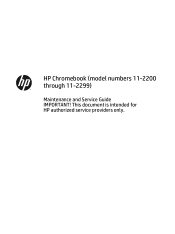
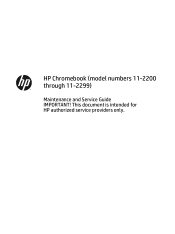
This document is intended for HP authorized service providers only. HP Chromebook (model numbers 11-2200 through 11-2299)
Maintenance and Service Guide IMPORTANT!
Maintenance and Service Guide - Page 2


... upgraded and/or separately purchased hardware, drivers, and/or software to most models. This computer may not be liable for technical or editorial errors or omissions contained herein.
HP ...2015
Document Part Number: 823218-001
Product notice
This guide describes features that are trademarks of Windows 8. See for HP products and services are available in all features are set forth in...
Maintenance and Service Guide - Page 7


...Audio and video
Sensors Wireless
Ports Keyboard/pointing devices
Keyboard/pointing devices (continued)
Description
HP Chromebook (model numbers 11-2200 through 11-2299)
Intel® Celeron™ N2940 1.83-GHz (SC turbo up to... memory (4 pieces of 256-MB × 16)
Supports 16-GB embedded MultiMedia Controller (eMMC)
Fixed (no tilt) integrated HP TrueVision HD webcam, 1280×720 by 30 frames ...
Maintenance and Service Guide - Page 8


Category
Description
Power requirements
Supports a 3-cell, 36-WHr, 3.25-WHr, Li-Ion battery
Power requirements (continued) Supports a 65-W HP Smart AC adapter (non-PFC, EM, 4.5-mm) and 45-W HP Smart AC adapter (non-PFC, RC, 4.5-mm) AC adapter
Operating system
Preinstalled: Google Chrome operating system
Serviceability
End user replaceable parts: AC adapter
2 Chapter 1 Product description
Maintenance and Service Guide - Page 15


..., product number, and warranty information
The serial number (1), model number (2), product number (3), and warranty information (4) are located on -screen instructions. For complete and current information on supported parts for your computer, go to http://partsurfer.hp.com, select your country or region, and then follow the on the bottom of the computer.
This information may...
Maintenance and Service Guide - Page 26
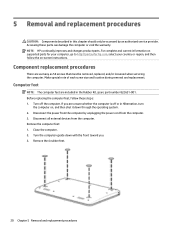
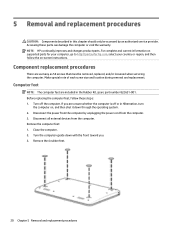
... the computer by an authorized service provider. For complete and current information on supported parts for your computer, go to http://partsurfer.hp.com, select your country or region, and then follow these parts can damage the computer or void the warranty. Disconnect the power from the computer. 5 Removal and replacement procedures
CAUTION: Components described in...
Maintenance and Service Guide - Page 56
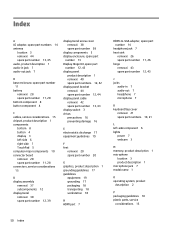
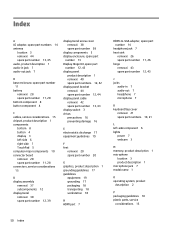
...number 13, 45 audio, product description 1 audio-in jack 7 audio-out jack 7
B base enclosure, spare part number
11 battery
removal 28 spare part number 11, 28 bottom component 8 button component 4
C cables, service considerations 15 chipset, product description 1 components
bottom 8 button 4 display 3 left side 6 right side 7 TouchPad 5 computer major components 10 connector board removal 28 spare...
Maintenance and Service Guide - Page 57
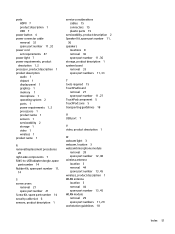
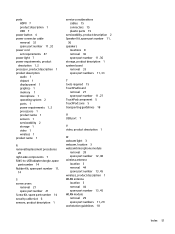
...part number 11, 32 power cord set requirements 47 power light 7 power requirements, product description 1, 2 processor, product description 1 product description audio 1 chipset 1 display panel 1 graphics 1 memory 1 microphone 1 operating system 2 ports 1 power requirements 1, 2 processors 1 product name 1 sensors 1 serviceability 2 storage 1 video 1 wireless 1 product name 1
R removal/replacement...
HP Chromebook 11-2200 Reviews
Do you have an experience with the HP Chromebook 11-2200 that you would like to share?
Earn 750 points for your review!
We have not received any reviews for HP yet.
Earn 750 points for your review!

