HP Chromebook 11-1100 Support and Manuals
Get Help and Manuals for this Hewlett-Packard item
This item is in your list!
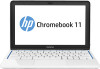
View All Support Options Below
Free HP Chromebook 11-1100 manuals!
Problems with HP Chromebook 11-1100?
Ask a Question
Free HP Chromebook 11-1100 manuals!
Problems with HP Chromebook 11-1100?
Ask a Question
Popular HP Chromebook 11-1100 Manual Pages
Maintenance and Service Guide 1 - Page 2


... guides, go to http://www.hp.com/support, and follow the instructions to change without notice. Learn more at Windows.com/SmodeFAQ. Intel and vPro are compatible with apps from the Microsoft Store within 14 days for updates. Windows is automatically updated, which is subject to find your seller. See http://www.microsoft.com. Then select Manuals...
Maintenance and Service Guide 1 - Page 5


... (BIOS) ...59 Determining the BIOS version ...59 Preparing for a BIOS update ...60 Downloading a BIOS update ...60 Installing a BIOS update ...60
7 Computer Setup (BIOS), TPM, and HP Sure Start...62
Using Computer Setup...62 Navigating and selecting in Computer Setup ...62 Restoring factory settings in Computer Setup ...62 Updating the BIOS...63 Determining the BIOS version ...63 Preparing for...
Maintenance and Service Guide 1 - Page 22


... on the bottom of the following examples. When contacting support, you might need when you contact support. Your service label will resemble one of a tablet kickstand.
● Service label-Provides important information to the illustration that you might be in this information before you troubleshoot system problems or travel internationally with the computer. NOTE: The computer...
Maintenance and Service Guide 1 - Page 25
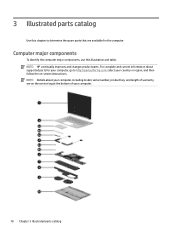
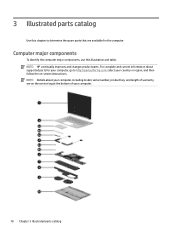
... model, serial number, product key, and length of your country or region, and then follow the on-screen instructions. 3 Illustrated parts catalog
Use this illustration and table. NOTE: HP continually improves and changes product parts. Computer major components
To identify the computer major components, use this chapter to determine the spare parts that are on the service...
Maintenance and Service Guide 1 - Page 38
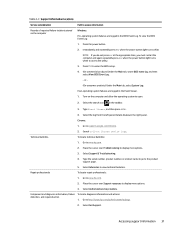
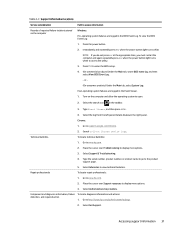
...select View BIOS Event Log.
-
Select Authorized service providers. Press f10 to www.hp.com.
2.
Chrome:
1. Type the serial number, product number, or product name to go /techcenter/pcdiags.
2. Place the cursor over Problem solving to display more options.
3. Select Get Support. Table 4-3 Support information locations
Service consideration
Path to access information
Records of...
Maintenance and Service Guide 1 - Page 52
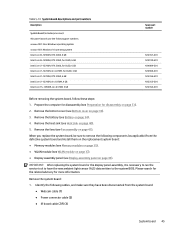
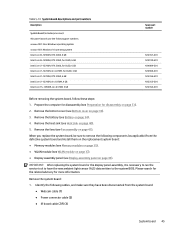
... After replacing the system board or the display panel assembly, it is necessary to run the service tool to have been disconnected from the defective system board and install them on the replacement system ... steps: 1. Remove the bottom cover (see Battery on page 43). Identify the following part numbers: xxxxxx-001: Non-Windows operating system xxxxxx-601: Windows 10 operating system Intel ...
Maintenance and Service Guide 1 - Page 61
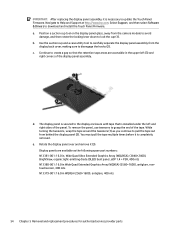
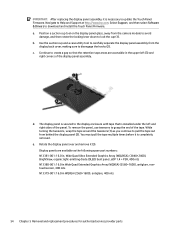
... nits
54 Chapter 5 Removal and replacement procedures for authorized service provider parts d. IMPORTANT: After replacing the display panel assembly, it is completely removed.
Rotate the display panel over and remove it (3). To remove the panel, use tweezers to download and install the Touch Panel Firmware. Select Support, and then select Software & Drivers to grasp the end of the...
Maintenance and Service Guide 1 - Page 67
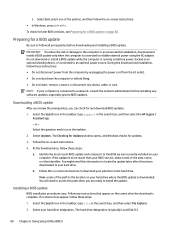
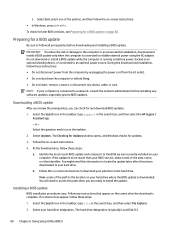
..., follow the on -screen instructions.
4. Follow the on your hard drive.
Installing a BIOS update
BIOS installation procedures vary. Follow any instructions that appear on page 60. To check for later BIOS versions, see Preparing for and download BIOS updates. 1. Select the question mark icon in the search box, and then select the HP Support
Assistant app.
- Follow the...
Maintenance and Service Guide 1 - Page 71


... the search box, and then select the HP Support Assistant app. -
Select the question mark icon (select products only) in the taskbar. 2. Follow the on-screen instructions to download your selection to the location on -screen instructions.
64 Chapter 7 Computer Setup (BIOS), TPM, and HP Sure Start The BIOS installation begins. 5. Select a boot device, press enter, and...
Maintenance and Service Guide 1 - Page 72
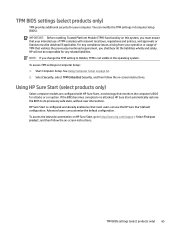
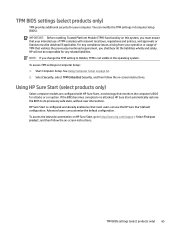
... Find your computer. Advanced users can modify the TPM settings in Computer Setup (BIOS). HP will not be obtained if applicable. Select Security, select TPM Embedded Security, and then follow the on-screen instructions. Using HP Sure Start (select products only)
Select computer models are configured with relevant local laws, regulations and policies, and approvals or...
Maintenance and Service Guide 1 - Page 74
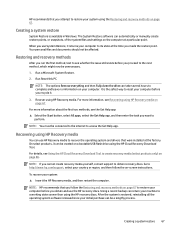
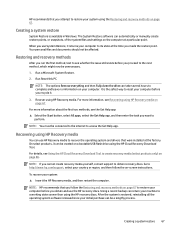
...on -screen instructions. Recovering using the HP recovery discs. On select products, it .
3. NOTE: If you cannot create recovery media yourself, contact support to recover the operating system and drivers that were installed at the ... manually create restore points, or snapshots, of the system files and settings on page 67. It is the safest way to its state at a particular point. NOTE: HP ...
Maintenance and Service Guide 1 - Page 84
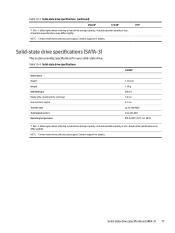
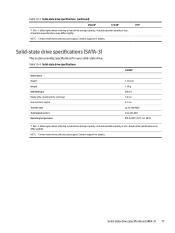
... may differ slightly. NOTE: Certain restrictions and exclusions apply. NOTE: Certain restrictions and exclusions apply. Contact support for details.
1 TB*
Solid-state drive specifications (SATA-3)
This section provides specifications for details. Solid-state drive specifications (SATA-3) 77
Actual accessible capacity is less. Actual accessible capacity is less. Contact...
Maintenance and Service Guide 1 - Page 88
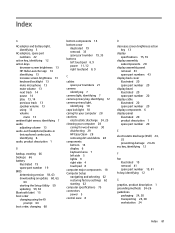
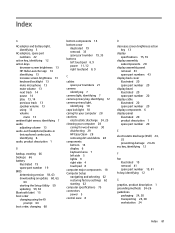
... side 4 touchpad 8 computer major components 18 Computer Setup navigating and selecting 62 restoring factory settings 62 starting 62 computer specifications 75 connectors power 5 control zone 8
D
decrease screen brightness action key 13
display specifications 75, 76
display assembly subcomponents 20
display assembly panel removal 43 spare part numbers 43
display back cover illustrated 20 spare...
Maintenance and Service Guide 1 - Page 89
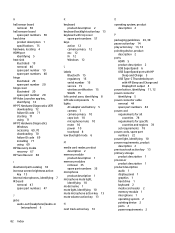
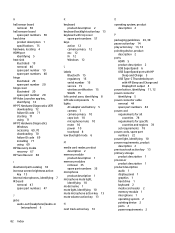
... 5 USB Type-C Thunderbolt port
with HP Sleep and Charge and DisplayPort output 4 power button, identifying 11, 12 power connector identifying 5 power connector cable removal 44 spare part numbers 44 power cord requirements for all countries 78 requirements for specific countries and regions 78 set requirements 78 power cords, spare part numbers 22 power light, identifying 10...
Maintenance and Service Guide 1 - Page 90
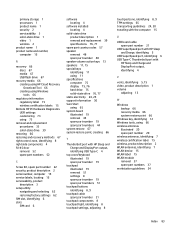
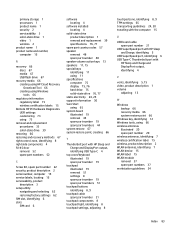
...serviceability, product
description 3 setup utility
navigating and selecting 62 restoring factory settings 62 SIM slot, identifying 6 slots SIM card 6
software locating 4
software installed locating 4
solid-state drive product description 1 removal and replacement 39 specifications 76, 77
spare part country codes 57 speaker
removal 48 spare part number 48 speaker volume action keys 13 speakers 11...
HP Chromebook 11-1100 Reviews
Do you have an experience with the HP Chromebook 11-1100 that you would like to share?
Earn 750 points for your review!
We have not received any reviews for HP yet.
Earn 750 points for your review!
