HP CRT Monitor p930 Support and Manuals
Get Help and Manuals for this Hewlett-Packard item
This item is in your list!

View All Support Options Below
Free HP CRT Monitor p930 manuals!
Problems with HP CRT Monitor p930?
Ask a Question
Free HP CRT Monitor p930 manuals!
Problems with HP CRT Monitor p930?
Ask a Question
Popular HP CRT Monitor p930 Manual Pages
hp P930 19'' crt P9009w, user's guide - Page 2


and other product names mentioned herein may be liable for technical or editorial errors or omissions contained herein or for incidental or consequential damages in this document is provided "as constituting an additional warranty. User's Guide P930 Monitorr First Edition September 2002
Document Part Number: 305776-001
Hewlett-Packard Company shall not be photocopied, reproduced...
hp P930 19'' crt P9009w, user's guide - Page 3
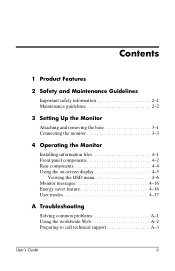
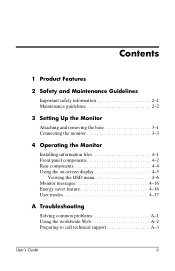
...3-1 Connecting the monitor 3-3
4 Operating the Monitor
Installing information files 4-1 Front panel components 4-2 Rear components 4-4 Using the on-screen display 4-5
Viewing the OSD menu 4-6 Monitor messages 4-16 Energy saver feature 4-16 User modes 4-17
A Troubleshooting
Solving common problems A-1 Using the worldwide Web A-2 Preparing to call technical support A-3
User's Guide
iii
hp P930 19'' crt P9009w, user's guide - Page 4
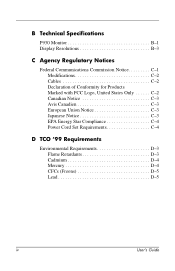
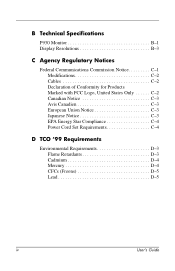
B Technical Specifications
P930 Monitor B-1 Display Resolutions B-3
C Agency Regulatory Notices
Federal Communications Commission Notice C-1 Modifications C-2 Cables C-2 Declaration of Conformity for Products Marked with FCC Logo, United States Only C-2 Canadian Notice C-3 Avis Canadien C-3 European Union Notice C-3 Japanese Notice C-3 EPA Energy Star Compliance C-4 Power Cord Set ...
hp P930 19'' crt P9009w, user's guide - Page 5
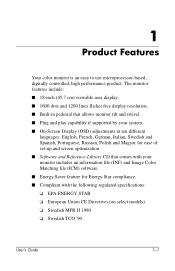
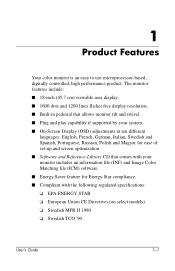
... comes with your monitor includes an information file (INF) and Image Color Matching file (ICM) software. ■ Energy Saver feature for Energy Star compliance. ■ Compliant with the following regulated specifications: ❏ EPA ENERGY STAR ❏ European Union CE Directives (on select models) ❏ Swedish MPR II 1990 ❏ Swedish TCO '99
User's Guide
1-1
hp P930 19'' crt P9009w, user's guide - Page 7
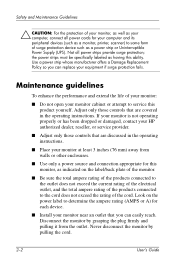
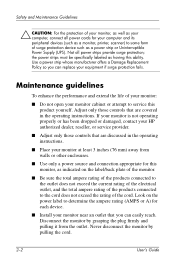
... are discussed in the operating instructions. the power strips must be specifically labeled as indicated on the power label to the cord does not exceed the rating of the cord. If your monitor is not operating properly or has been dropped or damaged, contact your HP authorized dealer, reseller, or service provider.
■ Adjust only...
hp P930 19'' crt P9009w, user's guide - Page 13


... and is activated from the HP Web site at www.hp.com/go /support and selecting your monitor model. Insert the Software and Reference Library CD-ROM in your monitor contains two information files to download the appropriate files. User's Guide
4-1
To install these files on www.hp.com/go /support, then select your monitor model to be installed onto your computer;
an...
hp P930 19'' crt P9009w, user's guide - Page 14


Use to close the active menu or the On-screen display (OSD) menu.
4-2
User's Guide
Operating the Monitor
Front panel components
No. 1
2
Component Information button
Exit button
Function
Displays information about your monitor, such as model name, vertical and horizontal frequencies and the serial number.
hp P930 19'' crt P9009w, user's guide - Page 15
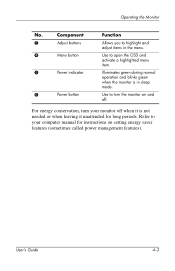
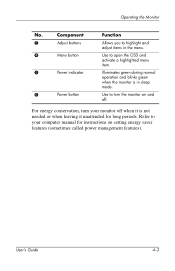
... mode. User's Guide
4-3 For energy conservation, turn the monitor on setting energy saver features (sometimes called power management features). Use to your monitor off . Refer to turn your computer manual for long periods.
Illuminates green during normal operation and blinks green when the monitor is not needed or when leaving it unattended for instructions on and off...
hp P930 19'' crt P9009w, user's guide - Page 17


Operating the Monitor
Using the on-screen display
No.
Opens the OSD and activates a highlighted menu item. Highlights and adjust items using the OSD. Closes the active menu or OSD. User's Guide
4-5 Button
1
Information
2
Exit
3
Adjust
4
Menu
Function
Displays information about your monitor, such as model name, vertical and horizontal frequencies and the serial number.
hp P930 19'' crt P9009w, user's guide - Page 19
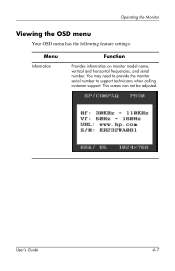
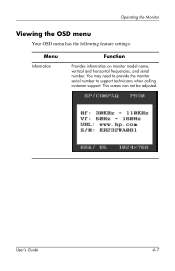
User's Guide
4-7 Operating the Monitor
Viewing the OSD menu
Your OSD menu has the following feature settings:
Menu
Information
Function
Provides information on monitor model name, vertical and horizontal frequencies, and serial number. This screen can not be adjusted. You may need to provide the monitor serial number to support technicians when calling customer support.
hp P930 19'' crt P9009w, user's guide - Page 28
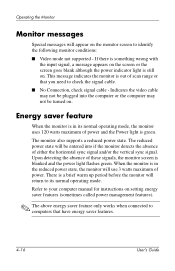
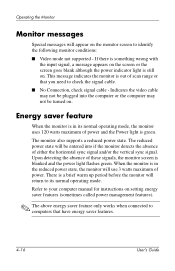
... monitor also supports a reduced power state. There is in the reduced power state, the monitor will be turned on setting energy saver features (sometimes called power management features).
✎ The above energy saver feature only works when connected to check the signal cable.
■ No Connection, check signal cable - Refer to your computer manual for instructions...
hp P930 19'' crt P9009w, user's guide - Page 31


... displayed on screen.
Restart your settings to the support web site at least 3 inches (76 mm) of the image. Monitor is not centered. Be sure that the new settings take effect.
Using the worldwide Web
Before contacting customer services, refer to a supported setting (see "Technical Specifications"). Troubleshooting
Problem Image is overheating. Monitor video cable is not enough...
hp P930 19'' crt P9009w, user's guide - Page 32
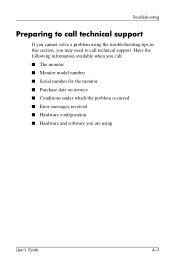
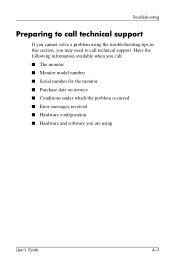
...monitor ■ Monitor model number ■ Serial number for the monitor ■ Purchase date on invoice ■ Conditions under which the problem occurred ■ Error messages received ■ Hardware configuration ■ Hardware and software you may need to call technical support
If you cannot solve a problem using the troubleshooting tips in this section, you are using
User's Guide...
hp P930 19'' crt P9009w, user's guide - Page 39
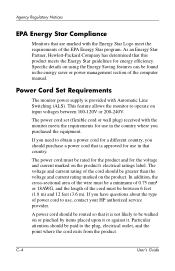
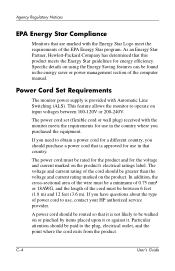
...Specific details on the product.
Power Cord Set Requirements
The monitor...Guide The power cord must be routed so that is provided with Automatic Line Switching (ALS).
If you have questions about the type of the computer manual. Agency Regulatory Notices
EPA Energy Star Compliance
Monitors that this product meets the Energy Star guidelines for energy efficiency. The power cord set...
hp P930 19'' crt P9009w, user's guide - Page 40


...approved and labelled product! User's Guide
D-1
In many countries, environmental ...burden on the environment and also to the environment. The main problem, as far as computers and other electronics equipment are concerned, ... a product developed for encouraging the adaptation of goods and services to the further development of these potentially damaging substances sooner or later...
HP CRT Monitor p930 Reviews
Do you have an experience with the HP CRT Monitor p930 that you would like to share?
Earn 750 points for your review!
We have not received any reviews for HP yet.
Earn 750 points for your review!
