HP CE749A Support and Manuals
Popular HP CE749A Manual Pages
HP LaserJet Professional P1560 and P1600 Printer series - User Guide - Page 8


...one sheet of paper in Macintosh 22 Print on both sides (duplex) with Mac 23
Automatic ...23 Manual ...23
4 Connect the product Supported network operating systems 26 Printer sharing disclaimer 26 Connect with USB ...27 HP Smart Install ...27 CD installation ...27 Connect to a network ...28 Supported network protocols 28 Install the product on a wired network 28 Configure network settings 29...
HP LaserJet Professional P1560 and P1600 Printer series - User Guide - Page 10


... 57 Replacement instructions 58
Redistribute toner 58 Replace the print cartridge 60 Replace the pickup roller 62 Replace the separation pad 65 Clean the product ...68 Clean the pickup roller ...68 Clean the paper path ...69 Clean the print-cartridge area 70 Clean the exterior ...71 Product updates ...72 Firmware updates ...72
8 Solve problems Solve general problems ...74 Troubleshooting...
HP LaserJet Professional P1560 and P1600 Printer series - User Guide - Page 11


... Print cartridges ...104 Cables and interfaces ...104
Appendix B Service and support Hewlett-Packard limited warranty statement 106 HP's Premium Protection Warranty: LaserJet print cartridge limited warranty statement 107 End User License Agreement ...108 Customer self-repair warranty service 110 Customer support ...110 Repack the product ...111
Appendix C Specifications Physical specifications...
HP LaserJet Professional P1560 and P1600 Printer series - User Guide - Page 16


..., and heavy paper.
● A 125-sheet top output bin. ● Print on both sides
◦ HP LaserJet Professional P1560 printer series: Manual duplexing.
◦ HP LaserJet Professional P1600 printer series: Automatic duplexing.
● Hi-Speed USB 2.0 port
● A built-in internal print server for connecting to a 10/100Base-T network (network models only).
● The product automatically...
HP LaserJet Professional P1560 and P1600 Printer series - User Guide - Page 20


... or other errors exist. 3 Ready light : When the product is ready to continue the print job. 6 Cancel button : To cancel the print job, press the cancel button .
8 Chapter 1 Product basics
ENWW When the go light is low, the toner light illuminates. Figure 1-3 HP LaserJet Professional P1560 and P1600 printer series control panel
1 2 3 4 5 6
1 Toner light : When the print cartridge is...
HP LaserJet Professional P1560 and P1600 Printer series - User Guide - Page 39
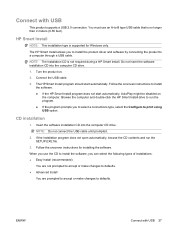
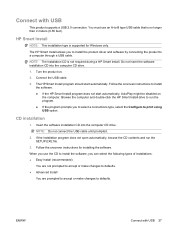
.... You must use the CD to install the software, you to install the product driver and software by connecting the product to run the SETUP.EXE file.
3.
Insert the software installation CD into the computer CD drive.
1.
HP Smart Install
NOTE: This installation type is supported for installing the software. The HP Smart Install program should start automatically, AutoPlay might...
HP LaserJet Professional P1560 and P1600 Printer series - User Guide - Page 64
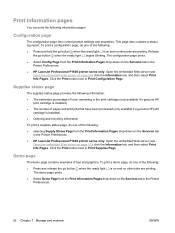
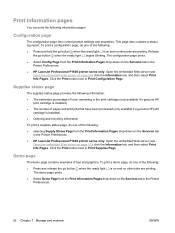
... of toner remaining in the Printer Preferences.
● HP LaserJet Professional P1600 printer series only: Open the embedded Web server (see
Open the embedded Web server on the Services tab in the print cartridge (only available if a genuine HP
print cartridge is installed) ● The number of pages and print jobs that have been processed (only available if a genuine HP print
cartridge is...
HP LaserJet Professional P1560 and P1600 Printer series - User Guide - Page 66
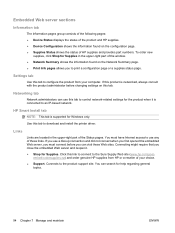
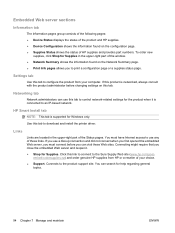
... Network Summary page. ● Print Info pages allows you use any of these Web sites. Settings tab
Use this tab to configure the product from HP or a reseller of your computer. Use this tab to download and install the printer driver. embed/ordersupplies-na) and order genuine HP supplies from your choice. ● Support. To order new
supplies, click...
HP LaserJet Professional P1560 and P1600 Printer series - User Guide - Page 70
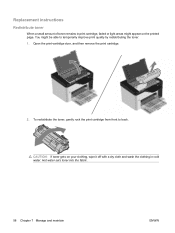
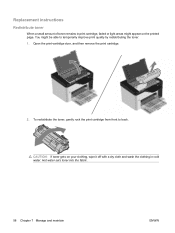
... print-cartridge door, and then remove the print cartridge.
2. Hot water sets toner into the fabric.
58 Chapter 7 Manage and maintain
ENWW Replacement instructions
Redistribute toner
When a small amount of toner remains in cold water. CAUTION: If toner gets on the printed page.
You might appear on your clothing, wipe it off with a dry cloth and wash the clothing in print cartridge...
HP LaserJet Professional P1560 and P1600 Printer series - User Guide - Page 86
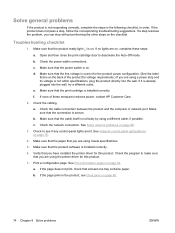
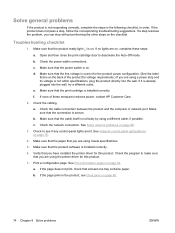
... the print-cartridge door to make sure that is on , complete these measures restores power, contact HP Customer Care.
2.
If it is already plugged into the wall.
b. d. Make sure that at least one tray contains paper.
See Interpret control-panel light patterns on page 52. If a step resolves the problem, you have installed the printer driver for...
HP LaserJet Professional P1560 and P1600 Printer series - User Guide - Page 137
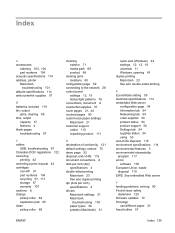
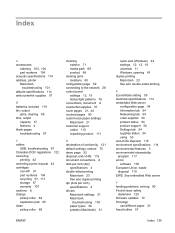
See embedded Web server
F feeding problems, solving 90 Finnish laser safety
statement 123 firmware updates 72 first page
use different paper 21 fraud hotline 57
Index 125 Index
A accessories
ordering 103, 104 part numbers 104 acoustic specifications 114 address, printer Macintosh,
troubleshooting 101 altitude specifications 114 anticounterfeit supplies 57
B batteries included 119 bin, output
jams...
HP LaserJet Professional P1560 and P1600 Printer series - User Guide - Page 139
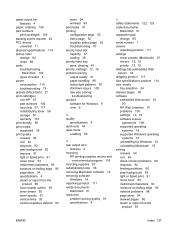
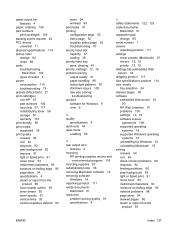
... bin features 4
paper, ordering 104 part numbers
print cartridges 104 pausing a print request 42 PCL drivers
universal 11 physical specifications 114 pickup roller
change 65 serial number 7 service
repacking product 111 settings
driver presets (Macintosh) 21 drivers 13, 19 priority 12, 19 Settings tab (embedded Web server) 54 shipping product 111 size specifications, product 114 size, media tray...
HP LaserJet Professional P1560 and P1600 Printer series - User Guide - Page 140
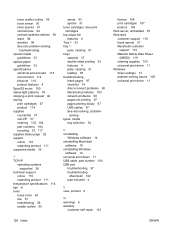
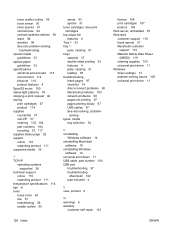
... 97 troubleshooting
Macintosh 102 type included 4
V view, product 6
W warnings iii warranty
customer self repair 110
license 108 print cartridges 107 product 106 Web server, embedded 53 Web sites customer support 110 fraud reports 57 Macintosh customer
support 110 Material Safety Data Sheet
(MSDS) 119 ordering supplies 103 universal print driver 11 Windows driver settings 13 problem-solving...
Brochure - Page 1


... control panel. • Receive consistent results with Original HP cartridges and
easily reorder with Windows only. 6Pages will print at half speed in laser printing for details. 5HP Smart Install works with HP SureSupply.2 • Get the services, solutions, software and support of media, using the 250-sheet paper tray and 10-sheet priority input slot.
• Boost productivity and save...
Brochure - Page 2


... CARTRIDGES WARRANTY HP CARE PACK SERVICES
ENERGY STAR® qualified models; Replacement cartridge declared yield ~2100 pages based on the system configuration, software application, driver and document complexity. 2Introductory cartridge included; All other factors. Adobe and Acrobat are the property of Microsoft Corporation. LASERJET PRO P1606DN
PRINTER
PRINT TECHNOLOGY
Laser
PRINT...
HP CE749A Reviews
Do you have an experience with the HP CE749A that you would like to share?
Earn 750 points for your review!
We have not received any reviews for HP yet.
Earn 750 points for your review!

