HP CB496A#ABA Support and Manuals
Get Help and Manuals for this Hewlett-Packard item
This item is in your list!

View All Support Options Below
Free HP CB496A#ABA manuals!
Problems with HP CB496A#ABA?
Ask a Question
Free HP CB496A#ABA manuals!
Problems with HP CB496A#ABA?
Ask a Question
Popular HP CB496A#ABA Manual Pages
HP Color LaserJet CP2020 Series - User Guide - Page 6


...printing 31 Set the color options ...32 Use the Services menu ...32
5 Connectivity Supported network operating systems 34 Printer sharing disclaimer 34 USB connection ...35 Supported network protocols ...36 Configure the product on the network 38 Set up the product on the network 38 View settings ...38 Network configuration page 38 Configuration page 38 IP address ...39 Manual configuration...
HP Color LaserJet CP2020 Series - User Guide - Page 8


... PCL5c ...74 PostScript ...74 Print Quality ...75 Print Density ...75 Paper Types ...75 System Setup ...75 Save/Restore Settings 75 Password ...75 Service ...76 Network Settings ...76 Shop for Supplies ...76 Other Links ...76 Embedded Web server ...77 View the HP embedded Web server 77 Embedded Web server sections 78 Manage supplies ...80 Supplies life ...80...
HP Color LaserJet CP2020 Series - User Guide - Page 14
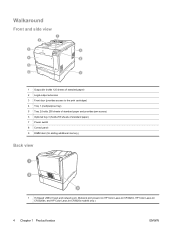
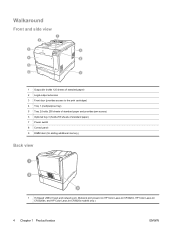
... standard paper) 7 Power switch 8 Control panel 9 DIMM door (for adding additional memory)
Back view
1 Hi-Speed USB 2.0 port and network port. (Network port present on HP Color LaserJet CP2020n, HP Color LaserJet CP2020dn, and HP Color LaserJet CP2020x models only.)
4 Chapter 1 Product basics
ENWW
HP Color LaserJet CP2020 Series - User Guide - Page 25
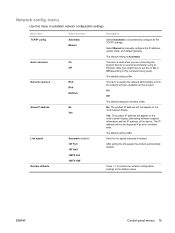
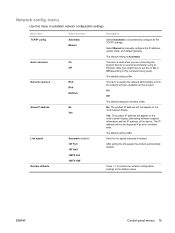
... the network services available on this menu to automatically configure all items is On.
On
Off
The default setting for all the TCP/IP settings. Sets the link speed manually if needed.... error condition exits.
ENWW
Control-panel menus 15 Network config. Menu item TCP/IP config Auto crossover Network services Show IP address
Link speed
Restore defaults
Sub-menu item Automatic Manual
...
HP Color LaserJet CP2020 Series - User Guide - Page 66


...Set document finishing options
To perform the following tasks, open the printer driver and click the Services tab. a) Select the number....
Obtain support and product-status information
To perform the following tasks, open the printer driver and click... the Advanced tab.
56 Chapter 7 Print tasks
ENWW Check the status of the product, including the level of the HP...
HP Color LaserJet CP2020 Series - User Guide - Page 70


... is the default setting and is useful for printing all color documents. To gain access to the manual color options, from the printer driver to adjust the Neutral Grays, Halftone, and Edge Control options for color documents. Manual color options
Use manual color options to print a color document in the printer driver. For more information, see your printer driver online Help. Select...
HP Color LaserJet CP2020 Series - User Guide - Page 71
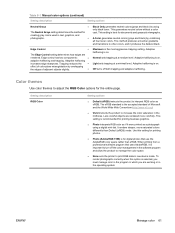
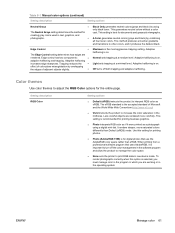
... (sRGB) instructs the product to increase the color saturation in the midtones. ENWW
Manage color 61 This guarantees neutral colors without a color cast.
This setting is selected, you must manage color in the program in which you are working or in the software program and allow the product to manage the color space.
● None sets the printer to turn...
HP Color LaserJet CP2020 Series - User Guide - Page 104


... of the problem: ● Is the product connected to www.hp.com/support/ljcp2020series.
Factors that affect product performance
Several factors affect the time it takes to print a job: ● Maximum product speed, measured in the Ready state? ● Are all necessary cables connected? ● Are genuine HP supplies installed? ● Were recently replaced print cartridges...
HP Color LaserJet CP2020 Series - User Guide - Page 108


... mode [OK] to back, the print cartridges are installed in this order: black, cyan, magenta, yellow. See
installed or not correctly installed Replace print cartridges
in a different tray. driver.
If the message persists, contact HP support. Clear the jam from the location indicated. If the message persists, contact HP support.
Control-panel message in wrong position
Status alert...
HP Color LaserJet CP2020 Series - User Guide - Page 131


... Bonjour is the two-letter language code for instructions.
Make sure that the product PPD file is in the following hard-drive folder: LIBRARY/PRINTERS/PPDS/CONTENTS/RESOURCES/ .LPROJ
, where is selected, depending on . The printer driver does not automatically set up your selected product in the Print & Fax Center or Printer Setup Utility. You must then uninstall...
HP Color LaserJet CP2020 Series - User Guide - Page 159
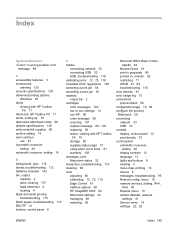
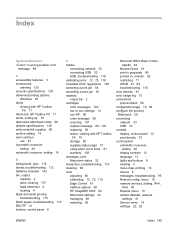
... bin 2 cartridges error messages 100 low or out, settings 12 non-HP 80 order message 99 recycling 141 replace message 99, 100 replacing 82 status, viewing with HP Toolbox
FX 70 storage 80 supplies status page 10 using when out of toner 81 warranty 129 cartridges, print Macintosh status 32 characters, troubleshooting 113 cleaning 90 color adjusting 60 calibrating...
HP Color LaserJet CP2020 Series - User Guide - Page 160


... Office Basic Colors
palette, printing 62 Network Settings tab 76 opening 69 Print Quality Troubleshooting
page 117 Product information tab 71 supported browsers 26 supported operating
systems 26 System Setup tab 75 HP Universal Print Driver 20 HP Web Jetadmin 25 humidity specifications 138
I image quality
archive setting 14 HP ImageREt 3600 64 HP ToolboxFX settings 75 print, troubleshooting 110...
HP Color LaserJet CP2020 Series - User Guide - Page 163
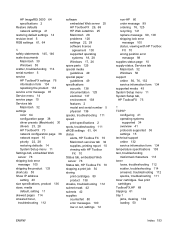
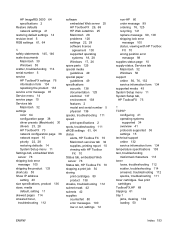
... server 25 HP ToolboxFX 26, 69 HP Web Jetadmin 25 Macintosh 28 problems 120 settings 22, 28 software license agreement 130 supported operating systems 18, 28 Windows 17, 26
spare parts 125 special media
guidelines 49 special paper
guidelines 49 specifications
acoustic 138 documentation 125 electrical 137 environment 138 features 2 model and serial number 5 physical 136 specks, troubleshooting 111...
HP Color LaserJet CP2020 Series - User Guide - Page 164


... repetitive defects 115 skewed pages 114 text 113 toner scatter 114 toner smear 112 toner specks 111 USB cables 119 wrinkles 114 two-sided printing Windows 56
types, media HP ToolboxFX settings 75
U universal print driver 20 upgrade firmware
about 91 usage page 10 USB port
connecting 33 locating 4 speed settings 14 troubleshooting 119 troubleshooting
Macintosh 122 type included 2
V vertical lines...
Brochure - Page 4


HP Color LaserJet CP2020 Printer series
Technical specifications
HP Color LaserJet CP2025 Printer HP Color LaserJet CP2025n Printer HP Color LaserJet CP2025dn Printer HP Color LaserJet CP2025x Printer
(CB493A)
(CB494A)
(CB495A)
(CB496A)
Print speed7 Document delivery speed
Print resolution Processor Memory Durability ratings Paper
Input Output Two-sided printing Sizes
Weights
Types ...
HP CB496A#ABA Reviews
Do you have an experience with the HP CB496A#ABA that you would like to share?
Earn 750 points for your review!
We have not received any reviews for HP yet.
Earn 750 points for your review!
