HP CB495A - 32;CP2025DN Color LaserJet Printer Support and Manuals
Popular HP CB495A Manual Pages
HP Universal Print Driver for Windows, Version 4.1 - Technical Frequently Asked Questions (FAQ) - Page 5


...directional communication with the driver. The service architecture in place at this at a time. The product-specific drivers used to register a couple of additional services, but the current set of services described above is still heavily used.
The services are common across PDLs and only one instance is the strategy of product-specific HP drivers installed, however, they may or...
HP Printers - Supported Citrix Presentation Server environments - Page 13


... ports are determined by using the HP UPD will have default print settings, such as print single-sided as default, to color, no extra trays, no device-specific paper handling, etc. But the HP UPD cannot determine user settings of the autocreated printer and configure the driver for autocreated printers or redirected printers with client printers that are directly attached
The...
HP Printers - Supported Citrix Presentation Server environments - Page 27


... on the client.
Printer model tested
HP Color LaserJet 3000
HP LaserJet 4000 HP Business Inkjet 1100 HP Deskjet D2360 HP Deskjet 5440 HP Designjet 4000 PostScript
Driver version tested
HP Color LaserJet 3000 Series PCL (61.53.25.9) &
HP Color LaserJet 3000 Series PS(61.71.661.41)
HP LaserJet 4000 Series PCL6 (4.27.4000.0)
HP Business Inkjet 1100 Series (2.236.2.0)
HP Deskjet D2300 Series (60...
HP Color LaserJet CP2020 Series - Software Technical Reference - Page 11


... Color Themes ...217 Document preview image 217 Services tab features ...218 Internet Services ...218 Device Settings tab features ...219 Form to Tray Assignment 220 Font Substitution Table ...221 External Fonts ...221 Installing external fonts 222 Removing external fonts 222 Installable Options ...223 Allow Manual Duplexing 223 Printer Memory 223 HP PS Universal Print Driver Device Settings...
HP Color LaserJet CP2020 Series - Software Technical Reference - Page 189


... Proof.
◦ To preview the color settings from another product, click Match. TrueType Font settings
This option specifies the TrueType Font settings. Document Options
The Document Options settings contain the following controls:
● Advanced Printing Features
● PostScript Options (HP PS Universal Print Driver only)
● Printer Features
● Layout Options
Advanced Printing...
HP Color LaserJet CP2020 Series - Software Technical Reference - Page 234


...● Automatic option (default) ● Manual option
214 Chapter 4 HP PCL 6 print driver and HP PS Universal Print Driver for Windows
The Color tab contains the following sets of controls: ● Color Options ● Color Themes ● Document preview image
Color Options
Use the Color Options group box to adjust the independent color controls.
The Color Options group box contains the...
HP Color LaserJet CP2020 Series - Software Technical Reference - Page 237
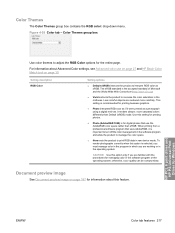
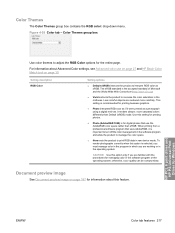
... compromised. HP PCL 6 print driver and HP PS Universal Print Driver for printing business graphics.
● Photo interprets RGB color as if it is the accepted standard of Microsoft and the World Wide Web Consortium (http://www.w3.org).
● Vivid instructs the product to interpret RGB color as a photograph using a digital mini-lab. This setting is recommended...
HP Color LaserJet CP2020 Series - Software Technical Reference - Page 289
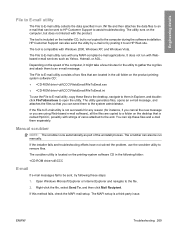
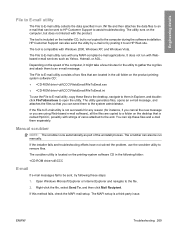
... the installer fails and troubleshooting efforts have not solved the problem, use the File to the computer during the software installation. Manual scrubber
NOTE: The scrubber runs automatically as Yahoo, Hotmail, or AOL. ENWW
Troubleshooting 269 The File to E-mail utility consists of the uninstall process. The tool is compatible with Webbased e-mail services such as part of...
HP Color LaserJet CP2020 Series - Software Technical Reference - Page 294


... Status 37 Support and
Troubleshooting 85 system requirements 33 System Setup 73 Troubleshooting folder 52 User Guide 57 hybrid printing 22, 171
I ICM (Image Color Management)
settings 169 Image Color Management (ICM)
settings 169 image quality
HP ImageREt 3600 27 ImageREt 3600 4, 27 information pages
print from HP EWS (Windows) 92
print from HP ToolboxFX 41 Installable Options
HP PS Emulation...
HP Color LaserJet CP2020 Series - Software Technical Reference - Page 295
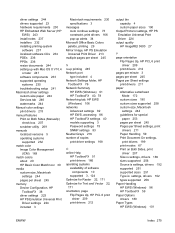
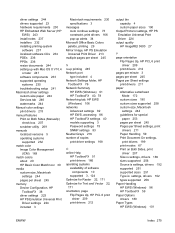
... (HP
EWS) 243 install notes 237 installers 232 installing printing-system
software 237 localized software CDs 234 PDEs 236 PPDs 236 resize documents 244 setting up with Mac OS X V10.4
or later 241 software components 233 supported operating
systems 230 troubleshooting setup 241 Macintosh driver settings custom-size paper 244 Services tab 246 watermarks 244 Manual color settings print drivers 215...
HP Color LaserJet CP2020 Series - Software Technical Reference - Page 297
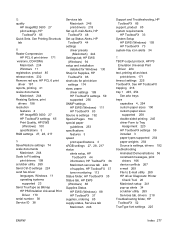
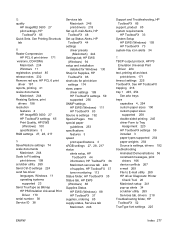
... specifications 3 sRGB settings 27, 28, 217 status
alerts setup, HP ToolboxFX 44
information, HP ToolboxFX 36 Macintosh services tab 246 of supplies, HP ToolboxFX 37 toner monitoring 113 Status folder, HP ToolboxFX 35 Status tab, HP EWS (Windows) 86 Supplies Status HP EWS (Windows) 88 HP ToolboxFX 37 supplies, ordering 85 supply-status, Services tab Macintosh 246
Support and Troubleshooting, HP...
HP Color LaserJet CP2020 Series - User Guide - Page 6


...printing 31 Set the color options ...32 Use the Services menu ...32
5 Connectivity Supported network operating systems 34 Printer sharing disclaimer 34 USB connection ...35 Supported network protocols ...36 Configure the product on the network 38 Set up the product on the network 38 View settings ...38 Network configuration page 38 Configuration page 38 IP address ...39 Manual configuration...
HP Color LaserJet CP2020 Series - User Guide - Page 25
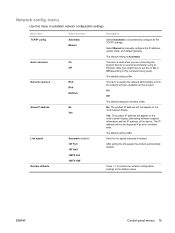
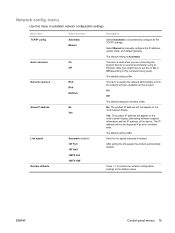
...the device. Sets the link speed manually if needed.
Menu item TCP/IP config Auto crossover Network services Show IP address
Link speed
Restore defaults
Sub-menu item Automatic Manual
On Off... On. The default setting is Automatic. Press OK to restore the network configuration settings to manually configure the IP address, subnet mask, and default gateway. Select Manual to the default values...
HP Color LaserJet CP2020 Series - User Guide - Page 163
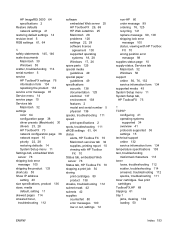
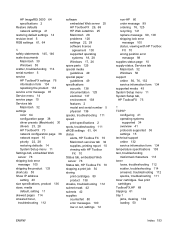
... smeared toner, troubleshooting 112
software embedded Web server 25 HP ToolboxFX 26, 69 HP Web Jetadmin 25 Macintosh 28 problems 120 settings 22, 28 software license agreement 130 supported operating systems 18, 28 Windows 17, 26
spare parts 125 special media
guidelines 49 special paper
guidelines 49 specifications
acoustic 138 documentation 125 electrical 137 environment 138 features 2 model and...
HP Color LaserJet CP2020 Series - User Guide - Page 164


..., media HP ToolboxFX settings 75
U universal print driver 20 upgrade firmware
about 91 usage page 10 USB port
connecting 33 locating 4 speed settings 14 troubleshooting 119 troubleshooting
Macintosh 122 type included 2
V vertical lines,
troubleshooting 112
W warranty
license 130 print cartridges 129 product 128 watermarks Windows 55 wavy paper, troubleshooting 114 Web sites customer support 132...
HP CB495A Reviews
Do you have an experience with the HP CB495A that you would like to share?
Earn 750 points for your review!
We have not received any reviews for HP yet.
Earn 750 points for your review!

