HP CB016A Support and Manuals
Popular HP CB016A Manual Pages
User Guide - Page 6


... To install the printer driver using Add Printer 40 To install the device in a pure IPV6 network environment 41
Configure the device (Mac OS 41 To install the software for network or direct connection 42 To share the device on a locally shared network 42
Uninstall and reinstall the software 43
5 Maintain and troubleshoot Supported ink cartridges ...45 Replace the...
User Guide - Page 34
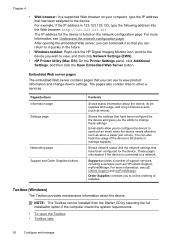
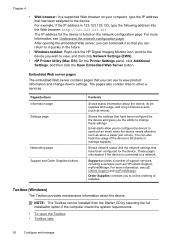
... click Network Settings (EWS).
• HP Printer Utility (Mac OS): On the Printer Settings panel, click Additional Settings, and then click the Open Embedded Web Server button. Shows the settings that you can use to send out an email when the device needs attention, such as HP Instant Support, myPrintMileage.
Pages/buttons Information page Settings page
Networking page Support and Order...
User Guide - Page 37
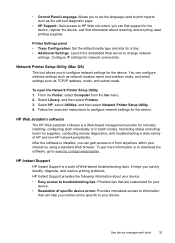
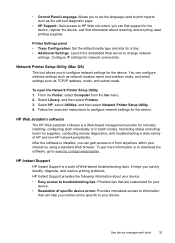
... troubleshooting tools.
HP Instant Support
HP Instant Support is a Web-based management solution for remotely installing, configuring (both individually or in batch mode), monitoring status (including levels for supplies), conducting remote diagnostics, and troubleshooting a wide variety of specific device errors: Provides immediate access to information
that can configure wireless settings...
User Guide - Page 38


....
myPrintMileage
myPrintMileage is a service that is sent to HP.
To use HP Instant Support, detailed device information, such as the serial number, error conditions, and status, is sent to help you must have the following: • Internet connection • Device connected
34
Configure and manage Chapter 4
• Notification of print driver updates: Alerts you use myPrintMileage...
User Guide - Page 41
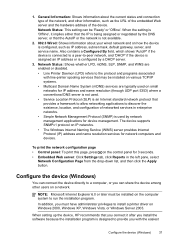
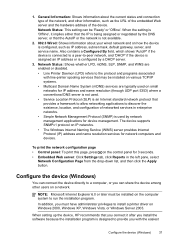
... Internet Protocol (IP) address and name resolution services for 3 seconds. • Embedded Web server: Click Settings tab, click Reports in enterprise networks. • Simple Network Management Protocol (SNMP) is designed to provide you with line-printer spooling services that you must be installed on the computer system to install a printer driver on Windows 2000, Windows XP, Windows...
User Guide - Page 44


... manage Follow the onscreen instructions to Settings, and then click Printers or Printers and Faxes.
- Insert the Starter CD into the CD drive. On the CD menu, click Install, and then follow the instructions
for a network installation. Double-click Add Printer, and then click Next. 3. For more information, see To install the printer driver using the Add Printer wizard in the root...
User Guide - Page 45
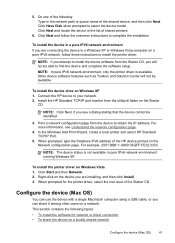
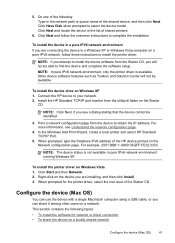
...:1::4A50:33GFF:FE32:3333. Click Start and then Network. 2. Click Next and follow these instructions to find the device and complete the software setup.
For more information, see a dialog stating that the device cannot be able to install the printer driver. NOTE: The device status is available.
Right-click on the Starter
CD.
Other device...
User Guide - Page 46
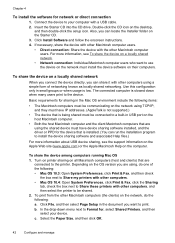
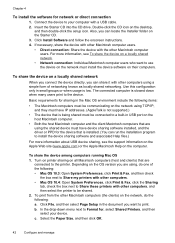
...installed, and the driver or PPD for , select Shared Printers, and then select your computer with other computers, and then select the printer... not supported.)
&#...printer. Click Install Software and follow the onscreen instructions. 4. The connected computer is low. Insert the Starter CD into the CD drive. Turn on printer sharing on the Starter CD. 3.
Click File, and then select Page Setup...
User Guide - Page 60
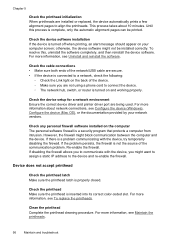
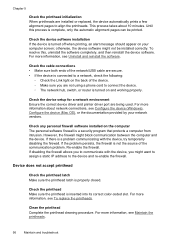
...If the problem persists, the firewall is complete, only the automatic alignment pages can be installed correctly. Re-enable the firewall.
For more information, see Maintain the printheads.
56
Maintain and troubleshoot Clean the printhead Complete the printhead cleaning procedure. Check the device setup for a network environment Ensure the correct device driver and printer driver port are...
User Guide - Page 61
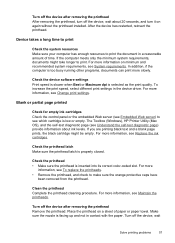
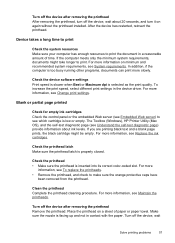
... speed, select different print settings in contact with the paper. For more
information, see Understand the self-test diagnostic page) provide information about 20 seconds, and turn it on again without the printhead installed.
The Toolbox (Windows), HP Printer Utility (Mac OS), and the self-test diagnostic page (see To replace the printheads. • Remove...
User Guide - Page 88
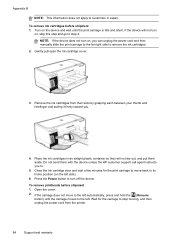
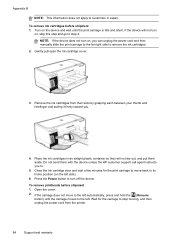
...).
6. Remove the ink cartridges from the printer.
84
Support and warranty To remove printheads before shipment 1.
To remove ink cartridges before shipment 1. Gently pull open the ink cartridge cover.
3. If the device will not dry out, and put them with the device unless the HP customer support call agent instructs you .
4. NOTE: If the device does...
User Guide - Page 89
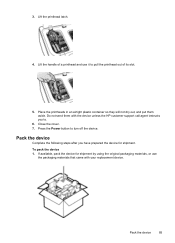
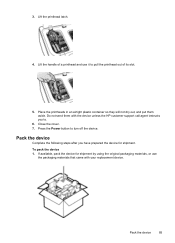
...printheads in an airtight plastic container so they will not dry out, and put them with your replacement device. If available, pack the device for shipment by using the original packaging materials, or ...
the packaging materials that came with the device unless the HP customer support call agent instructs you have prepared the device for shipment. Pack the device
Complete the following steps after ...
User Guide - Page 104
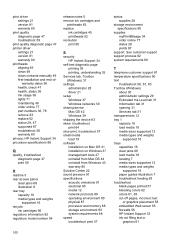
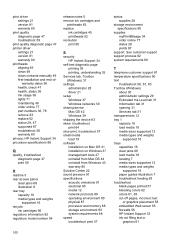
... placement 58 embedded Web server 65 firewalls 56 HP Instant Support 33 ink not filling text or
graphics 61
100
print driver settings 21 version 81 warranty 80
print quality diagnostic page 47 troubleshoot 59
print quality diagnostic page 47 printer driver
settings 21 version 81 warranty 80 printheads aligning 49 clean 49 clean contacts manually 49 first-installation and end-of-
Brochure - Page 1
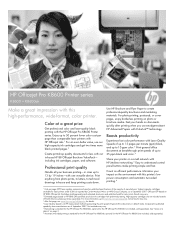
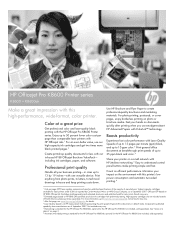
...HP Officejet Pro K8600 Printer series. Results may vary. 5 Networking is standard for the HP Officejet Pro K8600dn, optional for color prints. Enjoy up to 35 ppm black and color.4
Share your hands on documents quickly after printing when you use our high-capacity ink cartridges and get two times more information, go /pageyield. HP Officejet Pro K8600 Printer series
K8600 • K8600dn...
Brochure - Page 4
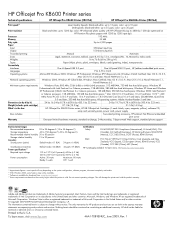
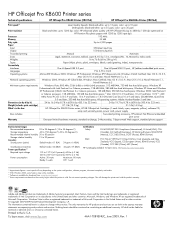
...
Windows Vista: 800 MHz 32-bit (x86) or 64-bit (x64) processor, 512 MB RAM, 750 MB free hard disk space; HP Officejet Pro K8600 Printer series
Technical specifications
HP Officejet Pro K8600 Printer (CB015A)
HP Officejet Pro K8600dn Printer (CB016A)
Print speed14
Laser Quality Speeds: black-and-white: up to 13 ppm, color: up to 10 ppm
Draft speeds: black-and-white: up to 35 ppm...
HP CB016A Reviews
Do you have an experience with the HP CB016A that you would like to share?
Earn 750 points for your review!
We have not received any reviews for HP yet.
Earn 750 points for your review!

