HP C8441AABA - PhotoSmart 100 Portable Inkjet Printer Support and Manuals
Get Help and Manuals for this Hewlett-Packard item
This item is in your list!

View All Support Options Below
Free HP C8441AABA manuals!
Problems with HP C8441AABA?
Ask a Question
Free HP C8441AABA manuals!
Problems with HP C8441AABA?
Ask a Question
Popular HP C8441AABA Manual Pages
HP PhotoSmart 100 - (English) Photo Printing Guide - Page 3


... the onscreen user's guide 3
2 getting started 5
quick reference 5 front and back of printer 10 front of printer with paper tray open 11 control panel 12 LCD...13 LCD icons 14
setting up your printer 17 unpacking your printer 17 connecting the power adapter 18 turning the printer on or off 19 loading paper 20 installing or removing the...
HP PhotoSmart 100 - (English) Photo Printing Guide - Page 7


... in creative projects. welcome
1 welcome
Thank you acquainted with your new printer, and plenty of detailed printing and troubleshooting information. photos quickly and easily. For information on the HP PhotoSmart printer software CD.
1 This guide describes how to use , compact photo printer you can connect your printer to your computer to save your photos to a computer. With...
HP PhotoSmart 100 - (English) Photo Printing Guide - Page 8


welcome
finding information
Setup Guide
Follow the instructions to quickly and easily set up your printer
Photo Printing Guide Use this guide to learn about using your printer without
(you are here!)
connecting it to a computer
Onscreen User's Guide
Services and Support booklet
Use this guide, included on the printer software CD, to learn about using your printer with a computer
Use this ...
HP PhotoSmart 100 - (English) Photo Printing Guide - Page 9


..., then click the photo of the HP PhotoSmart 100 printer.
3 Open the pdf folder.
5. Insert the HP PhotoSmart CD into your language.
4. In...guide
Note:
You must have Acrobat Reader, you will be asked to view the Onscreen User's Guide. To view the Onscreen User's Guide:
1. If you do not have Adobe® Acrobat® Reader® version 4.0 or later installed to install it from the HP...
HP PhotoSmart 100 - (English) Photo Printing Guide - Page 23
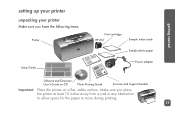
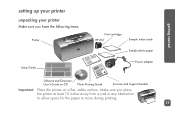
... a wall or any obstruction to allow space for the paper to move during printing.
17 Make sure you have the following items:
Printer
Setup Guide
Print cartridge HP #57
Sample index cards
Sample photo paper
Power adapter
Software and Onscreen User's Guide on CD
Photo Printing Guide
Services and Support booklet
Important: Place the printer on a flat, stable surface.
HP PhotoSmart 100 - (English) Photo Printing Guide - Page 57


...; Memory card containing photos, or your digital camera • Extra HP #57 print cartridges (if you plan to print a lot of photos) Note: If you are going to connect your printer to a computer, make sure to your computer, disconnect the USB printer cable from
the computer. care and maintenance
5. Note: When transporting your...
HP PhotoSmart 100 - (English) Photo Printing Guide - Page 68


... download the file.
/
Blinking
Number of reading the files on the card. Set up your software application.
• Format the memory card.
• Connect the camera to the PC to Memory Card icon
Multiple photos in the print job are corrupt.
2. Press Print.
62
Status LCD Memory card light Problem
Solution
troubleshooting
/
Blinking
The printer...
HP PhotoSmart 100 - (English) Photo Printing Guide - Page 69


...
be corrupt or in a
to a computer, you can save the
format the printer does photo from the memory card to Memory Card icon
LCD shows HP 100
Off (no light)
Problem
Solution
The printer cannot
1. troubleshooting
Status LCD
/
Memory card light Blinking
Corrupt photo number flashes next to
not recognize).
your software
application. The memory...
HP PhotoSmart 100 - (English) Photo Printing Guide - Page 70


... the contacts inside the printer.
1. Install the correct HP print cartridge (# 57) into the printer. The copper contacts on page 22.
The print cartridge may have forgotten to remove the plastic tape from the print cartridge and re-insert the cartridge. print cartridge problems
troubleshooting
Status LCD
Problem
Solution
Print cartridge is installed. An incorrect print cartridge...
HP PhotoSmart 100 - (English) Photo Printing Guide - Page 75


... the HP logo side down (print side is poor.
For example, to
print photos, use photo paper rather than
plain paper. Print a test page.
See "loading paper" on the wrong side of ink, replace the print cartridge.
See "printing a test page" on page 53.
69
OR Colors do not print correctly. troubleshooting
Problem
Print...
HP PhotoSmart 100 - (English) Photo Printing Guide - Page 76


troubleshooting
getting additional help
We hope you found this troubleshooting guide helpful. If your problem persists, see the Services and Support booklet that came with your printer, or visit www.hp.com/photosmart.
70
HP PhotoSmart 100 - (English) Photo Printing Guide - Page 81


index
Copper contacts on print cartridge 23 Cursor in LCD 15 Customer support
see Services and Support booklet
D
Default printer settings 32
Digital Print Order Format see DPOF
Documentation viewing the onscreen user's guide 3
DPOF icon on LCD 14, 58 printing from 47
F
Film icon see memory card icon
Flashing lights 55
I
IBM Microdrive 26 Icons
Attention...
HP PhotoSmart 100 - (English) Photo Printing Guide - Page 84


... Opening
paper tray door 21 print cartridge door 23 Output guide how to use 21 location 11
P
Paper getting it to feed in straight 21 how much to use 21 loading 21 storing 52 supported types 20 tabbed 21 troubleshooting problems 65 where to buy 20 which side faces up 21
78
Paper and...
HP PhotoSmart 100 - (English) Photo Printing Guide - Page 87


...
Red light on printer 56 Removing
print cartridge 25
S
Save button location 12
Scroll Down (-) button how to use 34 location 12
Scroll Up (+) button how to use 34 location 12
Selecting number of copies 41 photo size 36 photos to print 37
Services and Support booklet 17 Setup
connecting power 18 installing the print...
HP PhotoSmart 100 - (English) Photo Printing Guide - Page 88


... support see Services and Support booklet
82
Test page printing from the control panel 53
Thumbnail photo size 36 Transporting your printer 50 Troubleshooting
memory card light 57 memory card problems 61 paper problems 65 print cartridge problems 64 printer light 56 reading the status LCD 58 viewing the Onscreen User's Guide 3
U
Unpacking 17 USB
port 10 User's Guide
Onscreen 3 User's guide...
HP C8441AABA Reviews
Do you have an experience with the HP C8441AABA that you would like to share?
Earn 750 points for your review!
We have not received any reviews for HP yet.
Earn 750 points for your review!
