HP C5658A - SureStore DLT 70e Tape Drive Support and Manuals
Popular HP C5658A Manual Pages
HP Surestore DLT Internal/External Tape Drive User's Guide - Page 2


... Compaq servers. page 1-10 Attach the drive to the HP SureStore DLT UNIX Configuration Guide
This will find a tray for use with HP NetServer L-series and a pair of the drive.
Replace the computer's cover page 1-12 and reconnect cables. It contains drivers, backup software and various utilities.
Step 7: Secure the drive
Secure the drive in place with screws yet. For...
HP Surestore DLT Internal/External Tape Drive User's Guide - Page 10


... Configuration Guide for the presence of a SCSI controller and its driver software and identify the SCSI IDs of Existing Devices
If you view the SCSI configuration information. Note If the program does not work correctly or hangs during processing, there may not support Adaptec 1510 cards (6350 chip set) and Symbios cards.
1-5 Your HP SureStore DLT drive...
HP Surestore DLT Internal/External Tape Drive User's Guide - Page 17
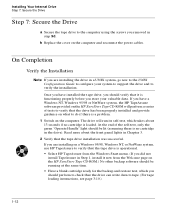
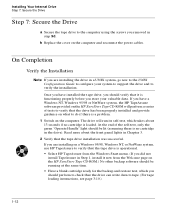
... tape loading instructions, see page 3-10.)
1-12 Read more about 13 seconds if no cartridge is no cartridge in Step 1, install it is a problem. 1 Switch on the computer.
If you removed in Chapter 3. 2 Verify that the drive can write data to check that the tape drive installation was successful. b Replace the cover on the HP SureStore Tape CD-ROM...
HP Surestore DLT Internal/External Tape Drive User's Guide - Page 18
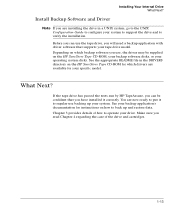
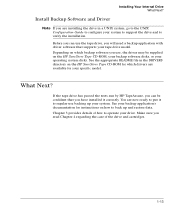
... tape drive model.
What Next? See your backup application's documentation for instructions on the HP SureStore Tape CD-ROM for which backup software you will need a backup application with driver software that you are now ready to verify the installation. See the appropriate README file in a UNIX system, go to the UNIX Configuration Guide to configure your specific model.
HP Surestore DLT Internal/External Tape Drive User's Guide - Page 22
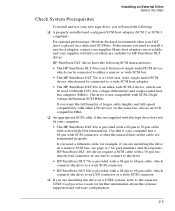
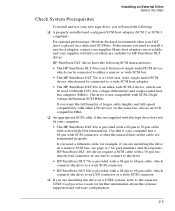
..., which connects the drive to install a new host adapter, contact your supplier. If you will tell you need the following SCSI characteristics:
• The HP SureStore DLT 40e is an 8-bit narrow single-ended SCSI device, which can be connected to the separate UNIX Configuration Guide for further information about the systems supported and software configuration...
HP Surestore DLT Internal/External Tape Drive User's Guide - Page 25


..., check the UNIX Configuration Guide for how to determine the SCSI IDs of existing devices. • If you are HP TapeAssure versions for the presence of a SCSI controller and its driver software and identify the SCSI IDs of 5. Installing an External Drive Step 1: Check the Drive's SCSI ID
If you follow the instructions on
the rear of...
HP Surestore DLT Internal/External Tape Drive User's Guide - Page 26
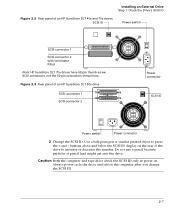
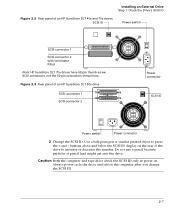
... fitted
Note: HP SureStore DLT 70e drives have 68-pin thumb-screw SCSI connectors, not the 50-pin connectors shown here. Always power-cycle the drive and reboot the computer after you change the SCSI ID.
2-7
Use a ball-point pen or similar pointed object to increase or decrease the number. Installing an External Drive Step 1: Check...
HP Surestore DLT Internal/External Tape Drive User's Guide - Page 27
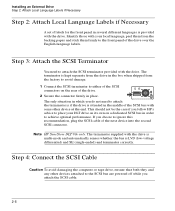
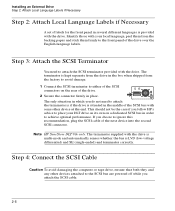
... optimal performance.
The only situation in which you choose to attach the terminator is if the drive is situated in several different languages is LVD (low-voltage differential) and SE (single-ended) and terminates correctly. Note HP SureStore DLT 80e only: The terminator supplied with your local language, peel them from the factory...
HP Surestore DLT Internal/External Tape Drive User's Guide - Page 29
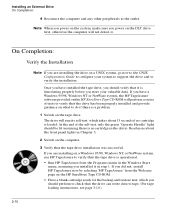
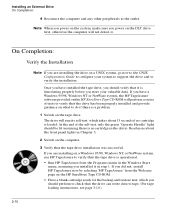
... If you should perform to check that the tape drive installation was successful. If you did not, install HP TapeAssure now by selecting "HP TapeAssure" from the Programs menu in the Windows Start menu, assuming you store your system to support the drive and to tape. (For tape loading instructions, see page 3-10.)
2-10
Read more about 13...
HP Surestore DLT Internal/External Tape Drive User's Guide - Page 30
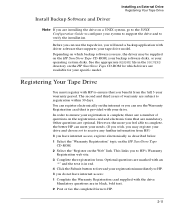
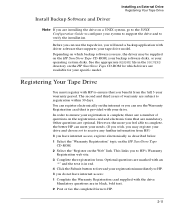
... text.
2 Post or fax the completed form to verify the installation. Install Backup Software and Driver
Installing an External Drive Registering Your Tape Drive
Note If you are installing the drive on a UNIX system, go to the UNIX Configuration Guide to configure your system to support the drive and to HP.
2-11 Depending on the internet or you feel able to complete...
HP Surestore DLT Internal/External Tape Drive User's Guide - Page 63


... the problem persists, call for
service. Troubleshooting HP TapeAssure
HP TapeAssure
If your computer is a problem with the SCSI card. If the Self-Test Fails
If no lights show signs of your tape drive, use the HP TapeAssure software provided on the power switch). 4 If the drive still fails to run a trial backup and restore. Insert the HP SureStore Tape CD...
HP Surestore DLT Internal/External Tape Drive User's Guide - Page 70
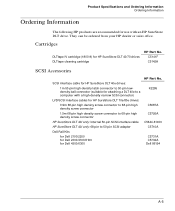
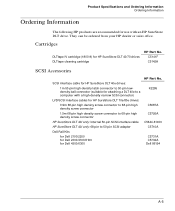
... 50-pin high-density latch connector to 50-pin lowdensity bail connector (suitable for HP SureStore DLT 40/70 drives DLTtape cleaning cartridge
HP Part No. Cartridges
DLTtape IV cartridge (1800 ft) for attaching a DLT 40e to a computer with an HP SureStore DLT drive.
K2286
C5687A C5726A C5644-61000 C5710A
C5731A C5732A Dell 86194
A-5
They can be ordered...
HP Surestore DLT Internal/External Tape Drive User's Guide - Page 77
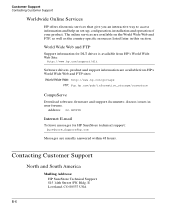
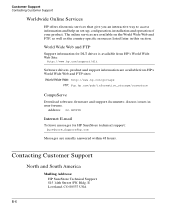
... E-mail
To leave messages for DLT drives is available from HP's World Wide Web and FTP sites: World Wide Web: http://www.hp.com/go/tape
FTP: ftp.hp.com/pub/information_storage/surestore
CompuServe
Download software, firmware and support documents;
discuss issues in this section. The online services are available on set-up, configuration, installation and operation of your product...
HP Surestore DLT Internal/External Tape Drive User's Guide - Page 86


... driver 1-13, 2-11 dust, avoiding 2-4
E electromagnetic emissions,
specification A-4 E-mail address B-5 EMC certifications See back of
book environmental specification A-3 Express Exchange warranty B-2,
B-4
F flashing lights 6-2 front panel
HP SureStore DLT40 3-6 HP SureStore DLT70 3-4 HP SureStore DLT80 3-2 FTP site B-5
H handling tape cartridges 4-7 height A-2 Hewlett-Packard Information
Service...
HP Surestore DLT Internal/External Tape Drive User's Guide - Page 93
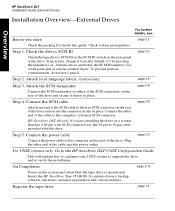
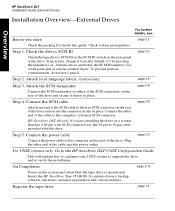
... you are installing the drive on the rear of the drive. HP SureStore DLT 40e only: If you start:
Check the packing list inside this guide.
If necessary, change it firmly in place. page 2-9
For UNIX systems only: Go to the HP SureStore DLT UNIX Configuration Guide
This will explain how to configure your UNIX system to support the drive and...
HP C5658A Reviews
Do you have an experience with the HP C5658A that you would like to share?
Earn 750 points for your review!
We have not received any reviews for HP yet.
Earn 750 points for your review!

