HP C5644A - SureStore Travan T4i Tape Drive Support and Manuals
Popular HP C5644A Manual Pages
HP SureStore T4 User's Guide - C5644-90943 - Page 6


... with Your Computer 5-3 Problems with Your Tape Drive 5-4
6 Product Specifications and Ordering Information
Interface A-2 Backup Speed A-2 Tape Format A-2 Reliability Specifications A-3 Power Requirements A-3 Physical Specifications A-3 Certifications A-3 Ordering Information A-4 Tape Cartridges A-4 SCSI Accessories A-4
7 Customer Support
Warranty B-2 Service and Support B-3 Contacting Customer...
HP SureStore T4 User's Guide - C5644-90943 - Page 13
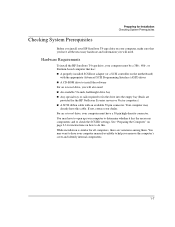
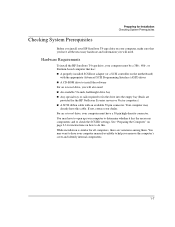
... dealer. If not, contact your computer manuals available to help you remove the computer's cover and identify internal components.
1-7 See "Preparing the Computer" on page 2-3 for instructions on the motherboard)
with an available 50-pin connector. You may
already have a 50-pin high-density connector. While installation is similar for all the necessary...
HP SureStore T4 User's Guide - C5644-90943 - Page 15


... an active terminator for the tape drive or install a second SCSI host adapter to support the tape drive. Both internal and external drives...the SCSI IDs of the cable. An internal HP SureStore T4 tape drive comes with a set of the SCSI chain.
If you have a ...and its driver software and identify the SCSI IDs of the SCSI bus. To configure the drive properly when you install it has...
HP SureStore T4 User's Guide - C5644-90943 - Page 28
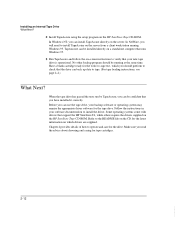
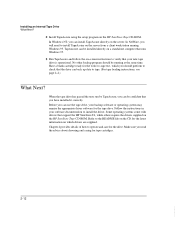
... Tape Drive What Next?
2 Install TapeAssure using the setup program on the HP SureStore Tape CD-ROM. Some operating systems come with drivers that support the HP SureStore T4, while others require the drivers supplied on the HP SureStore Tape CD-ROM. Follow the instructions in your software documentation to the README file on the CD for the latest...
HP SureStore T4 User's Guide - C5644-90943 - Page 36


...systems come with drivers that support the HP SureStore T4, while others require one of how to Chapter 5, "Troubleshooting."
3 Install TapeAssure from a ...HP SureStore Tape CD-ROM. Refer to install the driver. Follow the instructions in your new tape drive is a problem.
1 Power up . Installing an External Tape Drive Verifying the Installation
Verifying the Installation
Once you have installed...
HP SureStore T4 User's Guide - C5644-90943 - Page 46


... Try First" covers more specific problems and how to change a setting, make a note of the original setting so you can change it back again later, if necessary. 2 Try the operation that failed again. 3 If the operation still fails, make another change altered a switch or software setting, it back to troubleshoot your HP SureStore T4 tape drive, this...
HP SureStore T4 User's Guide - C5644-90943 - Page 47
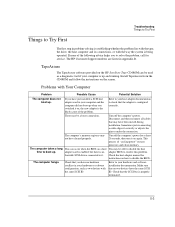
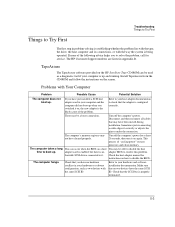
...clears memory.
Troubleshooting Things to ...manual for instructions on the screen. Install TapeAssure from the CD-ROM and follow the instructions on how to your computer and the computer did not boot up when you have been moved during installation.
This process of the problem. The computer takes a long time to make the connection. Refer to disable the BIOS. The HP Customer Support...
HP SureStore T4 User's Guide - C5644-90943 - Page 48


... your SCSI controller is installed and functioning properly.
5-4
If so,
reinstall the HP SureStore T4 driver
software. The SCSI bus may not be connected to Can you boot up the computer, check for your SCSI controller may not be properly terminated. Troubleshooting Things to Try First
Problems with Your Tape Drive
Problem The tape drive does...
HP SureStore T4 User's Guide - C5644-90943 - Page 49


...devices. This completes the tape drive's resetting of error conditions and suggested remedies. The operator may not know... has been installed without the correct drivers for a while. Then plug it is fully inserted into the tape drive.
Troubleshooting Things to check...data stored on page 4-3.) If you watch, to Try First
Problem
You cannot back up or restore. Check that you are using ...
HP SureStore T4 User's Guide - C5644-90943 - Page 57


... Support Service and Support
Service and Support
Hewlett-Packard and its authorized dealers stand behind the HP product you and arrange for service.
Contact your local HP dealer who will be able to help , your drive is charged on page B-6. The fee is installed correctly. Check the troubleshooting advice in this User's Guide and in the Replica program group for service or support...
HP SureStore T4 User's Guide - C5644-90943 - Page 59


... drivers, product and support information are available on set-up, configuration, installation and operation of your product. CompuServe
Download software, firmware and support documents;
The online services are available from HP's web site.
discuss issues in user forums Keyword: hpstor
B-5
Customer Support Service and Support
Worldwide Online Services
HP offers electronic services...
HP SureStore T4 User's Guide - C5644-90943 - Page 69


... method A-2
environmental conditions, prob- See NetServer
HP part numbers A-4 HP service agreements B-4 HP SureStore Tape CD-ROM 1-
3, 1-5, 1-8, 1-9
humidity
conditioning cartridges 4-7
I
inserting tapes 4-4
installation
overview of box
external tape drive 1-5 internal tape drive 1-3 cpio utility 1-8 customer support B-3
customer support telephone num- Index
A
accessories A-4 acclimatizing tapes...
HP SureStore T4 User's Guide - C5644-90943 - Page 70
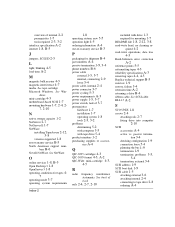
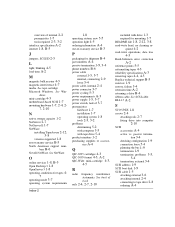
...
hardware 1-7 installation 1-7 operating system 1-8 tools 2-3, 3-2
problems
determining 5-2 with computer 5-3 with drive 1-3 required for mounting 1-7 README file 1-8, 2-12, 3-8
read -write operations, data loss
4-5
Reed-Solomon error correction
A-2 reference points 5-5 reformatting tapes 4-3 reliability specifications A-3 removing tapes 4-4, 4-5 Replica technical support B-3 resistors...
HP SureStore T4 User's Guide - C5644-90943 - Page 71


...
T
tape cartridge 1-3, 1-5 acclimatizing 4-7 brands 4-3 capacity 1-2, 4-3 caring for service B-4 SCSI ID 2-5, 3-3 specifications A-2
troubleshooting. See Chapter
5
warranty B-2 weight A-3 tape speed A-2
tape. See tape cartridge
TapeAssure 1-9, 2-11, 3-8 installing 2-12, 3-8
operating systems supported
2-12, 3-8 SCSI problems 5-4, 5-5 troubleshooting aid 5-3 tar utility 1-8 target ID 1-9 default...
HP SureStore T4 User's Guide - C5644-90943 - Page 72


...B-5 US support numbers B-6
V
Vectra computer 1-7, 2-7 verifying installation 2-11, 3-8 vertical installation 3-5
W
warranty B-2, B-4 warranty service B-3 weight A-3 Windows 3.1 1-8 Windows 95 1-8
Windows NT
backup utility 1-8 installing TapeAssure 2-12,
3-8 versions supported 1-8 World Wide Web site 1-8, B-5 write-protection 4-6
Index-4
write-to-tape test 2-12, 3-8 tridge
troubleshooting. See...
HP C5644A Reviews
Do you have an experience with the HP C5644A that you would like to share?
Earn 750 points for your review!
We have not received any reviews for HP yet.
Earn 750 points for your review!

