HP BladeSystem bc2500 - Blade PC Support and Manuals
Get Help and Manuals for this Hewlett-Packard item
This item is in your list!

View All Support Options Below
Free HP BladeSystem bc2500 manuals!
Problems with HP BladeSystem bc2500?
Ask a Question
Free HP BladeSystem bc2500 manuals!
Problems with HP BladeSystem bc2500?
Ask a Question
Most Recent HP BladeSystem bc2500 Questions
Remove Paswords
how passwords can be removed, by resetting the integrated administrator' passwords which manual expl...
how passwords can be removed, by resetting the integrated administrator' passwords which manual expl...
(Posted by keesuiterwijk 10 years ago)
Popular HP BladeSystem bc2500 Manual Pages
Administrator's Guide HP Session Allocation Manager (HP SAM) v.3.0 - Page 16


...HP Remote Graphics Software User Guide, visit http://www.hp.com/support/rgs_manuals and scroll down to set to orchestrate the connection. In addition, the web server supports a browser interface to allow the HP SAM administrator to the User guide...HP SAM Registration Service-The HP SAM Registration Service (registration service or blade service...client computer to install.
HP SAM allows you...
Administrator's Guide HP Session Allocation Manager (HP SAM) v.3.0 - Page 37


... changes. Configure HP SAM System Settings
Log in the Administrators Group on page 69 for detailed instructions. Install and Validate the HP SAM Registration Service Software
Manually installing this software consists of the HP SAM Administrator Group. Test the HP SAM Registration Service on page 33
4.
Start/Restart the HP SAM Registration Service on page 33
ENWW
Install and Validate...
Administrator's Guide HP Session Allocation Manager (HP SAM) v.3.0 - Page 49


... bc2000 Blade PC
◦ HP BladeSystem bc2200 Blade PC
◦ HP BladeSystem bc2500 Blade PC
◦ HP BladeSystem bc2800 Blade PC
Smart Card Settings
NOTE: Smart card settings are not valid for Logoff and Restart:
-A certificate from the domain certificate authority must be installed on the HP SAM Web site to allow usernames and passwords to be transmitted to the server.
-The HP SAM service...
Administrator's Guide HP Session Allocation Manager (HP SAM) v.3.0 - Page 52


... moved. Default is 1.
44 Chapter 3 Installation
ENWW This value is only supported for connection. This value is enabled for ...supported for RDP connections. Default is from the HP SAM Connection Bar. If 1, only audible sound is 1.
● BordersEnabled-integer value, 0 or 1. Default is 0.
● MicrophoneEnabled-integer value, 0 or 1. Policy Entries
You can set...
Administrator's Guide HP Session Allocation Manager (HP SAM) v.3.0 - Page 70


...Show resources that are manually enabled or disabled only. ● Role-Show resources that belong to a specific role. ● Asset Group-Show resources that belong to add into HP SAM.
7. Type... or set of computing resources matching what is based on "AND" combinations, so the more boxes you want to add into HP SAM.
7. If you want to a specific asset ... are shown as blade PCs).
Administrator's Guide HP Session Allocation Manager (HP SAM) v.3.0 - Page 102


... 85 https default port value,
changing 85
I ImageQuality 44 installation
error 83 new 25 order 25 upgrade 25 installing Administrative rights 24 HP Blade Workstation Client
series 36 HP SAM client software 25 HP SAM registration
service 29 HP SAM registration service
software 25 HP SAM SQL software 25 HP SAM Web Server 25 HP ThinPro GT client 36 Internet Explorer-based
client 34...
Administrator's Guide HP Session Allocation Manager (HP SAM) v.3.0 - Page 104
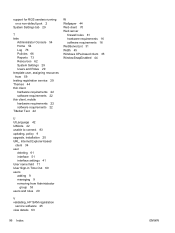
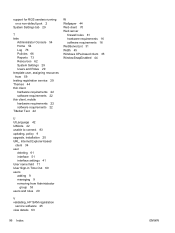
... 42 unable to connect 83 updating, policy 9 upgrade, installation 25 URL, Internet Explorer-based
client 34 user
deleting 61 interface 51 interface settings 41 User name field 71 User Sign-in Time Out 69 users adding 9 managing 9 removing from Administrator
group 53 users and roles 29
V validating, HP SAM registration
service software 25 view details 63...
HP BladeSystem PC Blade Switch Installation Guide - Page 10


...reset to the factory default settings at a time. The switch simplifies firmware upgrades by retaining its configuration after boot-up and Restore
The PC Blade Switch supports trivial file transfer protocol (... Addressing
By default, the PC Blade Switch will automatically obtain an IP address from the browser-based interface; Optionally, an administrator can manually assign an IP address through...
HP BladeSystem PC Blade Switch Installation Guide - Page 35


... and Configuration
● Supports any combination of HP bc1000, bc1500, bc2000, and bc2500 Blade PCs and future compatible blade PCs
● Default pre-configuration for immediate plug-in operation in the HP BladeSystem PC Blade Enclosure
● Communicate to any and all blade network adapters from any Ethernet external port ● Manage the switch from IA enclosure firmware ● Browser...
Administrator's Guide HP Session Allocation Manager (HP SAM) v.2.2 - Page 14


... be
transmitted to the server. ● The HP SAM service account must have a dedicated resource in a role...set up to accept SSL connections to allow usernames and passwords to be used on the enclosure(s). ● An HP BladeSystem bc2000 Blade PC or an HP BladeSystem bc2500 Blade PC is an enhanced way of access device remote connection settings ● Follow-me roaming and persistence support...
Administrator's Guide HP Session Allocation Manager (HP SAM) v.2.2 - Page 18


...9679; RGS supports multiple monitors configured with an offset layout. Thin clients are set to set up, configure, and administer HP SAM. If RGS is installed on both RGS and RDP are installed on the... to Microsoft Remote Desktop Protocol (RDP). To view the HP Remote Graphics Software User Guide, visit http://www.hp.com/support/rgs_manuals and scroll down to orchestrate the connection. The web...
Administrator's Guide HP Session Allocation Manager (HP SAM) v.2.2 - Page 88


... default port value,
changing 72 https default port value,
changing 72
I ImageQuality 39 installation error 71 installing
Administrative rights 25 HP Blade Workstation Client
series 34 HP SAM client software 31 HP SAM Registration
service 28 HP SAM Registration service
software 28 HP SAM SQL software 26 HP SAM Web Server 26 Internet Explorer-based
client 32 Windows CE-based client 33...
Administrator's Guide HP Session Allocation Manager (HP SAM) v.2.2 - Page 90


... 50 resources, assigning manually 49 RGS 7, 8, 10 RgsDialogTimeout 40 RgsErrorTimeout 40 RgsWarningTimeout 40 role, assigning resources from 51 RolesList 30
S security groups, granting access
to 53 security, enabling 71 selecting multiple items 43 service account 25 setting up
dedicated resource 13 dynamic resource 12 HP SAM 11 static resource 13 settings smart card 37 user...
Administrator's Guide HP Session Allocation Manager (SAM) v.2.1 - Page 42


... features are available for allocation because the registration service is
not responding (service is not working properly, the hardware was powered off , set the value to shut down the browser or...such as blade PCs). Select the task to automatically refresh. Doing so, the list of the operations listed below require the account the person logged into the HP SAM server to a specific role. ...
HP BladeSystem PC Blade Enclosure Integrated Administrator for CCI v1.5 - Page 132


... the HP PC Blade Enclosure Setup and Installation Guide.
Also, the blade PC BIOS obtains part of the information of the blade PC from the Microsoft Web site:
www.microsoft.com/java/
This update is mandatory for Windows 95 and Windows 98 users and is available in this JVM and Internet Explorer users
can download the latest JVM from the health driver; What...
HP BladeSystem bc2500 Reviews
Do you have an experience with the HP BladeSystem bc2500 that you would like to share?
Earn 750 points for your review!
We have not received any reviews for HP yet.
Earn 750 points for your review!
